Import Entire Alphabet at Once
automation of importing
when importing from a scanned image (such as the font table printout from within FCP) it has a option to automate by scanning the image for the boxes which the text is written and imports them one by one into the boxes.
if this is allready available please tell em how to do this... if not it would be a nice thing to have
if this is allready available please tell em how to do this... if not it would be a nice thing to have
-
Bhikkhu Pesala
- Top Typographer

- Posts: 9876
- Joined: Tue Oct 29, 2002 5:28 am
- Location: Seven Kings, London UK
- Contact:
Scanahand can do this task very well. Use it as a quick and easy way to get scanned glpyhs into FontCreator for further editing, or use it as a standalone program to create Truetype fonts.
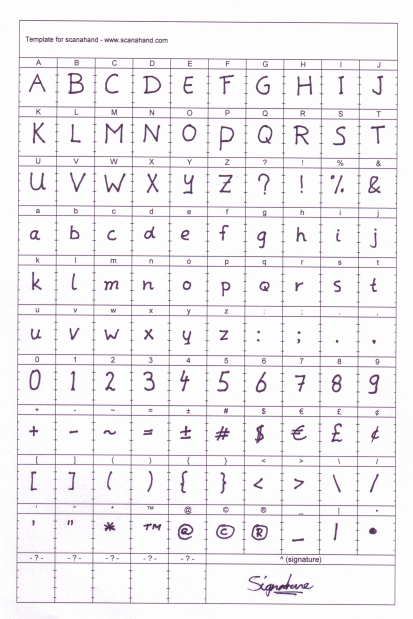
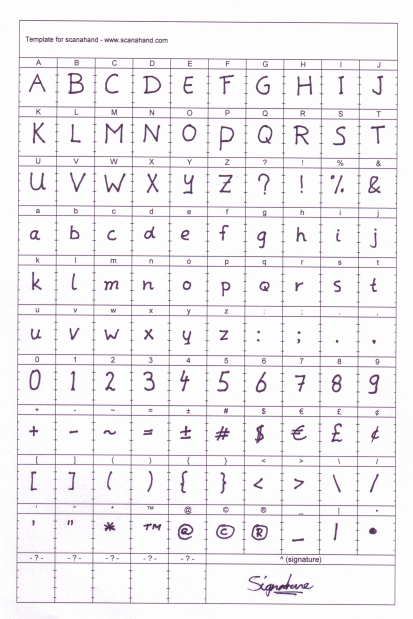
-
pt_crusier_2002
- Posts: 49
- Joined: Tue Jul 30, 2013 8:24 pm
- Location: Central, VT USA
Import Entire Alphabet at Once
Your program would be a lot better if you had a tray window where you could import a whole alphabet and numbers (of vector outlines) in one window instead of having to import 1 character at a time as shown in your demo.
I also like to see the ability to import vector files that are dxf, dwg, pdf, Gerber Omega plt
On Kernining it would be nice to be able to kern a character left and right of it at the same, reducing the amount of time to manually kern an alphabet. Versa CAD back in the 80's had such a feature making it a breeze to kern an alphabet quickly.
Wished you offered a program called KISSmyFont (Keep It Simple Stupid) the was a basic alphabet font creator program that would allow scan, vector import, A-Z, a-z, 0-9, basic punctuation 0r up to about 256 characters. Allowed auto and manual kerning with ability to kern a character left and right of it at the same time.
I really don't want to become a Master Font Designer, just someone who can put together a ttf font together in a simple intuity manner, like Apple does with it's software products / apps. I 'm sure it is what other people wanting to make their own font would love, having purchased / used your Scanahand app does not provide the quality of the end results, and your FontCreator is not easy at importing lots of files at a time to create a font and lot more features than I need to make a basic font, a program called KISS would meet the neeeds of many of your current and future users.
Thanks for letting me post this.
A very Frustrated High-Logic user.
I also like to see the ability to import vector files that are dxf, dwg, pdf, Gerber Omega plt
On Kernining it would be nice to be able to kern a character left and right of it at the same, reducing the amount of time to manually kern an alphabet. Versa CAD back in the 80's had such a feature making it a breeze to kern an alphabet quickly.
Wished you offered a program called KISSmyFont (Keep It Simple Stupid) the was a basic alphabet font creator program that would allow scan, vector import, A-Z, a-z, 0-9, basic punctuation 0r up to about 256 characters. Allowed auto and manual kerning with ability to kern a character left and right of it at the same time.
I really don't want to become a Master Font Designer, just someone who can put together a ttf font together in a simple intuity manner, like Apple does with it's software products / apps. I 'm sure it is what other people wanting to make their own font would love, having purchased / used your Scanahand app does not provide the quality of the end results, and your FontCreator is not easy at importing lots of files at a time to create a font and lot more features than I need to make a basic font, a program called KISS would meet the neeeds of many of your current and future users.
Thanks for letting me post this.
A very Frustrated High-Logic user.
-
Erwin Denissen
- Moderator

- Posts: 11155
- Joined: Fri Oct 04, 2002 12:41 am
- Location: Bilthoven, The Netherlands
- Contact:
Re: Import Entire Alphabet at Once
I'm sorry to hear your not getting along with FontCreator. We've tried to make it intuitive, but sometimes people want specific complex features, that might already exist, but can't be found. I'm convinced our software is more powerful that you've discovered so far.
You can simply import a single image which contains a full character set into a single glyph, and then copy and paste the individual character outlines to paste them into the correct glyphs. You will have to manually reposition them, but that is pretty easy with the Transform toolbar.
Alternatively, if you have already make individual images of your characters, just select them all in Windows file explorer, and then drag and drop them onto the first glyph in the font overview window. Then FontCreator will process them all, by placing them in subsequent cells.
Kerning is like a marriage, as it is a contract between two characters. You can't let another character join.
You can simply import a single image which contains a full character set into a single glyph, and then copy and paste the individual character outlines to paste them into the correct glyphs. You will have to manually reposition them, but that is pretty easy with the Transform toolbar.
Alternatively, if you have already make individual images of your characters, just select them all in Windows file explorer, and then drag and drop them onto the first glyph in the font overview window. Then FontCreator will process them all, by placing them in subsequent cells.
Kerning is like a marriage, as it is a contract between two characters. You can't let another character join.
-
Bhikkhu Pesala
- Top Typographer

- Posts: 9876
- Joined: Tue Oct 29, 2002 5:28 am
- Location: Seven Kings, London UK
- Contact:
Re: Import Entire Alphabet at Once
Importing a whole albhabet of vector images is very easy. Just drag and drop them from Windows Explorer.
Improving kerning would be my top priority for FontCreator 8 — importing from a text file is fast and easy, but only if you have a suitable text file of kerning pairs to use. Since every font is unique, and even different type styles of the same font need different kerning values, a better method is needed.
Improving kerning would be my top priority for FontCreator 8 — importing from a text file is fast and easy, but only if you have a suitable text file of kerning pairs to use. Since every font is unique, and even different type styles of the same font need different kerning values, a better method is needed.
- Automatic kerning should ignore unlikely pairs, i.e. if the user asks for pairs of A-Z and a-z, the wizard should generate pairs for AV, VA, Va, but not for aV or vA. This would reduce the number of pairs that need manual checking.
- Composite pairs should be added automatically, i.e. if the user asks for pairs of AT, the Wizard should generate pairs for AŢ, AṬ, ÁT, ÀT, ÃT, ÄT ÅT ÁŢ ÁṬ, etc., by making use of the "Used by" list for both A and T.
-
pt_crusier_2002
- Posts: 49
- Joined: Tue Jul 30, 2013 8:24 pm
- Location: Central, VT USA
Re: Import Entire Alphabet at Once
Thanks for the fast reply.
I think you could sell more font creation program if it is more easy to use. Your FontCreator app reminds me of a microwave oven which has a ton of features that most people generally know about, but never use, as long as there is a minute + button and a popcorn button on a microwave it gets most of the job done. I know your software has a lot of great features that are needed to create PRO quality fonts, but maybe you should think of a family / student version of your software that suits the masses. Apple gets it right with its products cause it basically pick up and use.
I be interested in helping you develop such a version and beta testing it to give feed back on it. Your prices for your products with the discount are within reach of those that want to make fonts. FontLab ScanFont5 seem to be a lot better at what it does than your ScanaFont, the only part I wish is that ScanFont5 was a stand alone program that also included a kerning app with it. KISS would make a great TTF program, maybe someday. Programers seem to develop program easy to use for the programers, not for the end users.
I think you could sell more font creation program if it is more easy to use. Your FontCreator app reminds me of a microwave oven which has a ton of features that most people generally know about, but never use, as long as there is a minute + button and a popcorn button on a microwave it gets most of the job done. I know your software has a lot of great features that are needed to create PRO quality fonts, but maybe you should think of a family / student version of your software that suits the masses. Apple gets it right with its products cause it basically pick up and use.
I be interested in helping you develop such a version and beta testing it to give feed back on it. Your prices for your products with the discount are within reach of those that want to make fonts. FontLab ScanFont5 seem to be a lot better at what it does than your ScanaFont, the only part I wish is that ScanFont5 was a stand alone program that also included a kerning app with it. KISS would make a great TTF program, maybe someday. Programers seem to develop program easy to use for the programers, not for the end users.
Re: Import Entire Alphabet at Once
As a relative newcomer who has only been using FontCreator for a few months, I have to disagree. The functions required to meet my simple needs are all within easy reach, and there are lots of useful tips and resources right here on this forum.pt_crusier_2002 wrote:I think you could sell more font creation program if it is more easy to use. Your FontCreator app reminds me of a microwave oven which has a ton of features that most people generally know about, but never use, as long as there is a minute + button and a popcorn button on a microwave it gets most of the job done. I know your software has a lot of great features that are needed to create PRO quality fonts, but maybe you should think of a family / student version of your software that suits the masses. Apple gets it right with its products cause it basically pick up and use.
-
pt_crusier_2002
- Posts: 49
- Joined: Tue Jul 30, 2013 8:24 pm
- Location: Central, VT USA
Re: Import Entire Alphabet at Once
I agree to disagree.
I have been using CAD and CAS software for over 30 years, having a product that is easy to use is very important to new users and long time users, look at Apple apps, iPad,iPhone- why are they so many users ease of use.
I know there is lots of info on this site on how to use the FontCreator program, but I rather be spending that time creating a TTF font than spending it to find info on how to get there from here to there, if I have to keep coming back to the forum to find out why I can't do the next step in creating a font, than that tells me that the program is not as easy to use as the developers think it is. I know there are lots of features and variables that go into making a font, but there should be levels of usage to make a usable font in few as steps as possible.
Still a frustrated FontCreator user
I have been using CAD and CAS software for over 30 years, having a product that is easy to use is very important to new users and long time users, look at Apple apps, iPad,iPhone- why are they so many users ease of use.
I know there is lots of info on this site on how to use the FontCreator program, but I rather be spending that time creating a TTF font than spending it to find info on how to get there from here to there, if I have to keep coming back to the forum to find out why I can't do the next step in creating a font, than that tells me that the program is not as easy to use as the developers think it is. I know there are lots of features and variables that go into making a font, but there should be levels of usage to make a usable font in few as steps as possible.
Still a frustrated FontCreator user
-
Bhikkhu Pesala
- Top Typographer

- Posts: 9876
- Joined: Tue Oct 29, 2002 5:28 am
- Location: Seven Kings, London UK
- Contact:
Re: Import Entire Alphabet at Once
Unfortunately, KISSMyFont is an imaginary program, and they tend not to work as well as real programs.
I started font editing with CorelDraw 4.0, and used Fontographer for a while. I have also looked at TypeTool from FontLab and FontLab trial version. None are nearly as easy to use as FontCreator.
Scanahand can indeed produce quality fonts without a lot of knowledge about fonts, just some patience to learn how to use the program, but it lacks the controls that advanced users need. You cannot add more glyphs, editing spacing, kerning, leading, naming fields, etc.
I started font editing with CorelDraw 4.0, and used Fontographer for a while. I have also looked at TypeTool from FontLab and FontLab trial version. None are nearly as easy to use as FontCreator.
Scanahand can indeed produce quality fonts without a lot of knowledge about fonts, just some patience to learn how to use the program, but it lacks the controls that advanced users need. You cannot add more glyphs, editing spacing, kerning, leading, naming fields, etc.
-
pt_crusier_2002
- Posts: 49
- Joined: Tue Jul 30, 2013 8:24 pm
- Location: Central, VT USA
Re: Import Entire Alphabet at Once
Just purchased the FontCreator 7.5 , unlike the Demo version of this program my graphic hands are no longer tied and I have been able to explore this program more.
What I have learned so far has help me answer some of the issues I had been having with the Demo version of this program.
I have exported the Vector files from my Gerber Omega program as eps file and imported it to Corel Draw 6, from there I have used Corel's Combine command to turn letters like" A" from 2 part objects into 1 part objects, then I have been able to copy from Corel Draw 6 to FontCreator 7.5 into the right position on the keyboard character. Have progressed a lot further in making a font than I had been with the Demo Version of this program, I'm beginning to like using this program a lot more, and finding the manual and auto kerning features more in line what I was hoping for.
Will post a copy of my first TTF when I have it completed.
What I have learned so far has help me answer some of the issues I had been having with the Demo version of this program.
I have exported the Vector files from my Gerber Omega program as eps file and imported it to Corel Draw 6, from there I have used Corel's Combine command to turn letters like" A" from 2 part objects into 1 part objects, then I have been able to copy from Corel Draw 6 to FontCreator 7.5 into the right position on the keyboard character. Have progressed a lot further in making a font than I had been with the Demo Version of this program, I'm beginning to like using this program a lot more, and finding the manual and auto kerning features more in line what I was hoping for.
Will post a copy of my first TTF when I have it completed.