Page 1 of 1
Hand tool for Opentype Designer
Posted: Sun Jan 08, 2017 9:17 pm
by majeed
need hand tool in open type designer to move around the positioning window, just like hand tool for glyph edit window.
also need zoom in or zoom out icons to control easily the positioning window viewing size or zooming with Num + or Num - like glyph edit window
Re: Hand tool for Opentype Designer
Posted: Sun Jan 08, 2017 10:08 pm
by Bhikkhu Pesala
I understand why you want this, but the hand tool is already used to adjust the XAdvance, so that might be confusing.
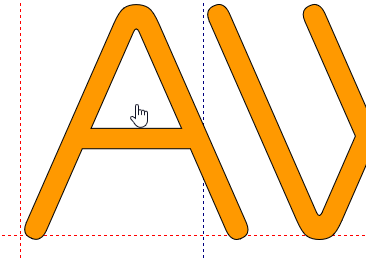
- Hand Tool.png (15.61 KiB) Viewed 4704 times
Middle-mouse pan, and/or scrollwheel pan/scroll + ctrl to zoom like in the Glyph Edit Windows might work better.
Re: Hand tool for Opentype Designer
Posted: Mon Jan 09, 2017 7:16 am
by majeed
I understand why you want this, but the hand tool is already used to adjust the XAdvance, so that might be confusing.
Middle-mouse pan, and/or scrollwheel pan/scroll + ctrl to zoom like in the Glyph Edit Windows might work better.
yes hand tool is already used to adjust XAdvance, but there is other way, the xadavnce adjustment hand tool icon can be changed to arrow icon. other way is hand tool can be change color during the xadvace adjustment or position window.