Page 1 of 2
my latest colorfont
Posted: Sun Feb 28, 2016 3:02 pm
by DanPLyons
Hi guys,
I have created my latest colorfont: "Count and Spell Color".
Info: This font is based off of one of my favorite products, Count 'n Spell Bath Appliques.
Re: my latest colorfont
Posted: Mon Feb 29, 2016 9:07 am
by William
A very nice, colourful font.
I note that in Font Properties... Legal is the following.
> This font was created using FontCreator 6.0 from High-Logic.com
As far as I am aware, if I remember correctly, the ability to produce colour fonts only came in at FontCreator 7.5.
So is this a colourized version of an earlier monochrome only font?
Is there a way to tell which version of FontCreator was used to produce a font, or, as here, a font project file?
William
Re: my latest colorfont
Posted: Mon Feb 29, 2016 9:29 am
by Erwin Denissen
A very nice and colorful font indeed!
Right now only people who own a copy of FontCreator can actually use this font, so you might want to consider to also include the OpenType font file here.
It might also be a better example for us to show here:
http://www.high-logic.com/fontcreator/c ... rlogo.html
Re: my latest colorfont
Posted: Mon Feb 29, 2016 12:18 pm
by William
> It might also be a better example for us to show here:
Please keep your original as well, for the historical record.
William
Re: my latest colorfont
Posted: Mon Feb 29, 2016 7:07 pm
by DanPLyons
William, Erwin, thanks for your comments.
Re: my latest colorfont
Posted: Mon Feb 29, 2016 7:13 pm
by DanPLyons
William wrote:A very nice, colourful font.
Is there a way to tell which version of FontCreator was used to produce a font, or, as here, a font project file?
William
I think I forgot to rename the description for my latest colorfont.
Re: my latest colorfont
Posted: Mon Feb 29, 2016 9:57 pm
by Bhikkhu Pesala
DanPLyons wrote:I think I forgot to rename the description for my latest colorfont.
The Font Properties description is about the only place to manually enter the version of FontCreator used to create the font.
I am guessing that you used FontCreator 7.5, as there is no error message if I open it in that version.
Project files from later versions won't open in earlier versions, which is why the TTF or OTF would be useful. The project file is also important to learn how the font was constructed, but anyone with a version earlier than 7.5 won't be able to open this font project. Version 7 was the first version to start using FontCreator Project files.
It would be good to have the Font Creator version information somewhere in the font project file. I sometimes used to include the information in the Font Properties Description field.
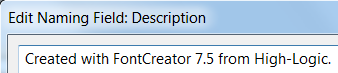
- Font Description.png (8.17 KiB) Viewed 12474 times
Re: my latest colorfont
Posted: Mon Feb 29, 2016 10:14 pm
by DanPLyons
Yeah, older versions (like 6.5, 6.0, 5.6 etc.) don't support FCP files.
Re: my latest colorfont
Posted: Tue Mar 01, 2016 6:09 am
by Bhikkhu Pesala
DanPLyons wrote:Yeah, older versions (like 6.5, 6.0, 5.6 etc.) don't support FCP files.
Don't you understand the previous posts or is there some reason why you don't want to share the TrueType version?
Re: my latest colorfont
Posted: Tue Mar 01, 2016 6:57 am
by DanPLyons
I do understand YOUR comments, and there is no reason why I don't want to.

Re: my latest colorfont
Posted: Tue Mar 01, 2016 7:52 am
by Erwin Denissen
If you don't mind; we would like permission to use your font to show color font capabilities on the
color fonts web page I mentioned in my earlier post.
Re: my latest colorfont
Posted: Tue Mar 01, 2016 11:46 am
by DanPLyons
Yes, Erwin. You may use my font to do so.
Re: my latest colorfont
Posted: Tue Mar 01, 2016 12:40 pm
by William
I notice that in the first post in this thread the project file is listed as having been downloaded 1 time and the post edited twice.
As I, and some other people, have downloaded the project file, I wonder why the system claims that it has been downloaded once.
Have you changed the project file at all or is it just the system not counting properly please?
William
Re: my latest colorfont
Posted: Tue Mar 01, 2016 1:56 pm
by DanPLyons
William wrote:
Have you changed the project file at all or is it just the system not counting properly please?
I just changed the project file to edit the description.
Re: my latest colorfont
Posted: Tue Mar 01, 2016 6:41 pm
by William
Thank you for explaining.
I have now downloaded the new version.
William