advice wanted for managing small font collection
-
zgillenwater
- Posts: 6
- Joined: Fri Nov 03, 2006 6:12 pm
advice wanted for managing small font collection
I'm primarily a web designer, so here at work I don't have a large collection of fonts, at least compared with most of the people here who are probably fontophiles and have many thousands of fonts. I currently have 524 fonts installed, but I want to start getting them organized while my collection is still relatively small.
I've created a few groups with names like handwriting, decorative, serif, etc. I've used shortcuts instead of physically moving fonts into these groups. I'd like to have certain groups only loaded when I actually need them, and unloaded at all other times. I'm not clear on whether I "unload" or "uninstall" the fonts to do this. Can someone explain the distinction to me please?
I've looked at the User's Manual, but I'm confused by this passage in it:
"The performance of your system is affected by the number of active fonts. We recommend you have no more than 500 fonts installed, and on older systems with limited memory you should have no more than 100 or 200 active fonts. To ensure you can use as many fonts as you like, organize your fonts into groups and load or unload them when needed."
This seems to say that I should only have 500 fonts installed, and implies that groups allow you to keep as many fonts as you want on your system but not installed, but then says that you load and unload fonts in groups, not that you install and uninstall fonts in groups. So I'm confused -- if I want to streamline my system and get it to ignore the groups of fonts that I only need on special occasions (such as "decorative"), do I uninstall those groups or do I unload them?
I'd appreciate any advice people could share on good ways to manage my fonts, since I'm not a fontophile and just starting out in this endeavor.
Thanks,
Zoe
I've created a few groups with names like handwriting, decorative, serif, etc. I've used shortcuts instead of physically moving fonts into these groups. I'd like to have certain groups only loaded when I actually need them, and unloaded at all other times. I'm not clear on whether I "unload" or "uninstall" the fonts to do this. Can someone explain the distinction to me please?
I've looked at the User's Manual, but I'm confused by this passage in it:
"The performance of your system is affected by the number of active fonts. We recommend you have no more than 500 fonts installed, and on older systems with limited memory you should have no more than 100 or 200 active fonts. To ensure you can use as many fonts as you like, organize your fonts into groups and load or unload them when needed."
This seems to say that I should only have 500 fonts installed, and implies that groups allow you to keep as many fonts as you want on your system but not installed, but then says that you load and unload fonts in groups, not that you install and uninstall fonts in groups. So I'm confused -- if I want to streamline my system and get it to ignore the groups of fonts that I only need on special occasions (such as "decorative"), do I uninstall those groups or do I unload them?
I'd appreciate any advice people could share on good ways to manage my fonts, since I'm not a fontophile and just starting out in this endeavor.
Thanks,
Zoe
-
Bhikkhu Pesala
- Top Typographer

- Posts: 9877
- Joined: Tue Oct 29, 2002 5:28 am
- Location: Seven Kings, London UK
- Contact:
Fonts that are installed will be available every time that you boot up your computer, while those that you load will be available for use only while your computer remains turned on.
I have an older system running Windows ME. I only keep 116 fonts installed as I tend to use the same fonts repeatedly. I would recommend that you keep installed all of the fonts that you use regularly, and load the other fonts that you need occasionally as and when you need them.
That is what I do. If I open a document and a font is missing, I use MainType to install it. I install it rather than load it, because with the way that I work, I am likely to be working on that same project for some time.
I tend to use MainType more as a font viewer, but it does also help me to organise my fonts and install/uninstall them quickly as necessary. It is so much faster than copying fonts to the Windows Fonts folder or finding them in the Fonts folder and removing them.
I have an older system running Windows ME. I only keep 116 fonts installed as I tend to use the same fonts repeatedly. I would recommend that you keep installed all of the fonts that you use regularly, and load the other fonts that you need occasionally as and when you need them.
That is what I do. If I open a document and a font is missing, I use MainType to install it. I install it rather than load it, because with the way that I work, I am likely to be working on that same project for some time.
I tend to use MainType more as a font viewer, but it does also help me to organise my fonts and install/uninstall them quickly as necessary. It is so much faster than copying fonts to the Windows Fonts folder or finding them in the Fonts folder and removing them.
-
zgillenwater
- Posts: 6
- Joined: Fri Nov 03, 2006 6:12 pm
Sorry, I'm still confused.
"I would recommend that you keep installed all of the fonts that you use regularly, and uninstall all the rest. Then, when you need them, install them."
Is that what you're trying to say? It seems like the words "load" and "install" are used somewhat interchangeably in this forum and in the manual, and it's really confusing.
So, if that is what you meant -- how do I uninstall a group, and then install it when I need it? I only see that I can load and unload a group. If I can only unload a group, not uninstall it all at once, that means that every time I restart my computer I will have to remember to go into MainType and re-unload the group I don't want on by default, and this would be rather annoying.
Do you mean to say:I would recommend that you keep installed all of the fonts that you use regularly, and load the other fonts that you need occasionally as and when you need them.
"I would recommend that you keep installed all of the fonts that you use regularly, and uninstall all the rest. Then, when you need them, install them."
Is that what you're trying to say? It seems like the words "load" and "install" are used somewhat interchangeably in this forum and in the manual, and it's really confusing.
So, if that is what you meant -- how do I uninstall a group, and then install it when I need it? I only see that I can load and unload a group. If I can only unload a group, not uninstall it all at once, that means that every time I restart my computer I will have to remember to go into MainType and re-unload the group I don't want on by default, and this would be rather annoying.
-
Bhikkhu Pesala
- Top Typographer

- Posts: 9877
- Joined: Tue Oct 29, 2002 5:28 am
- Location: Seven Kings, London UK
- Contact:
Load means to install temporarily — when you next reboot they are no longer available. You can load or install a group, and unload or uninstall a group. Likewise with individual fonts.
What you do depends on how you work. The way that I work, just loading fonts is not a lot of use, as I will probably need the font again next time.
What you do depends on how you work. The way that I work, just loading fonts is not a lot of use, as I will probably need the font again next time.
-
zgillenwater
- Posts: 6
- Joined: Fri Nov 03, 2006 6:12 pm
Ok, I'm really confused now.  In your first reply, you said you load fonts as you need them. In your second reply, you said you don't load fonts. So which is it? Can you just answer whether my guess about what you really mean is accurate:
In your first reply, you said you load fonts as you need them. In your second reply, you said you don't load fonts. So which is it? Can you just answer whether my guess about what you really mean is accurate:
"I would recommend that you keep installed all of the fonts that you use regularly, and uninstall all the rest. Then, when you need them, install them."
Is this what you do and recommend?
Does anyone else have any advice? I know it depends on how you work, but I'm looking for advice on how others do it. I want to get the number of fonts I have installed under 500, but I don't know how to do that. Again, can I uninstall an entire group? I only see that I can unload it, and unless I'm misunderstanding unloading, I don't think that's what I want to do. Please help!
"I would recommend that you keep installed all of the fonts that you use regularly, and uninstall all the rest. Then, when you need them, install them."
Is this what you do and recommend?
Does anyone else have any advice? I know it depends on how you work, but I'm looking for advice on how others do it. I want to get the number of fonts I have installed under 500, but I don't know how to do that. Again, can I uninstall an entire group? I only see that I can unload it, and unless I'm misunderstanding unloading, I don't think that's what I want to do. Please help!
-
Dave Crosby
- Typographer

- Posts: 793
- Joined: Mon Feb 23, 2004 1:13 pm
- Location: Enoch, Utah
Install VS Load
Every word by Bhikkhu Pesala was accurate.Ok, I'm really confused now. Smile In your first reply, you said you load fonts as you need them. In your second reply, you said you don't load fonts. So which is it? Can you just answer whether my guess about what you really mean is accurate:
"I would recommend that you keep installed all of the fonts that you use regularly, and uninstall all the rest. Then, when you need them, install them."
Install means to place the font in the Windows Font File
Load means to temporarily place the font in the Windows Font File. It will automatically be unloaded from the Windows Font File when you turn your computer off.
I only install the fonts I expect to use year in and year out.
I install fonts I may be using for several days, but it is a hassel to find them and delete them when that project is done.
I use MainType Groups to keep directions to other fonts for special projects that will be used for short times each year like Christmas Cards, etc.
I load a Project Group from time to time. When I am done with the project, I turn my computer off and they are gone until the next time I load them.
Most of my 100,000 fonts languish in My Fonts file on a backup drive just in case ... but probably not.
It is really quite straight forward. Do what works best for you.
Aut nunc aut nunquam
-
zgillenwater
- Posts: 6
- Joined: Fri Nov 03, 2006 6:12 pm
Obviously, it's straightforward to you, but if I found it straightforward I wouldn't be here asking questions. I'm just looking for a straight answer, in my own mind, and I haven't received it yet. I've tried to put the answers I have been given into a simple sentence and asked a yes or no question if it was correct, but still have not been able to get anyone to give a simple yes or no. So no, it is not straightforward to me. Please be patient with newbies.
Here's what's confusing to me. When you talk about loading fonts temporarily, I assume that before this, the fonts are unloaded. That makes semantic sense to me, but it appears it is not what you're really referring to. It now seems that the fonts you are both talking about loading temporarily are actually uninstalled before you load them. Is this correct?
Again, I'll put it in a straightforward sentence, and I just want a yes or no answer whether I am understanding this correctly:
"I would recommend that you keep installed all of the fonts that you use regularly, and uninstall all the rest. Then, when you need them temporarily, load them. If you need them for a longer period of time, install them."
Is this correct, yes or no? If no, please explain.
If it is correct, can you please tell me how to do this? Again, I do not see any way to uninstall groups, only unload and load them. I want to uninstall all the fonts in my handwriting group, for instance. How do I do this?
Here's what's confusing to me. When you talk about loading fonts temporarily, I assume that before this, the fonts are unloaded. That makes semantic sense to me, but it appears it is not what you're really referring to. It now seems that the fonts you are both talking about loading temporarily are actually uninstalled before you load them. Is this correct?
Again, I'll put it in a straightforward sentence, and I just want a yes or no answer whether I am understanding this correctly:
"I would recommend that you keep installed all of the fonts that you use regularly, and uninstall all the rest. Then, when you need them temporarily, load them. If you need them for a longer period of time, install them."
Is this correct, yes or no? If no, please explain.
If it is correct, can you please tell me how to do this? Again, I do not see any way to uninstall groups, only unload and load them. I want to uninstall all the fonts in my handwriting group, for instance. How do I do this?
-
Dave Crosby
- Typographer

- Posts: 793
- Joined: Mon Feb 23, 2004 1:13 pm
- Location: Enoch, Utah
Yes
Yes.Again, I'll put it in a straightforward sentence, and I just want a yes or no answer whether I am understanding this correctly:
"I would recommend that you keep installed all of the fonts that you use regularly, and uninstall all the rest. Then, when you need them temporarily, load them. If you need them for a longer period of time, install them."
Is this correct, yes or no? If no, please explain.
Aut nunc aut nunquam
-
zgillenwater
- Posts: 6
- Joined: Fri Nov 03, 2006 6:12 pm
-
Bhikkhu Pesala
- Top Typographer

- Posts: 9877
- Joined: Tue Oct 29, 2002 5:28 am
- Location: Seven Kings, London UK
- Contact:
First you have to select the fonts that you want to uninstall.
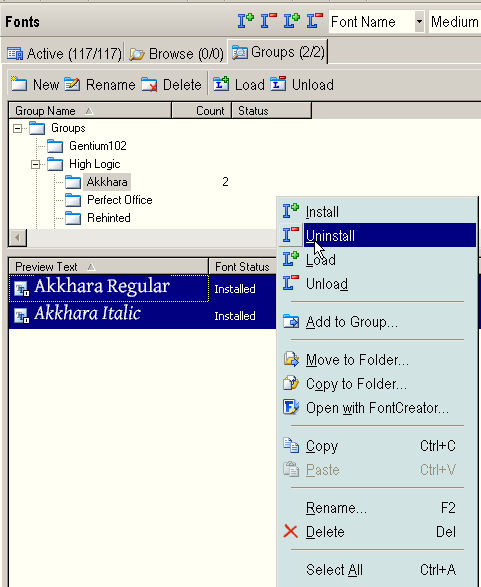
Your problem seems to derive from being focused only on the top window
There does seem to be an anomoly here, in that the right-click menu in the top window does not show the option to install or uninstall. The icons at the top of the Fonts Toolbar are what I use. These are greyed out if no fonts are currently selected.
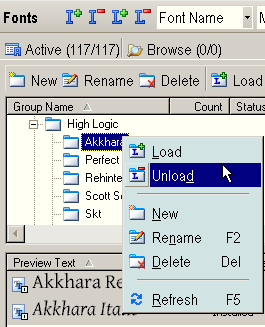
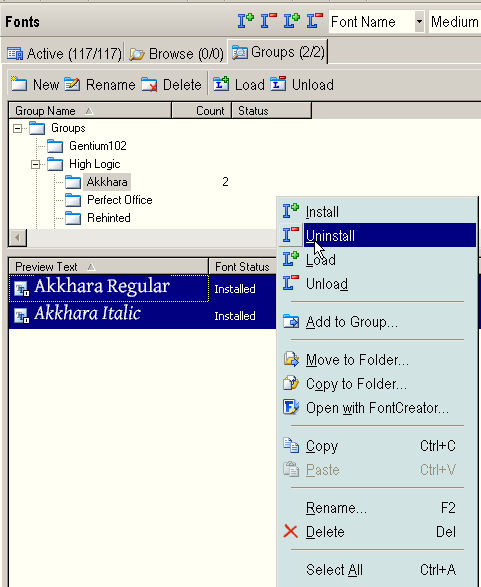
Your problem seems to derive from being focused only on the top window
There does seem to be an anomoly here, in that the right-click menu in the top window does not show the option to install or uninstall. The icons at the top of the Fonts Toolbar are what I use. These are greyed out if no fonts are currently selected.
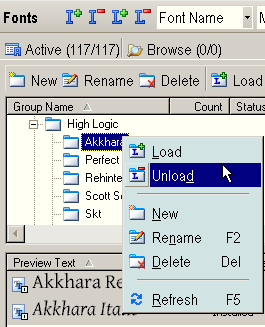
Last edited by Bhikkhu Pesala on Wed Nov 15, 2006 9:29 pm, edited 1 time in total.
-
zgillenwater
- Posts: 6
- Joined: Fri Nov 03, 2006 6:12 pm
Thanks Bhikkhu, this was just what I needed. Yes, the interface is confusing in that the install/uninstall/load/unload buttons at the top apply to individual fonts, but the load/unload buttons beneath the groups tab apply to whole groups. I don't see why I can uninstall all the fonts in a group simply by selecting the group folder, just as I can unload all its fonts that way. But anyway, thanks for pointing out where the options that I need are located. I'll go through my fonts today, get them all grouped the way I want, and uninstall the unneeded ones. Thanks!
Zoe
Zoe