Page 1 of 1
Library...grr
Posted: Sun Feb 14, 2016 6:04 pm
by joann287
I HAD over 10,000 fonts. I got sick of the "you have over 10,000 fonts" message and spent a lot of time throwing away fonts. I made a new folder on a different drive called ALL FONTS and told MainType 6.0 to look in the new location. However, when I open it, it is still reflecting over 10,000 fonts! Where is it looking? How do I change it? And Yes, I've tried Font Folders-->Add (added new location) and -->Remove (old location). It is still looking somewhere ?? because I only have about 6,000 now yet it still shows over 10,000. Very frustrated! Please don't tell me to go through and delete within the MT interface, I already did that with the real font files--I shouldn't have to.
Re: Library...grr
Posted: Sun Feb 14, 2016 6:08 pm
by Erwin Denissen
Although it is more logical to upgrade so you can actually fully make use of MainType, you can delete fonts in MainType to reduce the number of fonts.
Re: Library...grr
Posted: Tue Feb 16, 2016 10:20 pm
by joann287
You're not answering my question. Where is it looking that it's seeing over 10,000 fonts when I only have 6,000 on my computer? The rest were deleted off my computer!
JoAnn
Re: Library...grr
Posted: Wed Feb 17, 2016 6:20 am
by Bhikkhu Pesala
Because I edit my own fonts with FontCreator, I would end up with dozens of different versions of each font if I did not remove them from MainType's database.
When you refresh the Font Folders, MainType adds the font to its database. If you later delete the *.ttf font file it still remains in the database. To remove all references to the font, you have to use this option (this is from MainType 6.0).
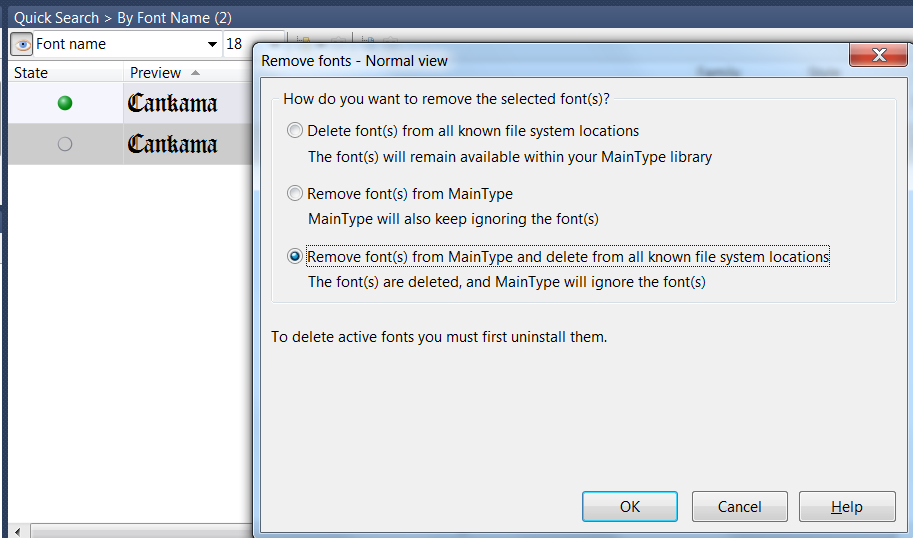
- Removing Fonts From MainType.png (51.88 KiB) Viewed 3186 times
I found that the quickest way to fix issues like yours is to rebuild the MainType database. This will give you a completely clean sheet, but obviously you will also lose any organising you have done.
- Uninstall MainType and accept the option to remove the font databases
- Finish your manual cleaning up tasks and organise your fonts into folders on your hard drive
- Reinstall MainType and let it build font groups from your folders