Page 1 of 1
How to Remove a font from a group?
Posted: Thu Feb 18, 2021 1:42 am
by nenifoofer
Hi I am new to MaintType. I have been througgh all my fonts and sorted them into groups and tagged etc. I am now checking the groups and some fonts have ended up where I do not want them. I can't see a way to remove them from the group. Is there a way to o this please? Thanks
Re: How to Remove a font from a group?
Posted: Thu Feb 18, 2021 6:34 am
by Bhikkhu Pesala
Click the Delete button or the Delete key.
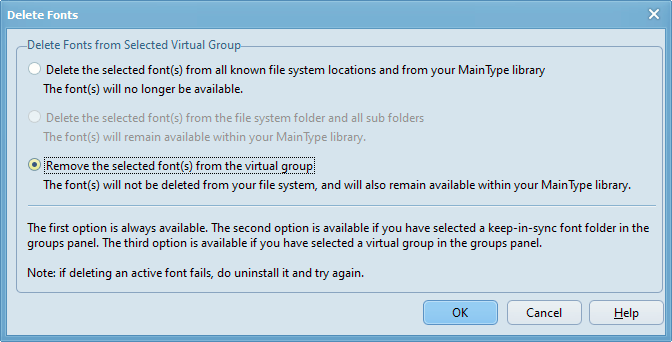
- Delete from Group.png (16.45 KiB) Viewed 2814 times
Re: How to Remove a font from a group?
Posted: Thu Feb 18, 2021 8:40 am
by nenifoofer
Dang - thank you

I didn't realise that was an option in the 'delete' menu


Re: How to Remove a font from a group?
Posted: Thu Feb 18, 2021 8:57 am
by Erwin Denissen
Another way to move fonts from one group to another is to select them in the Font List panel and then drag and drop them onto the other group in the Groups panel. Hold down CTRL while dropping to force a move, otherwise the fonts will be copied.