Page 1 of 1
Groups Panel Folder Tree State
Posted: Mon Mar 03, 2014 9:44 pm
by DrTeeth
Please either let this open expanded at at least open in the state in which it was closed. It always opens as collapsed and it is already driving me nuts and I have just set up the program.

Re: Groups Panel Folder Tree State
Posted: Mon Mar 03, 2014 10:54 pm
by Bhikkhu Pesala
I agree that would be better.
Here's a way to work around the problem if you want to. I have a folder called My Fonts, with numerous subfolders organising my fonts by foundry, source, or other category.
I clicked on the first icon in the Groups pane to create a new folder in the Root named the same as each sub group. Then I dragged the fonts from each sub group into its new root group namesake, deleting the sub groups as I went. Wherever I had further subfolders with subfolders, after creating the Root sub folder, e.g. Serif Applications, I dragged the folders into place.
The resulting Group pane now stays in its "open" state showing all of the Root folders like this, with only the folders containing sub folders being collapsed.
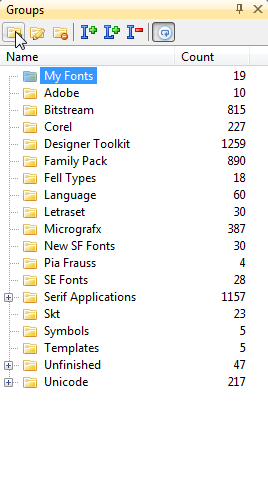
- Root Folder Group.png (11.42 KiB) Viewed 5774 times
Re: Groups Panel Folder Tree State
Posted: Tue Mar 04, 2014 9:38 pm
by DrTeeth
Great idea, thanks.
DrT
