Hidden Gems
-
Erwin Denissen
- Moderator

- Posts: 11158
- Joined: Fri Oct 04, 2002 12:41 am
- Location: Bilthoven, The Netherlands
- Contact:
Hidden Gems
Here you'll find several features that already exist in MainType, but are hard to find. Do reply to this post in case you "find" more hidden gems.
-
Erwin Denissen
- Moderator

- Posts: 11158
- Joined: Fri Oct 04, 2002 12:41 am
- Location: Bilthoven, The Netherlands
- Contact:
Automatically close font operation Window
When you perform a font operation (install, uninstall, load, unload, move, copy or delete) a window will pop up, showing you the progress of your initiated font operation. When you no longer wish to keep closing that window manually, do one of these:
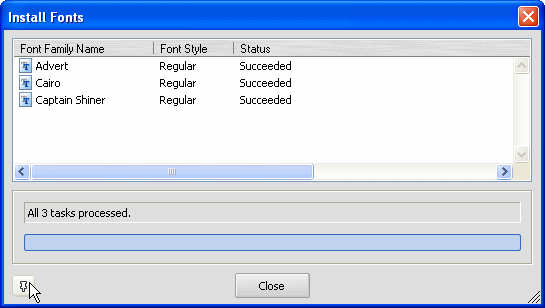
a) Next time the font operation Window is shown, click once on the little pin in the bottom left corner. Now the next time you successfully complete a font operation, the window will automatically close; or
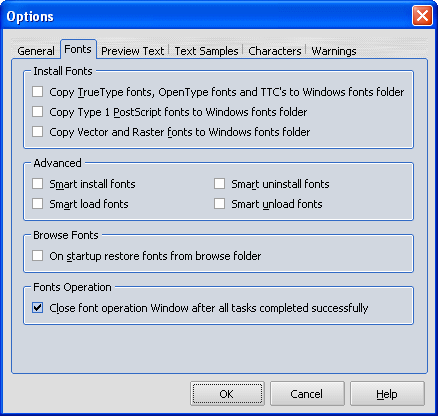
b) Select Options from the Tools menu and then click the Fonts tab. Now enable the "Fonts Operation" setting.
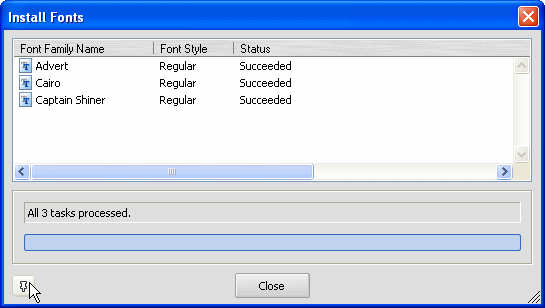
a) Next time the font operation Window is shown, click once on the little pin in the bottom left corner. Now the next time you successfully complete a font operation, the window will automatically close; or
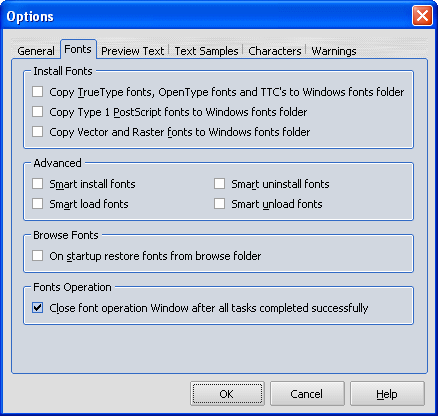
b) Select Options from the Tools menu and then click the Fonts tab. Now enable the "Fonts Operation" setting.
-
Bhikkhu Pesala
- Top Typographer

- Posts: 9878
- Joined: Tue Oct 29, 2002 5:28 am
- Location: Seven Kings, London UK
- Contact:
In the Information pane, expand the Naming section.
Click on the blue links to find out more about the Font Designer. Here are a few examples.
Cardo
Font Designer URL: http://scholarsfonts.net
Gentium
Font Designer URL: http://www.sil.org/~gaultney
GFS Artemesia
Font Designer URL: www.greekfontsociety.org
Click on the blue links to find out more about the Font Designer. Here are a few examples.
Cardo
Font Designer URL: http://scholarsfonts.net
Gentium
Font Designer URL: http://www.sil.org/~gaultney
GFS Artemesia
Font Designer URL: www.greekfontsociety.org
-
Bhikkhu Pesala
- Top Typographer

- Posts: 9878
- Joined: Tue Oct 29, 2002 5:28 am
- Location: Seven Kings, London UK
- Contact:
Font Designer Links
In MainType 10, this tip no longer works. The URLs are present, but are not active blue links.Bhikkhu Pesala wrote: ↑Thu Aug 02, 2007 9:08 pm In the Information pane, expand the Naming section.
Click on the blue links to find out more about the Font Designer. Here are a few examples.
This may be a bug, or just a change in the code used for the new themes.
In the Layout Manager, add access keys when naming your layouts.