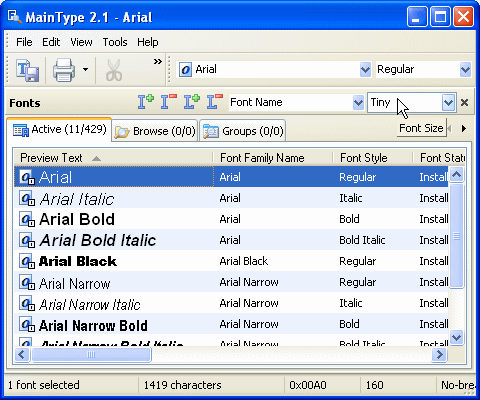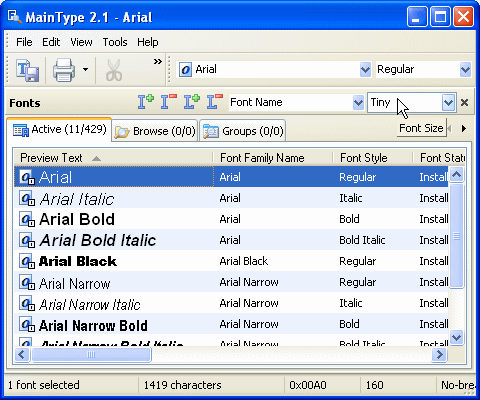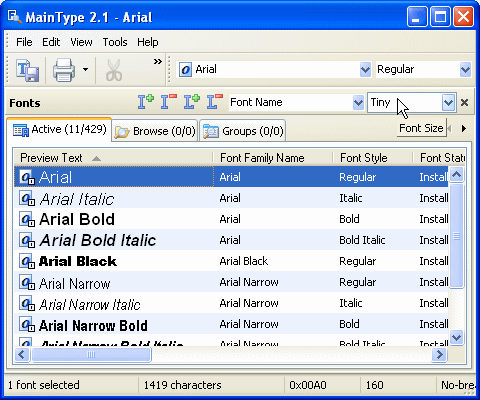Page 1 of 1
How to Change the Font Size of the Preview Text
Posted: Thu Dec 20, 2007 8:05 pm
by Erwin Denissen
This animation shows how to change the font size used to display the preview text.
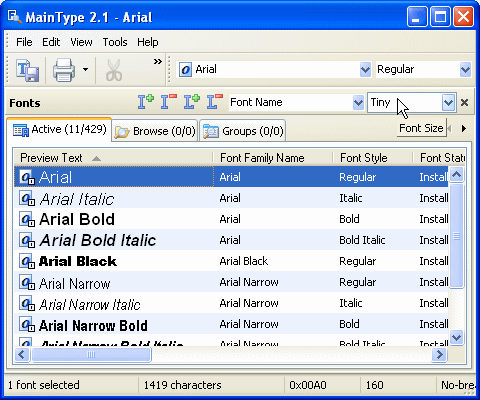
Posted: Thu Dec 20, 2007 9:19 pm
by Jowaco

Show off!
But is this a pre-cursor for other enlightening posts?
Joe.
Hi!
Posted: Fri Dec 21, 2007 4:23 pm
by Dave Crosby
Hi Joe! It is good to see that you are still ooot and abooot!
Re: How to Change the Font Size of the Preview Text
Posted: Fri Jul 17, 2020 8:25 am
by Bhikkhu Pesala
Things have moved on since MainType version 2.1 in 2007.
In MainType 10 one can set the font size in preset increments from 8 points to 72 points, or manually enter any value between 5 and 256 points. Font sizes are saved with layouts, so just reload the layout to reset your preferred font size for general use.
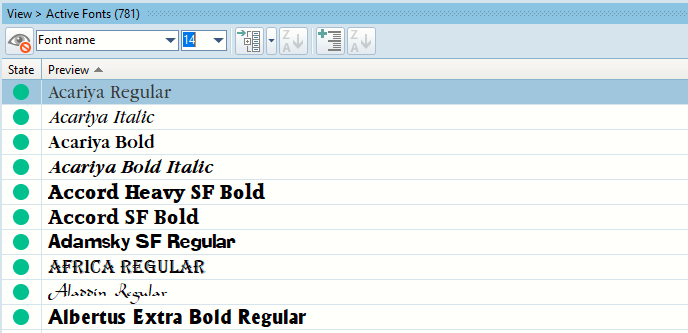
- Preview Font Size.png (173.86 KiB) Viewed 8457 times