Page 1 of 1
Reenable the font preview
Posted: Fri Oct 02, 2015 9:11 am
by Erwin Denissen
After the trial period MainType will show the preview text in plain text, and after buying a license is is easy to restore the preview functionality.
Just click the "eye" toolbar icon, and you're back in business!

- MainTypePreview.png (39.13 KiB) Viewed 25150 times
Re: Reenable the font preview
Posted: Fri Oct 02, 2015 6:27 pm
by BruceC
I tried clicking on the eyeball and all it did was move the rows from loose spacing to a tighter row
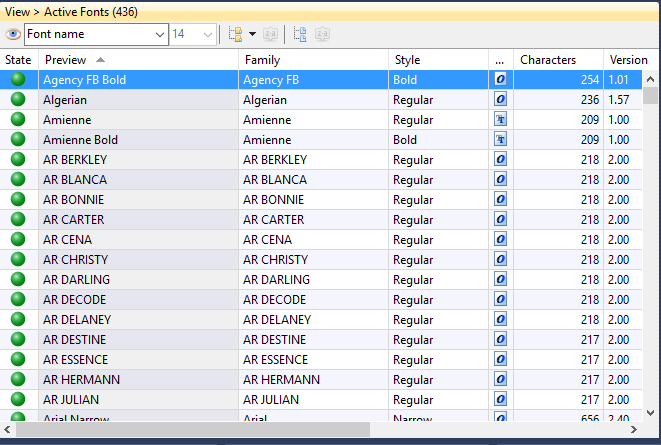
- High-Logic MainType Eyeball unclicked.png (55.86 KiB) Viewed 25142 times
and this is when I clicked on the eyeball notice the difference in row height

- High-Logic MainType Eyeball clicked.png (44.29 KiB) Viewed 25142 times
I am still open to ideas on getting this software up and running.
Thank you Bruce
Re: Reenable the font preview
Posted: Sat Oct 03, 2015 11:51 am
by Erwin Denissen
This is embarrassing, as this affects the core functionality of a font manager.
I will contact you early next week to see if we can find the cause of this problem.
Re: Reenable the font preview
Posted: Fri Oct 09, 2015 5:51 pm
by PJMiller
Clicking on the eye works for me. The fonts switch between plain text and the font being represented.
One nice touch would be if the icon changed from an open to a closed eye, but this is just an idle suggestion, I'm sure Erwin has better things to do with his time.

Re: Reenable the font preview
Posted: Fri Oct 09, 2015 6:39 pm
by Bhikkhu Pesala
PJMiller wrote:Clicking on the eye works for me. The fonts switch between plain text and the font being represented.
One nice touch would be if the icon changed from an open to a closed eye, but this is just an idle suggestion, I'm sure Erwin has better things to do with his time.

It works for me too. I like the idea of a winking eye. It's probably trivial to do, and would be slight improvement to the GUI. The closed eye icon would need to be used for No Preview.
Re: Reenable the font preview
Posted: Fri Oct 09, 2015 6:58 pm
by Erwin Denissen
I've been in touch with Bruce and he reinstalled MainType and things are now working.
As soon as I have a creative moment I'll see if I can pop up a nice eye

Re: Reenable the font preview
Posted: Tue Aug 04, 2020 10:32 pm
by Bhikkhu Pesala
Erwin Denissen wrote: ↑Fri Oct 09, 2015 6:58 pm
As soon as I have a creative moment I'll see if I can pop up a nice eye

I am watching.
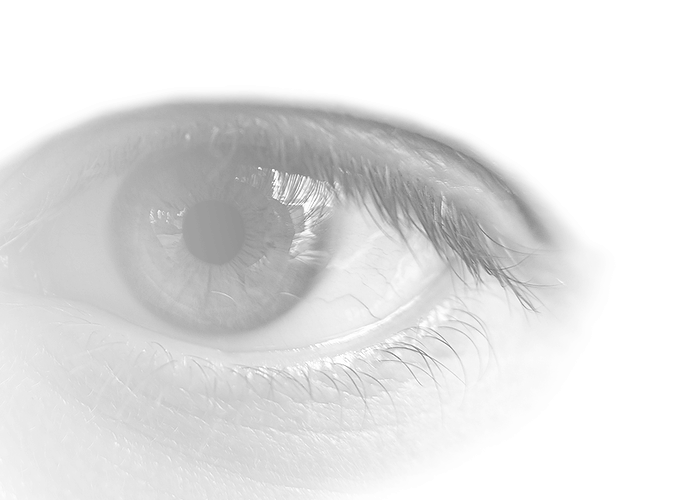
- eye.png (146.26 KiB) Viewed 16440 times
Re: Reenable the font preview
Posted: Thu Aug 20, 2020 12:31 pm
by Erwin Denissen
Earlier this month a user contacted us and told us he tested several font managers and he found MainType to be the best font manager except for the lack of an instant preview. I asked for a screenshot, and then it turned out, he somehow managed to click the eye, so his previews were disabled. After explaining it, he immediately bought a license
