Page 1 of 1
Keyboard mapping in FontCreator
Posted: Tue Nov 15, 2016 4:32 pm
by RonM
I am looking for a way to create a unique relationship between keys on the keyboard and glyphs. I realize that doing so would create difficulties for anyone attempting to use my font in any new document, but that is actually my goal. I am a college professor who is plagued with students using "Cut and paste special" to cheat on homework submissions. I would like to use a unique font in the homework (which is electronically distributed in Word format) which will work well if one edits the document and does not mess with the font, but which would leave telltale signs if one used "Cut and paste special" to move text into the homework from another document not created using the same font. My thought was that if I could map a common letter to an odd place -- e.g. make the letter c on the keyboard map to the Euro sign -- and then replace the Euro sign glyph with a c, while editing the original letter c glyph so that now includes, say, a dark point in its center, my understanding of how cut and paste special works suggests anyone who cut and pasted material from another document would end up with their letter c having a point in the middle. Anyone who just edited the document and inserted answers as intended would not. Would this work as I conjecture it would? If so, how on earth can I change the map from keys on the keyboard to glyphs? Or is there some other way to mess with the font to make it possible to discern when someone has used cut and paste special to insert material from elsewhere in the document's original font and style?
Re: Keyboard mapping in FontCreator
Posted: Tue Nov 15, 2016 4:53 pm
by Bhikkhu Pesala
You're fighting a losing battle. Try one of the online plagiarism tools to check if your students are cheating.
Remapping the glyphs in a font is simple, but you have no control over your student's keyboard, so if they type a c they will get a € sign using your font, and will just use another font.
Re: Keyboard mapping in FontCreator
Posted: Tue Nov 15, 2016 11:06 pm
by RonM
1) Yes, I know it is a losing battle. So did the people at the Alamo, but they still fought.
2) For a variety of reasons, the online plagiarism tools will not work in my application.
3) You did not understand my intended use. I want the students to get a c when they type a c in my font. I also want something cut and pasted from somewhere else to suffer in the translation so that I can tell it originated somewhere else.
Can someone just explain what is involved in remapping the glyphs in a font? The only way to know if it is futile is to try it.
Re: Keyboard mapping in FontCreator
Posted: Tue Nov 15, 2016 11:29 pm
by Bhikkhu Pesala
RonM wrote:I want the students to get a c when they type a c in my font. I also want something cut and pasted from somewhere else to suffer in the translation so that I can tell it originated somewhere else.
I won't attempt to tell you how to do your job, but if you remap c to the Euro glyph, when your students type a c with your font, they will get a Euro. Editing a font has no effect on keyboard mappings.
If pasted text is encoded by your font then typed text will also be encoded. Don't waste your time with editing fonts. Look for a practical solution.
RonM wrote:Can someone just explain what is involved in remapping the glyphs in a font? The only way to know if it is futile is to try it.
I know it is futile already, but if you want to find out for yourself, be my guest. Use the Glyph Properties toolbar to type a new code point. Here I have remapped A (decimal 65) to One (decimal 49) and applied the new coding, overwriting the previous coding. So glyph one is now unmapped.
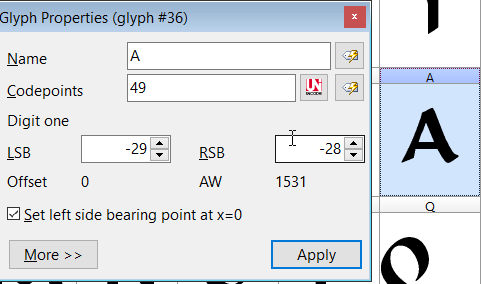
- Remapping.png (9.83 KiB) Viewed 2766 times