Page 1 of 1
Importing Glyphs problem
Posted: Thu May 17, 2018 1:12 pm
by Andreea
Hello everyone! I don't know if this was discussed or not, I searched the forum but nothing helpful came up.
I created a font in Illustrator and now I want to move each letter in Fontcreator but everytime I import a letter it gets pasted in what it seems to be a random spot on the Workspace. How can I import all of the letters and have them pasted in the same spot so they all snap to the same center point. I hope this makes sense. Some letters are a bigger than others so I can't just snap all to the grid and allign them buttom or top and I don't know what the solution is in this situation, or the correct way to import my letters.
Any help would be much appreciated!
Re: Importing Glyphs problem
Posted: Thu May 17, 2018 1:34 pm
by Erwin Denissen
Since the way size and position of imported vector based image has changed over the past couple of versions, it is important to know you're using the latest version of FontCreator, which is currently FontCreator 11.5.
You can change position and scale factor within the Options dialog:
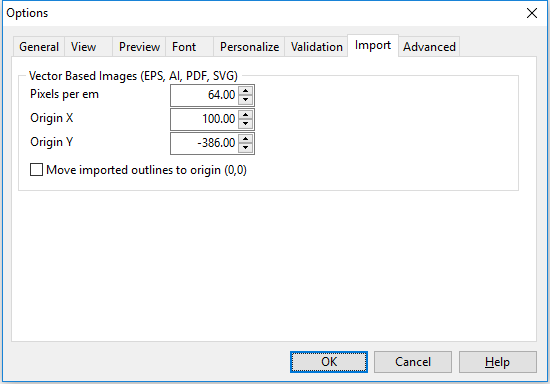
- ImportOptions.png (10.83 KiB) Viewed 4207 times
If you have all your letters in a single Illustrator document, then do check "Move imported outlines to origin (0, 0)".
Re: Importing Glyphs problem
Posted: Fri May 18, 2018 10:45 am
by Andreea
Hello. Thank you for your reply!
I am using the latest version.
When I import a letter from Illustrator, it imports with a different size. I have the letter at around 1000 points and I set my cap height at 1000 and still the letter is bigger.
Here you can see these screenshots:


Also how can I import small letters like a "g' for example so it will allign correctly to the baseline ? So that the buttom part will be below the baseline how it should.
Re: Importing Glyphs problem
Posted: Fri May 18, 2018 11:20 am
by Erwin Denissen
To use another scaling factor, do change the Pixels per em option.
To change the vertical position, do change Origin Y.
Re: Importing Glyphs problem
Posted: Fri May 18, 2018 8:49 pm
by Andreea
Can you please explain ? I change the pixels per em option but I can't see anything changing. I am new to creating fonts and I really can't figure out how it works.
Re: Importing Glyphs problem
Posted: Sat May 19, 2018 5:29 am
by Bhikkhu Pesala
Change the value in the Options, Import dialogue as shown in
Erwin's screen shot above.
If I change the value from 500 to 1,000 for my AI graphic, the resulting imported outlines are half the size.

- AI Import.png (121.48 KiB) Viewed 4176 times
Re: Importing Glyphs problem
Posted: Mon May 21, 2018 3:04 pm
by Andreea
I see now that it works. If I have a letter in Illustrator that has 1000px height and I want to import it in Fontcreator where I have a x-Height of 1024, what number do I need to put in the Pixels per em box to make the letter fit that x-Height of 1024 ? Whatever I try I can't figure out how to calculate to have my letters fit the x-Height, cap height, win ascent etc. exactly when I Import them.
Re: Importing Glyphs problem
Posted: Mon May 21, 2018 4:53 pm
by Bhikkhu Pesala
The x-height and Caps Height are calculated values.
Import your H caps glyph first, adjusting the pixels per em value until you are satisfied that you have left sufficient space about the Cap Height, and below WinAscent for the accents and ascenders.
Then import the x and all other glyphs at the same pixels per em value.

