Page 1 of 1
Adding Transparency to Parts of a Font
Posted: Fri Dec 11, 2009 7:18 pm
by joecrack
Not sure if this is the place to post this but I figure I may post it here.
Is it also possible to add transparencies to the parts of a font so it looks like it is fading away..
Just curious.
Re: Adding Transparency to Parts of a Font
Posted: Sat Dec 12, 2009 6:12 pm
by Dave Crosby
joecrack wrote:Not sure if this is the place to post this but I figure I may post it here.
Is it also possible to add transparencies to the parts of a font so it looks like it is fading away..
Just curious.
By "transparencies" I assume you mean pasting another glyph over an existing glyph, but possibly with all the contours reversed?
If so, you can also use the buttons for "get Union," "get intersection," or "get exclusion."
Or just diffuse the outline by breaking it up into small dots or lines.
Such fonts are known as "Distressed Fonts."
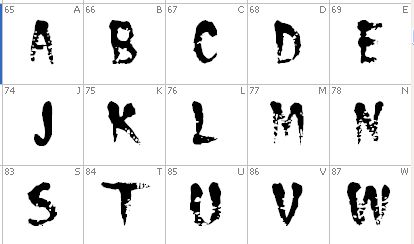
- Distressed.jpg (16.51 KiB) Viewed 5494 times
Re: Adding Transparency to Parts of a Font
Posted: Sat Dec 12, 2009 8:33 pm
by joecrack
I was thinking more in a line of "fading out" but your points are good.
I will give it a shot and see what I come up with.