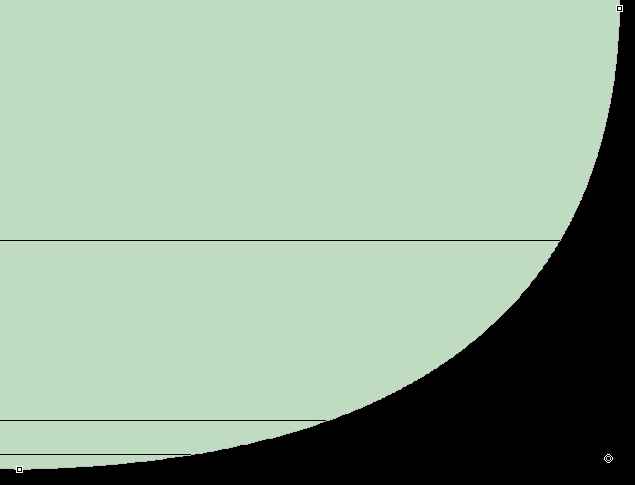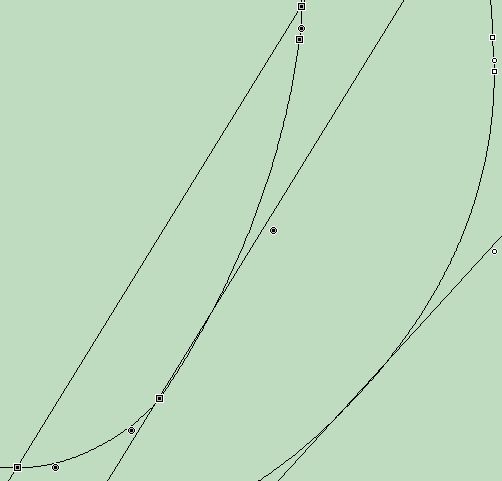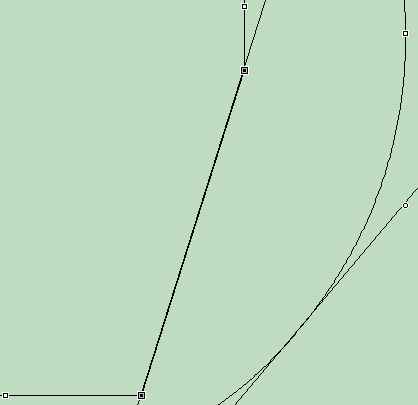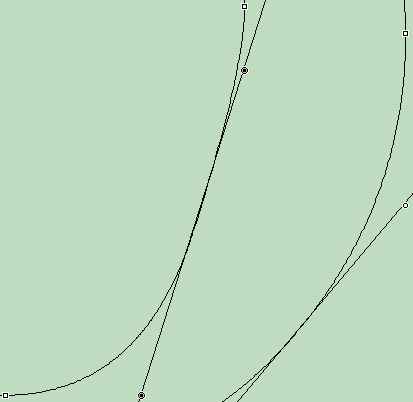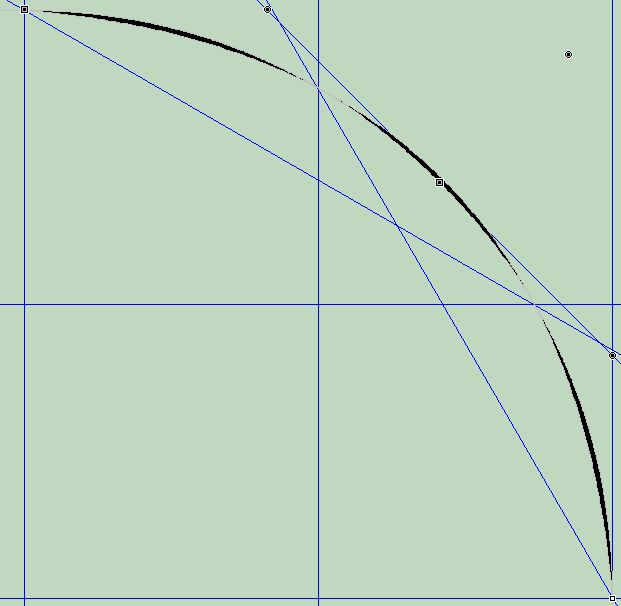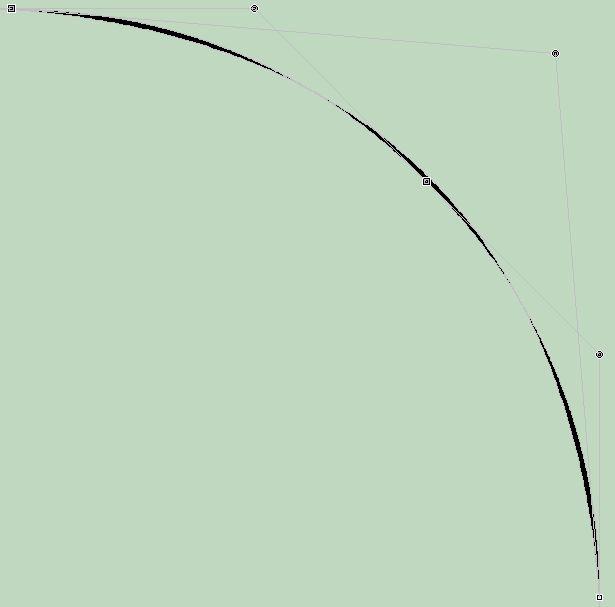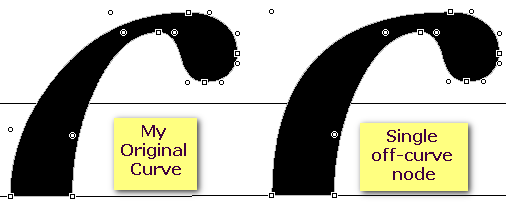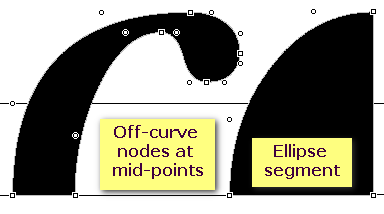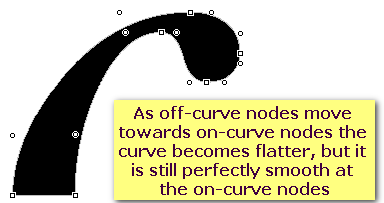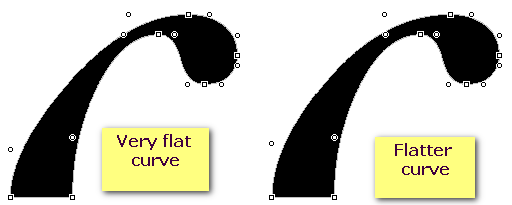Smooth Curves
Posted: Sun Aug 10, 2003 9:45 pm
Making A Smooth Curve Without Guidelines
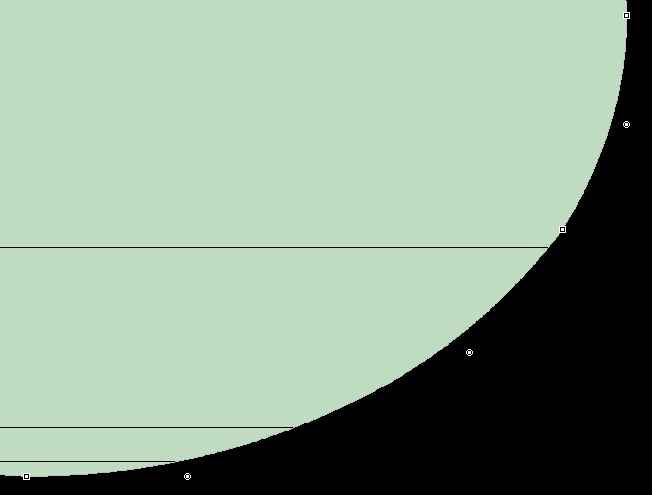
There are too many points - we only need three to make a smooth curve.
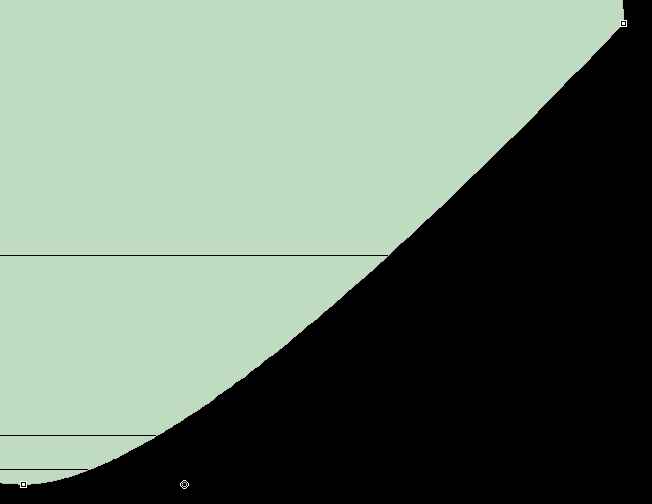
Having deleted all but one off-curve point between the two on-curve points, convert it to an on-curve point to get two straight lines. Then move it to align with the other two points, using the control plus cursor keys for fine adjustements until the two lines are exactly horizontal and vertical.
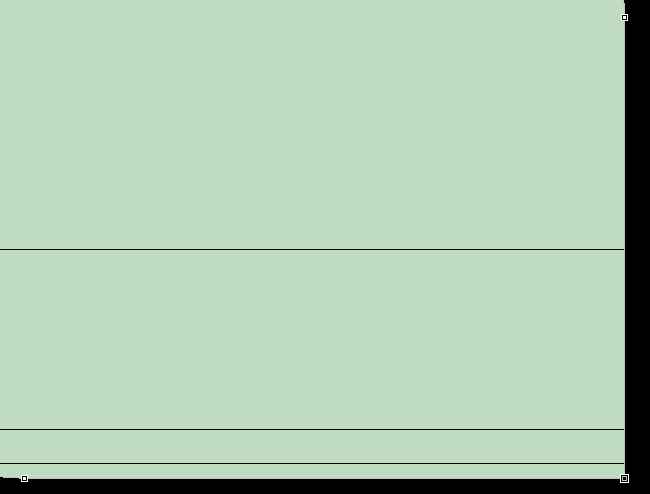
Then convert the central on-curve back to an off-curve point.
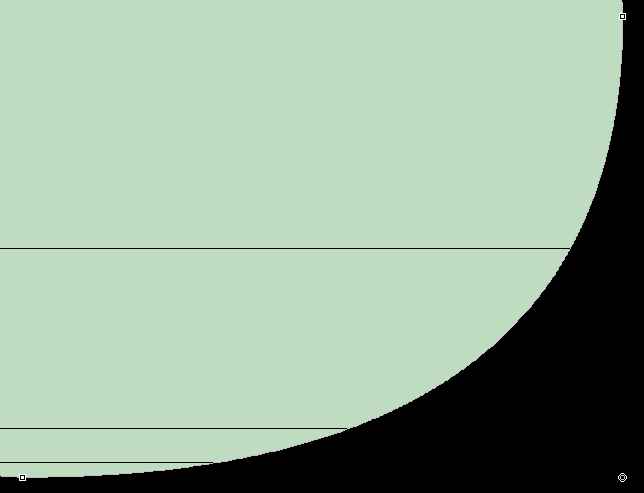
Now the curve is almost smooth, but requires fine adjustment by moving the off-curve point in by a few pixels in each direction.
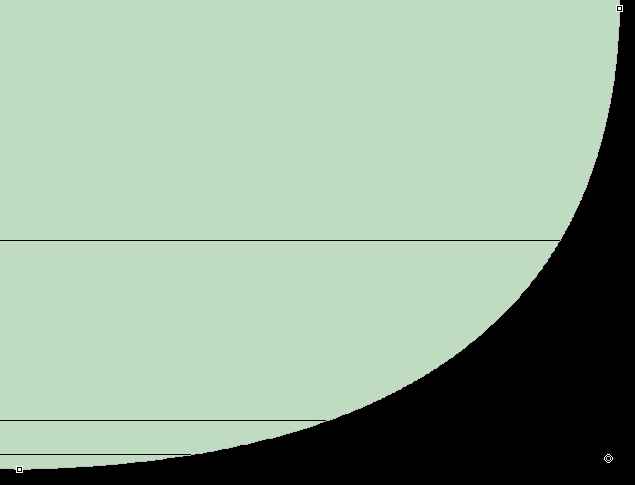
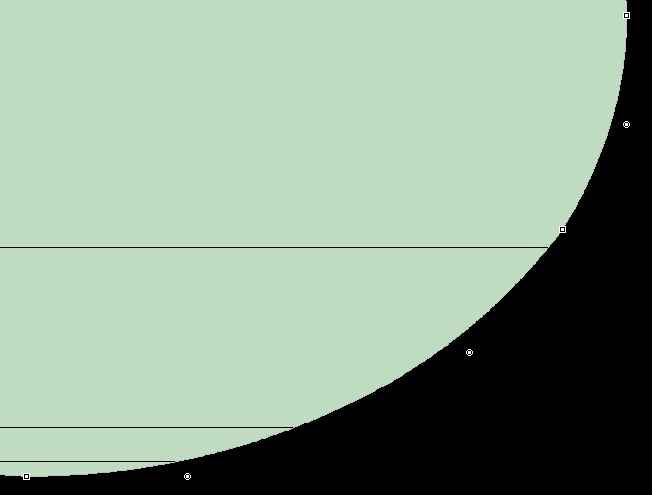
There are too many points - we only need three to make a smooth curve.
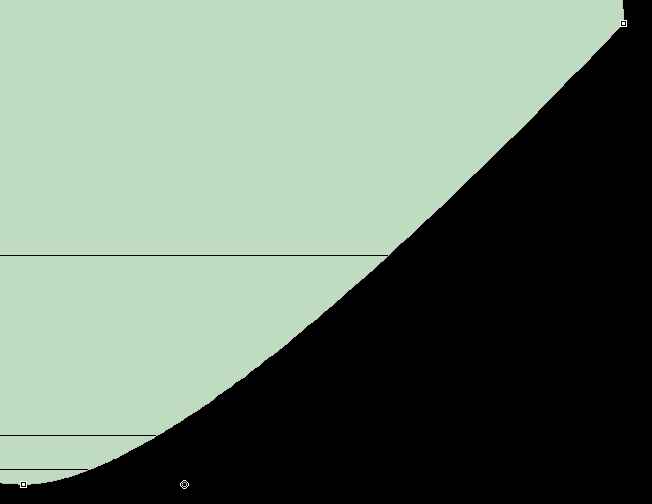
Having deleted all but one off-curve point between the two on-curve points, convert it to an on-curve point to get two straight lines. Then move it to align with the other two points, using the control plus cursor keys for fine adjustements until the two lines are exactly horizontal and vertical.
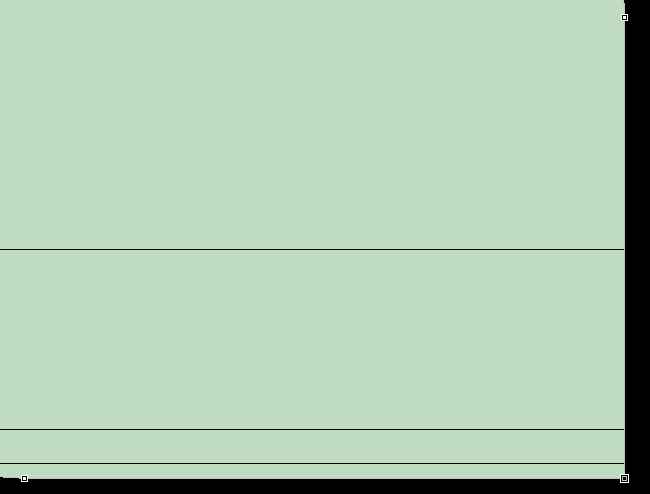
Then convert the central on-curve back to an off-curve point.
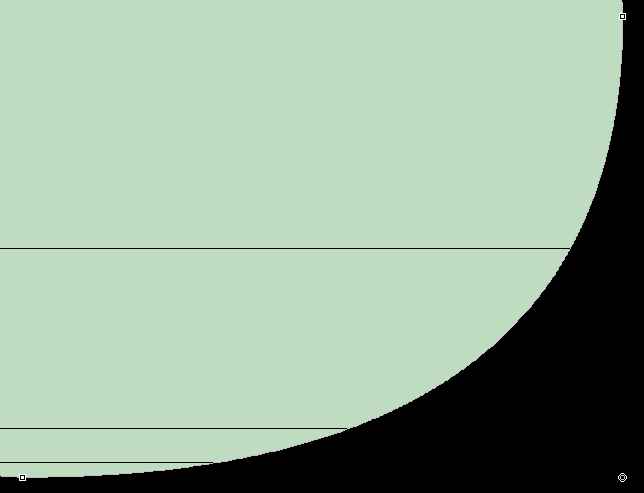
Now the curve is almost smooth, but requires fine adjustment by moving the off-curve point in by a few pixels in each direction.