Page 1 of 1
Optical Metrics — Tabular Figures
Posted: Sat Jun 08, 2013 9:00 am
by Bhikkhu Pesala
After running Optical Metrics on my Pali Regular font (using a value of 23) I am pleased with the results, but there's a problem with the digits. Before, they were tabular figures, all with an advance width of 982 funits. Afterwards, they all have different widths.
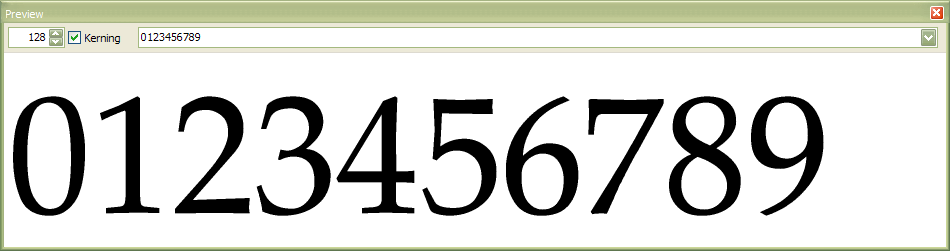
- Pali Digits Before.png (14.44 KiB) Viewed 10385 times
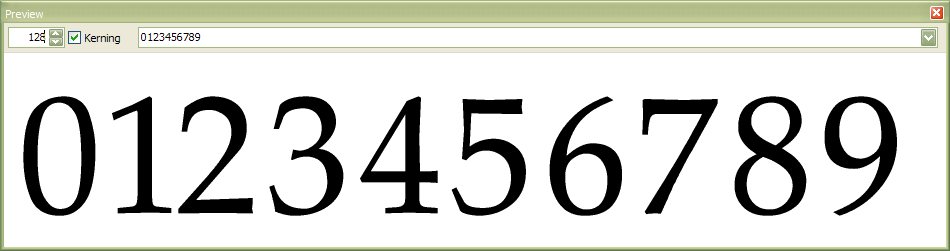
- Pali Digits After.png (14.5 KiB) Viewed 10385 times
zero= 1200, one = 759 , two = 1056, three = 1099, four = 1094, five = 1111, six = 1151, seven = 1068, eight = 1141, nine = 1100
Total = 10779, Average = 1078
Please add an option to retain tabular figure widths. If this option were enabled it would adjust the figure widths to the average for the ten digits.

- Pali Digits Tabular.png (14.54 KiB) Viewed 10384 times
Re: Optical Metrics — Tabular Figures
Posted: Mon Jun 10, 2013 2:40 pm
by Erwin Denissen
I consider it a bug, as I believe Optical Metrics should indeed average the advance width of all digits. I'll see if we can include a fix for this in the next upcoming release.
Re: Optical Metrics — Tabular Figures
Posted: Mon Jun 10, 2013 5:39 pm
by Bhikkhu Pesala
Erwin Denissen wrote:I consider it a bug, as I believe Optical Metrics should indeed average the advance width of all digits. I'll see if we can include a fix for this in the next upcoming release.
Could be a bug, or also a feature. If the feature calculates the average width by default, then perhaps it needs a checkbox for "Proportional Figures" to
not apply that calculation, because some fonts don't have tabular figures.
Re: Optical Metrics — Tabular Figures
Posted: Tue Jun 11, 2013 7:01 am
by William
Erwin Denissen wrote:I consider it a bug, as I believe Optical Metrics should indeed average the advance width of all digits. I'll see if we can include a fix for this in the next upcoming release.
If Optical Metrics averages the advance width of all digits, would that mean that some digits could overhang and clash?
Suppose, for example, that a particular font has a narrow 1 and a wide 2 and a wide 8.
If Optical Metrics averages the advance width of all digits, would that mean that 2 and 8 might both overhang and that a number such as 2882 could look a mess on the printed page?
Would it be better that, unless a checkbox is checked, Optical Metrics chooses the advance width of all digits to become the width of the widest digit plus a small amount to ensure some spacing if two of the widest digits are next to each other on a printed page?
This question is of the nature of a learning enquiry, not expressing an opinion.
William Overington
11 June 2013
Re: Optical Metrics — Tabular Figures
Posted: Tue Jun 11, 2013 9:20 am
by Bhikkhu Pesala
William wrote:If Optical Metrics averages the advance width of all digits, would that mean that some digits could overhang and clash?
It is worth thinking about, but I don't think it will be a problem unless the font has a very unusual design.
Georgia has proportional figures. In such a case, the Optical Metrics should not average the figure widths, but even if it did, the figures would not clash. Below is a screen shot of Georiga with tabular figures (top) that use the average digit width of 1124 funits. The original proportional figures (below), which I copied to the PUA, have widths ranging from 1257 for the zero, to 880 for digit one.

- Georgia Tabular Figures.png (15.2 KiB) Viewed 10356 times
Re: Optical Metrics — Tabular Figures
Posted: Tue Jun 11, 2013 10:48 am
by William
Thank you for an interesting and enlightening illustration.
Would it be disproportionate to have three options, such as follows?
For digits, please set the advance width for each digit as the average of the existing digit widths.
For digits, please set the advance width for each digit as the maximum of the existing digit widths.
For digits, please do not alter the advance widths.
Do the narrower glyphs become centred, or right-aligned or what?
I seem to remember reading years ago about metal type that the digit characters are of the same width as each other and of the same width as an en space, so that tables of logarithms and the like could be typeset with straightforward justification.
http://www.unicode.org/charts/PDF/U2000.pdf
Please see U+2002, U+2003 and the notes for U+2003.
However, please consider U+2007 FIGURE SPACE.
So, should U+2007 be set to the same width as the figures?
If the font does not already have U+2007 should it be automatically added at the end?
William
Re: Optical Metrics — Tabular Figures
Posted: Tue Jun 11, 2013 11:56 am
by Bhikkhu Pesala
William wrote:Would it be disproportionate to have three options, such as follows?
Simpler is better. Either make the figures proportional or tabular after generating Optical Metrics. Do that using a Checkbox on the dialogue, or automatically, based on the original width of the figures.
William wrote:Do the narrower glyphs become centred, or right-aligned or what?
In my screen shots I have adjusted the side metrics equally to fit the width to the average. I think that's not quite the same as aligning to the centre.
William wrote:However, please consider U+2007 FIGURE SPACE.
I also apply the figure width to several other glyphs: $ £ ¢ ¥ + ± × ÷ ₤ €, maths symbols, and figure dash. I forgot to adjust the figure space, which should be adjusted to the figure width if it exists.
William wrote:If the font does not already have U+2007 should it be automatically added at the end?
No. I don't think FontCreator should do that. Most fonts don't include it, nor the figure dash.
Some of many possible Maths symbols to include: Not all are important
Code: Select all
$2212; Minus
$2213; Minus or plus
$2214; Dot plus
$2217; Asterisk operator
$2218; Ring operator
$221D; Proportional
$221E; Infinity
$2238; Dot minus
$223C; Similar
.. full range to
$224B; Triple tilde
$2260; Not equal to
.. full range to
$2265; Greater than or equal to
Re: Optical Metrics — Tabular Figures
Posted: Tue Jun 11, 2013 1:59 pm
by Erwin Denissen
For now we'll only include the digits. We will probably add more characters in a future release.
Re: Optical Metrics — Tabular Figures
Posted: Tue Jun 11, 2013 2:39 pm
by Erwin Denissen
Version 7.0.0.396 has just been released. Update through FontCreator, or get it from our download page.
Re: Optical Metrics — Tabular Figures
Posted: Tue Jun 11, 2013 3:16 pm
by Bhikkhu Pesala
Thanks for the second update today.
I ran that on my Pali Regular font using an Optical Metrics setting of 22.
Figure width before = 1054
Figure width after = 1050
I am unsure why there should be that much discrepancy. Maybe my maths was off.
I ran it on Georgia, which has proportional figures.
Figure width before = 880-1257
Figure width after = 1168
These dialogues need fixing to work with larger fonts.

- Optical Metrics.png (48.17 KiB) Viewed 10337 times
I missed the drop list the first time around.
Running it again with the Proportional figures setting I get.
Figure width before = 880-1257
Figure width after = 786-1298
Average width after running Optical Metrics (@ 22) is slightly higher.
Re: Optical Metrics — Tabular Figures
Posted: Tue Jun 11, 2013 4:30 pm
by Erwin Denissen
Bhikkhu Pesala wrote:Figure width before = 1054
Figure width after = 1050
Well that looks pretty close to me!
Re: • Optical Metrics — Tabular Figures
Posted: Wed Sep 11, 2013 8:14 pm
by Mike Thompson
Sometimes (and not so uncommon), regular and italic or bold may be used in a single numerical tabulation.
To deal with this I would suggest having a width field associated with the Numerical Tabulation option.
If the field is left blank then the average advance is computed but if a value is provided by the user
all numerals and associated arithmetic symbols would be given this advance and the gylphs would be
optically centered.
Mike