I wonder if there are people who are actually using the new Unicode Support option. If so do let me know if it works as expected.
In case you haven't activated it yet, select Options from the Tools menu and the thick the Unicode Support checkbox.
Note: this feature is only available on Windows NT, 2000 and XP.
Unicode user interface
-
Erwin Denissen
- Moderator

- Posts: 11158
- Joined: Fri Oct 04, 2002 12:41 am
- Location: Bilthoven, The Netherlands
- Contact:
-
Dick Pape
- Top Typographer

- Posts: 1360
- Joined: Wed Oct 01, 2003 1:19 pm
- Location: North Dallas, Texas
A Belated Response
OK. I'll ask the question what is :the new Unicode Support option" supposed to do? What if it's not checked then what? I have zero expectations for it, so it works as expected ...
BTW, I like the option to Warn me when I open 10 or more fonts ... has saved me from myself more than once.
Dick
BTW, I like the option to Warn me when I open 10 or more fonts ... has saved me from myself more than once.
Dick
-
Bhikkhu Pesala
- Top Typographer

- Posts: 9878
- Joined: Tue Oct 29, 2002 5:28 am
- Location: Seven Kings, London UK
- Contact:
This is Unicode text: ĀāĪīŪū
Since I use Windows ME, Unicode text is not supported.
If I paste that into the Preview Toolbar [F8], what I get is AaIiUu.
Try it with Unicode Support enabled. What I suspect should happen is that you will be able to see ĀāĪīŪū in the selected font (try Arial or Times, which both support those characters). You can also use Unicode in the Font Test Window.
In Windows ME, FontCreator uses the escape character \ to display Unicode (double-byte) characters in the Preview.
\0100\0101\012A\012B\016A\016B
Since I use Windows ME, Unicode text is not supported.
If I paste that into the Preview Toolbar [F8], what I get is AaIiUu.
Try it with Unicode Support enabled. What I suspect should happen is that you will be able to see ĀāĪīŪū in the selected font (try Arial or Times, which both support those characters). You can also use Unicode in the Font Test Window.
In Windows ME, FontCreator uses the escape character \ to display Unicode (double-byte) characters in the Preview.
\0100\0101\012A\012B\016A\016B
-
Bhikkhu Pesala
- Top Typographer

- Posts: 9878
- Joined: Tue Oct 29, 2002 5:28 am
- Location: Seven Kings, London UK
- Contact:
-
Erwin Denissen
- Moderator

- Posts: 11158
- Joined: Fri Oct 04, 2002 12:41 am
- Location: Bilthoven, The Netherlands
- Contact:
-
Bhikkhu Pesala
- Top Typographer

- Posts: 9878
- Joined: Tue Oct 29, 2002 5:28 am
- Location: Seven Kings, London UK
- Contact:
-
Erwin Denissen
- Moderator

- Posts: 11158
- Joined: Fri Oct 04, 2002 12:41 am
- Location: Bilthoven, The Netherlands
- Contact:
I tried to reproduce your findings. First I enabled Unicode Support:
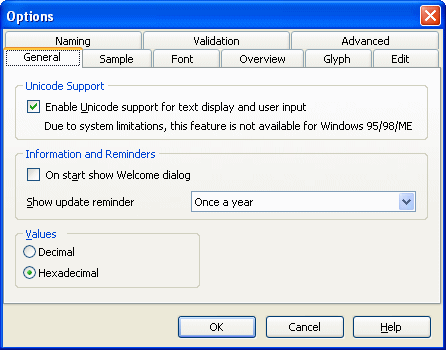
Using this text:
On my system, with Unicode support enabled in FontCreator, it looks like this:
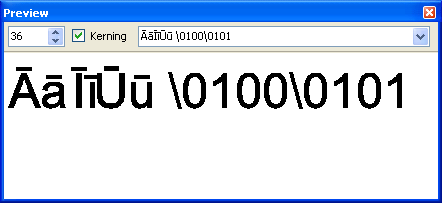
After I disable Unicode support:
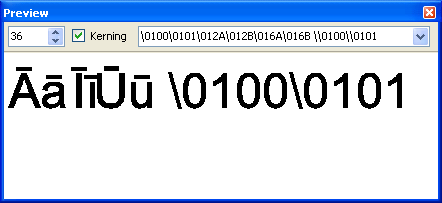
Then after I paste the original text (ĀāĪīŪū \0100\0101) into the preview area, and Unicode Support disabled, it looks like:
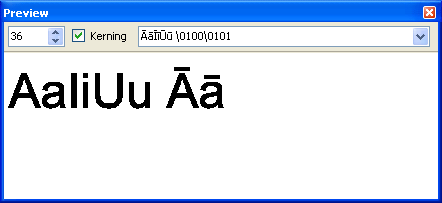
So on my system it works just the way it is intended. Do I miss something?
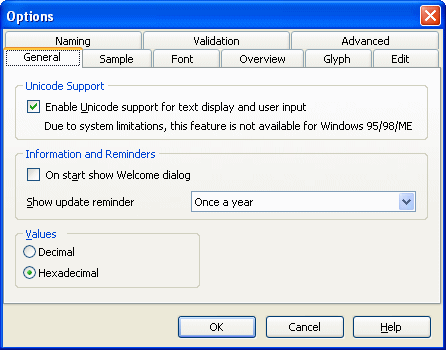
Using this text:
Code: Select all
ĀāĪīŪū \0100\0101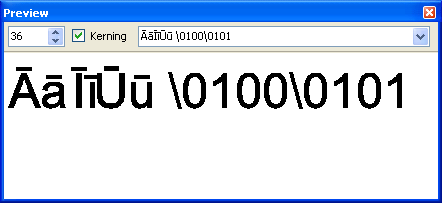
After I disable Unicode support:
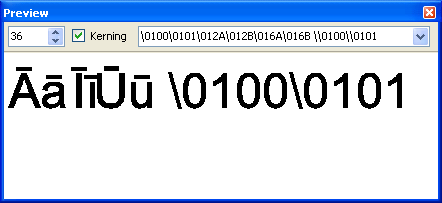
Then after I paste the original text (ĀāĪīŪū \0100\0101) into the preview area, and Unicode Support disabled, it looks like:
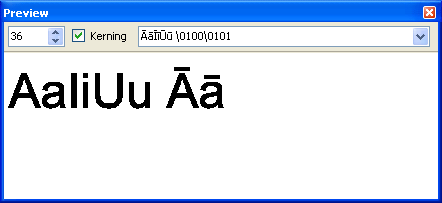
So on my system it works just the way it is intended. Do I miss something?
-
Bhikkhu Pesala
- Top Typographer

- Posts: 9878
- Joined: Tue Oct 29, 2002 5:28 am
- Location: Seven Kings, London UK
- Contact:
-
Erwin Denissen
- Moderator

- Posts: 11158
- Joined: Fri Oct 04, 2002 12:41 am
- Location: Bilthoven, The Netherlands
- Contact:
I'm glad to know it works on your system too.

That's because FontCreator assumes the text contains ASCII characters (Unicode support was disabled at that time). So basically it is a result of the conversion to Unicode. The opposite direction (when you disable Unicode support) is more logical, but why would you want to do thatBhikkhu Pesala wrote:What I missed was that the text in the Preview toolbar changed after I enabled Unicode support. ĀāĪīŪī became AaIiUu and \0100\0101 became Āā