Page 1 of 1
Moved and repositioned glyphs
Posted: Tue Jan 02, 2024 11:06 am
by shuki
Is there a way to manage the order of the glyphs within the font
And set a customized order by moving the glyph cubes?
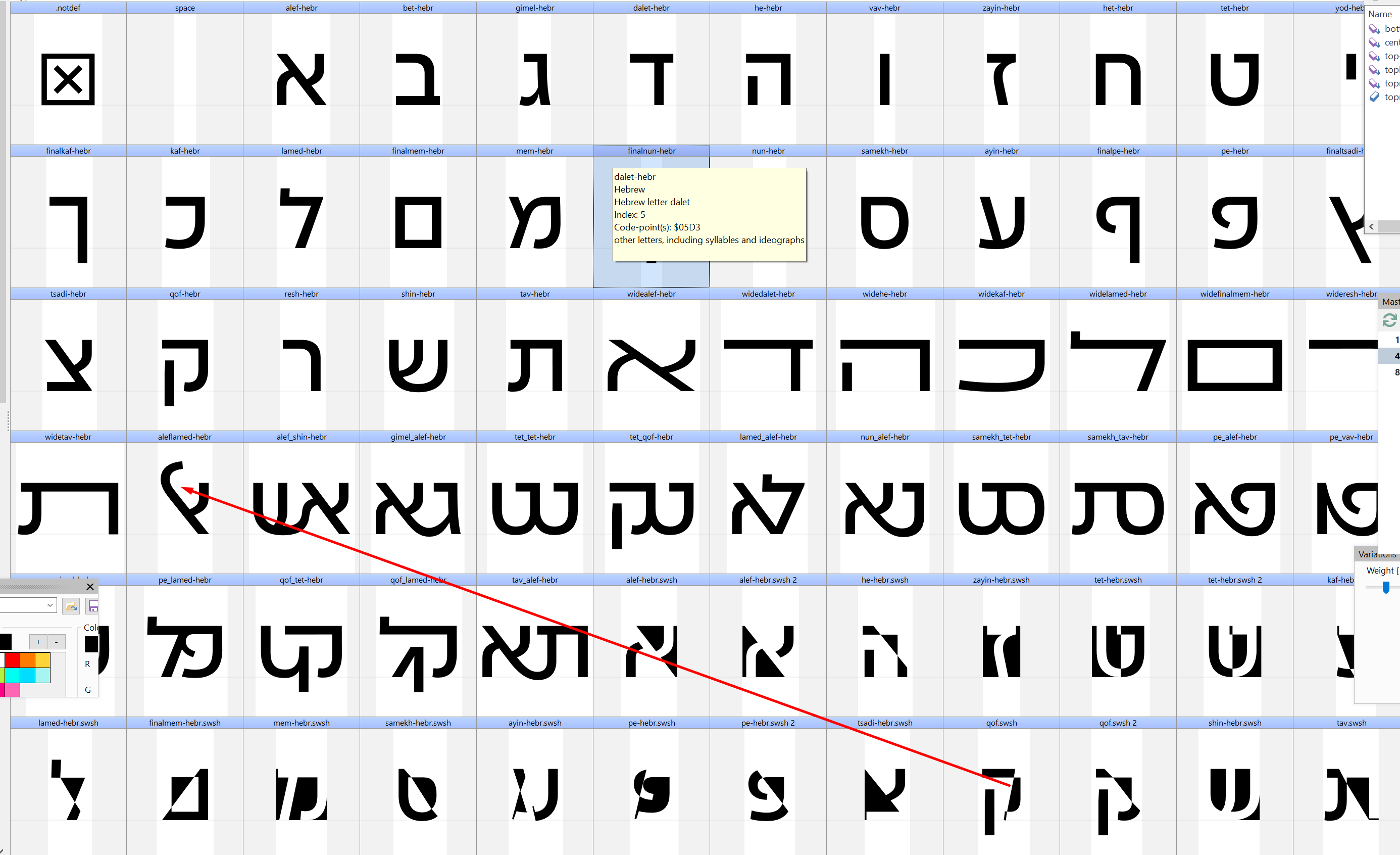
- Screenshot_422.png (256.09 KiB) Viewed 2053 times
Re: Moved and repositioned glyphs
Posted: Tue Jan 02, 2024 4:14 pm
by Bhikkhu Pesala
- Cut the selected glyphs to the clipboard
- Insert the same number of empty new glyphs
- Use Paste Special, and paste the glyph names, glyph outlines, and any other data that you wish to preserve.
The sort order can be changed from the droplist. Probably, you will want to retain sort by glyph index.
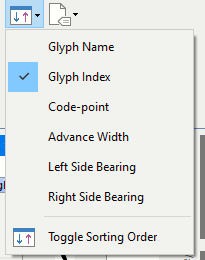
- Glyph Sort Order.png (4.04 KiB) Viewed 2024 times
Re: Moved and repositioned glyphs
Posted: Tue Jan 02, 2024 4:27 pm
by Erwin Denissen
You can use Sort Glyphs from the Tools menu. The option to sort From File allows you to sort the glyphs by glyph names. You can use a plain text file; per line one glyph name. You can also provide a UFO lib.plist file.
You can export the font as UFO to get the current lib.plist file. You can then modify it to your liking and use it as source for Sort From File.
Re: Moved and repositioned glyphs
Posted: Mon Feb 26, 2024 8:04 am
by shuki
Maybe in the next versions it would be useful to implement a special mode of sorting glyphs, where you can move the glyph boxes and create an independent order, for me it is very necessary.
Re: Moved and repositioned glyphs
Posted: Mon Feb 26, 2024 9:00 am
by Erwin Denissen
Yes, that would be a nice enhancement.
Re: Moved and repositioned glyphs
Posted: Tue Feb 27, 2024 12:08 pm
by בן של מלך
I join!
Re: Moved and repositioned glyphs
Posted: Thu May 02, 2024 8:42 am
by csc818
File sorting is a nice feature. However, I would prefer to see it enhanced to support multiple sorting files, directly built into the installation folder, allowing selection from a dropdown menu for switching.