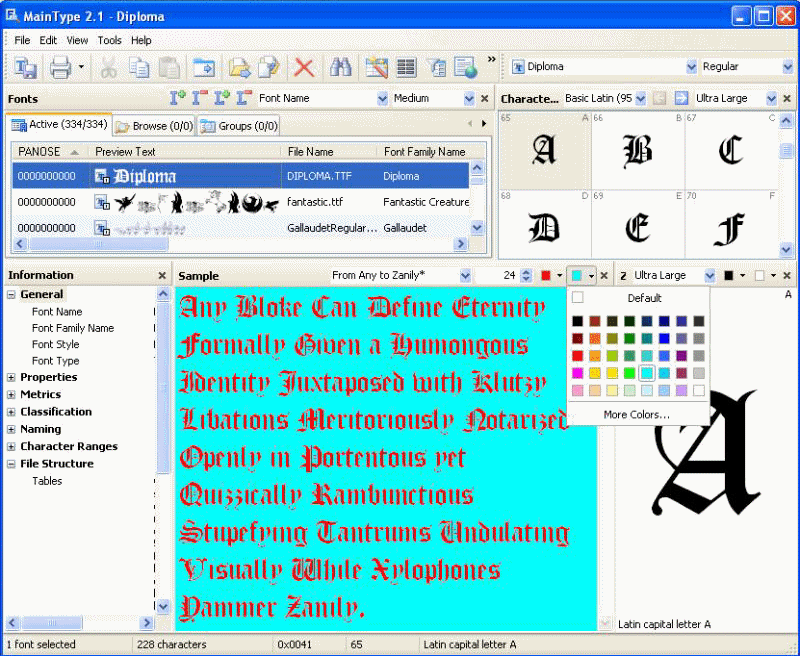is a complex, versatile, but amazingly straightforward application. It opens huge file folders! This one has nearly 21,000 fonts!
You can close, push, pull, or move the panes to magnify any bit of information that interests you.
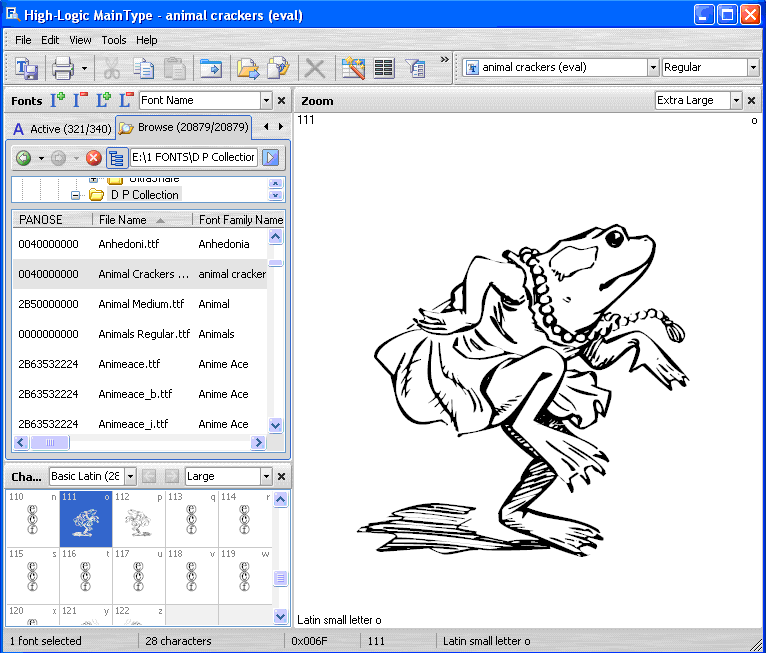
When you find a combination you REALLY like, Select Layout, and save it as custom layout 1 or 2.
Maintype is reading your Windows Font Folder. On My computer it found 340 fonts.
Challenge! Test MainType against any other Font Manager you may have. MainType finds more fonts than any of them!
Question: Why the fraction 321/340?
Answer: Only Three Groups of fonts are checked in the Font Filter in the initial Startup.
Select the Filter (Funnel) button and play around with this. Turn off all but the Raster fonts. Then all but the Vector fonts. Check them all and you will have 340/340 ... if you also have that many installed fonts.
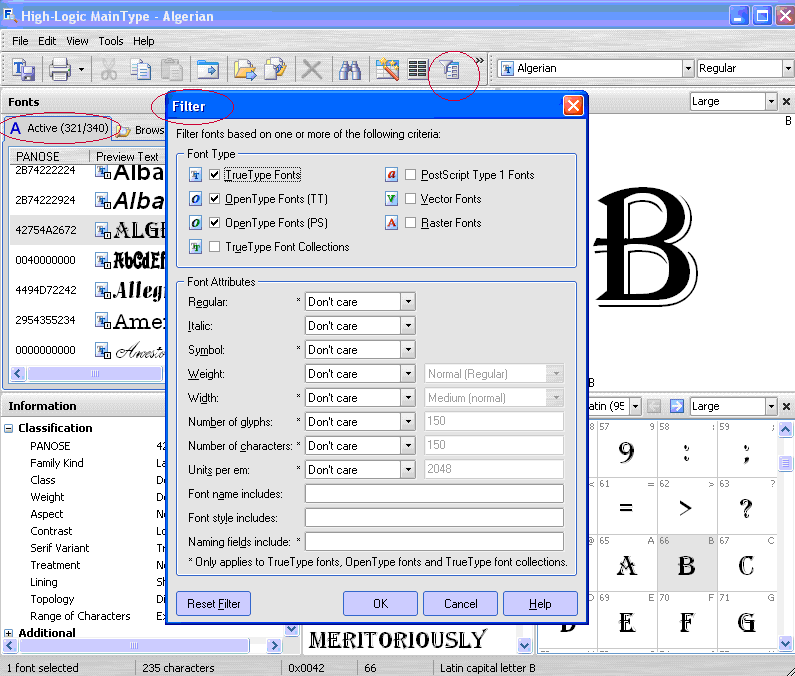
First, How large of a collection do you want?
Second, Are you going to repair any of them?
Are you going to keep your originals as backup? If so, where will you keep the altered fonts?
Where will you keep your Main File Collection? Will you file them by Font Designer, Vendor, or Alphabetically?
Are you going to keep them in separate collections or one giant pile?
Subfolders containing more than 2,000 fonts become clumsy.
A good solution is to have alphabetical subfolders that can easily be expanded (A-B, C-D, or A, B, or Aa, Ab)as your collection grows.
Remember, moving the originals later on will lose the loading and shortcut locations you may use, so try to get it right the first time.
A BIG problem with large collections is duplicates.
A terrible loss is to accidentally replace a good font with a bad one that was given the same name.
Columns is helpful in locating dupes and preventing this problem. Press the Columns button and rearrange them as you wish.
For this job I prefer File Name and Size at the head of the Columns List. You may find dupes you didn’t even know you had because someone altered the file or Family Name on one of them.
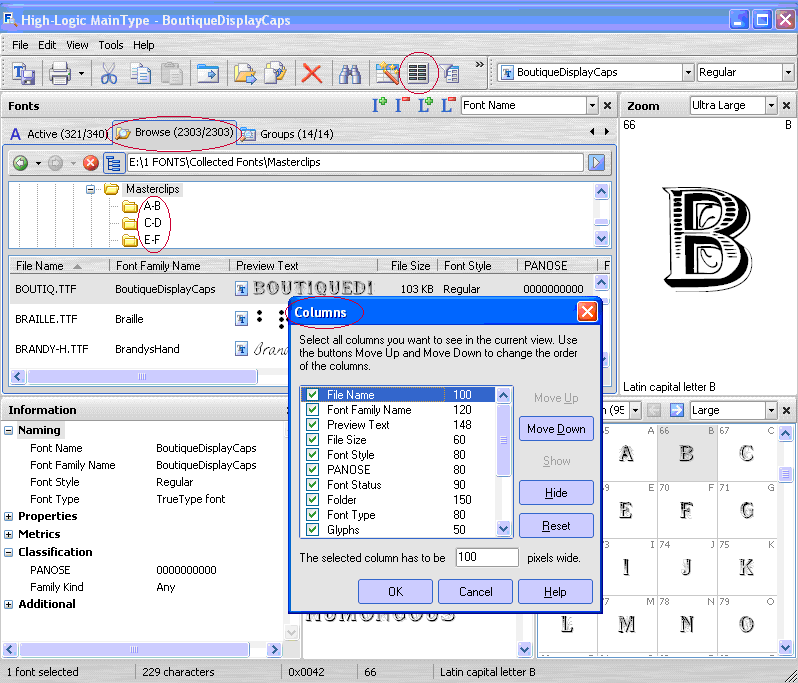
Use Tools, Options, Groups to locate Your Main Groups Folder wherever you desire.
Name the Groups folders and sub folders and sub-sub folders anything you wish. Seasonal, Font Designer, Emotions ...
With Shortcuts, you only need one actual location for each font. If you ever decide to make internal changes to a font, you only need do it once, and that is reflected at all locations the shortcuts may lead to.
Groups is a great place to keep special collections for Projects! Use Groups to find that Project folder, select and Load them all.
On completion of the project, just turn off your computer and they are all unloaded automatically. Need them again? No Problem!
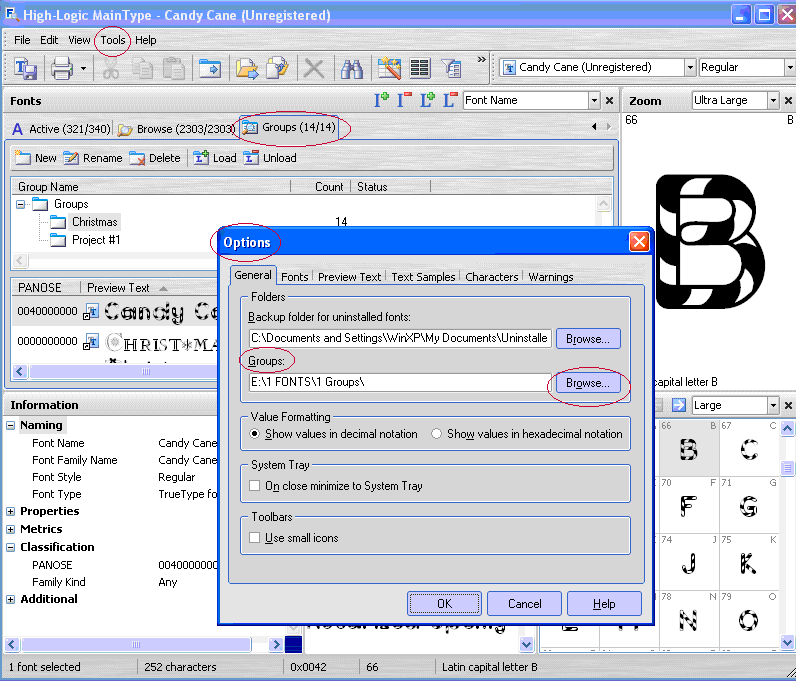
PANOSE is another very useful sorting tool.
viewtopic.php?t=941
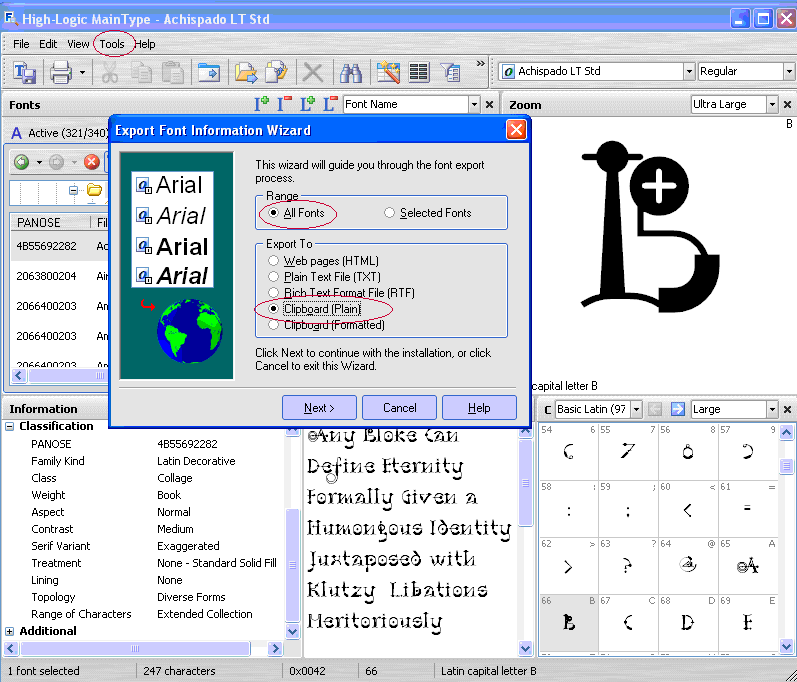
Or select Print, Print Preview for lots of other options.