First post, but longtime Font Creator user.
A problem has come up twice over the past few years: the mis-positioning of one character in a font, but only when it is turned into a Postscript file with certain applications.
Here are two sample images; the first is how it looks in the source, and the second is the Postscript file as viewed with Ghostscript. (It's the same in Distiller; Ghostscript is just faster.)
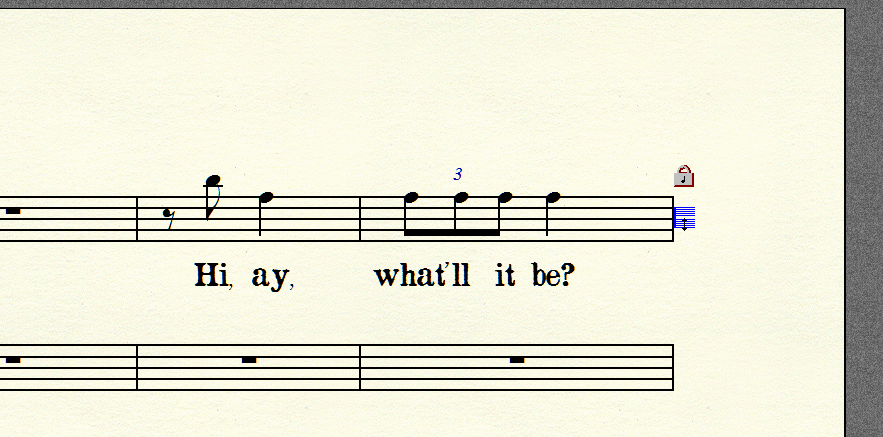
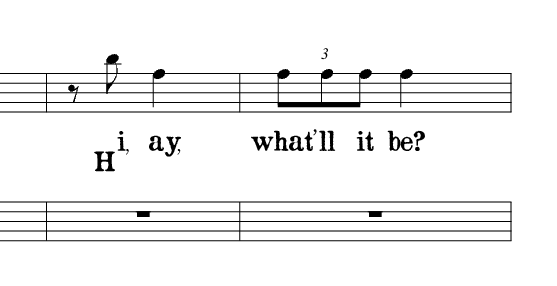
I've moved the character into other slots to test it; it's just the one character, not the slot. I've tried modifying the character, and when moving it, I was sure only to marquee the character, in case there was something outside the creation frame.
It compiles Postscript properly in MSWord and printing to PDF works. In Finale, it fails.
I've used custom fonts from many folks, and it's only happened with two fonts created in Font Creator.
It's not much to go on, but where would I start? (This is a font-in-progress based on old opera score texts.)
Thanks,
Dennis

