I am trying to create a new font. I want the new font to include the standard 236 glyphs plus the 96 katakana glyphs.
Open FC and select File->new. This created the 236 standard glyphs. Next I selected Insert->character and added 96 katakana characters (30a1-30fe). So far so good.
Next I opened a 2nd session of Font creator and loaded a free japanese font pack that contained over 14,000 glyphs and copied only the 96 Katakana characters to the clip board. I then went back into the 1st session of FC and pasted the 96 glyphs into my new font.
Then selected AutoNaming and followed the prompts to properly name the font. Saved the font. Everything is A or ok right???
Now the problem, when Wordpad loads the font it thinks the katakana characters I type in Wordpad are MSMincho font and not the new font I created...while the standard numeric characters are shown correctly as the new font created.
So did I goof up some where?
trying to create new font
-
Erwin Denissen
- Moderator

- Posts: 11160
- Joined: Fri Oct 04, 2002 12:41 am
- Location: Bilthoven, The Netherlands
- Contact:
-
larry heebl
- Posts: 7
- Joined: Mon Apr 21, 2008 5:44 pm
I tried your suggestion (Calculate button) and the problem is still present.
I also tried adding "Japanese Language" within the Naming dialog. I did this by removing all of the previous languages present and added Japanese then copied all of the English Naming data parameters to the new Japanese Naming data. I then deleted the English language so that the only language listed is Japanese.
This however did not fix the problem.
I also tried adding "Japanese Language" within the Naming dialog. I did this by removing all of the previous languages present and added Japanese then copied all of the English Naming data parameters to the new Japanese Naming data. I then deleted the English language so that the only language listed is Japanese.
This however did not fix the problem.
-
larry heebl
- Posts: 7
- Joined: Mon Apr 21, 2008 5:44 pm
-
Erwin Denissen
- Moderator

- Posts: 11160
- Joined: Fri Oct 04, 2002 12:41 am
- Location: Bilthoven, The Netherlands
- Contact:
-
larry heebl
- Posts: 7
- Joined: Mon Apr 21, 2008 5:44 pm
I have Windows Vista too.
How are you determining that it is working?
I'm assumming that because both Katakana and numeric characters are showing up on your screen or printing on a paper printer.
This is not acceptable in my case.
I am a software developer and I am working with Visual studio. I attach to the Word Pad process and I can see that Word pad views the katakana characters as MSMincho. This is wrong because in my case I am sending all characters that are flagged with my new font to a Magnetic Stripe module in our card printer. And since Wordpad see the character as MSMincho - the data is printed on the card and not sent to the mag stripe module.
Does the font script going blank have anything to do with the font character?
How are you determining that it is working?
I'm assumming that because both Katakana and numeric characters are showing up on your screen or printing on a paper printer.
This is not acceptable in my case.
I am a software developer and I am working with Visual studio. I attach to the Word Pad process and I can see that Word pad views the katakana characters as MSMincho. This is wrong because in my case I am sending all characters that are flagged with my new font to a Magnetic Stripe module in our card printer. And since Wordpad see the character as MSMincho - the data is printed on the card and not sent to the mag stripe module.
Does the font script going blank have anything to do with the font character?
-
Erwin Denissen
- Moderator

- Posts: 11160
- Joined: Fri Oct 04, 2002 12:41 am
- Location: Bilthoven, The Netherlands
- Contact:
After I added Katakana to the Unicode Character Ranges I tried the font in FontCreator's test dialog. That seemed to work, but when I just tried WordPad it failed.
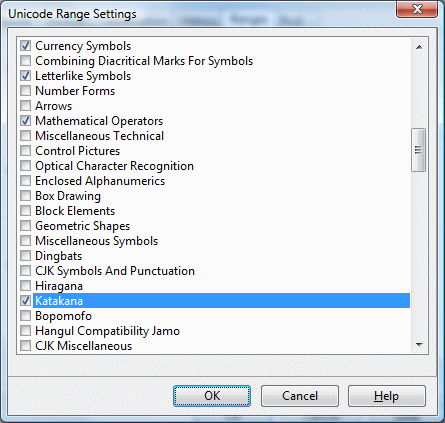
To make it work for WordPad, and Word you also need to make a change to the Code Page Range Settings. You need to check at least one of the following three code pages: 936, 949 or 950. In the screenshot below I checked all three, but one will do.

Note: Which code pages are included in a font is left up to the font designer, so you do not need to cover the whole character set as defined by the selected code page.
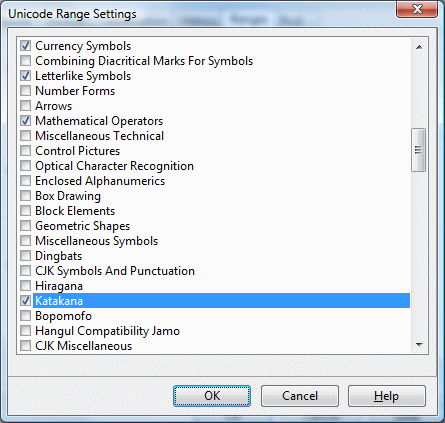
To make it work for WordPad, and Word you also need to make a change to the Code Page Range Settings. You need to check at least one of the following three code pages: 936, 949 or 950. In the screenshot below I checked all three, but one will do.

Note: Which code pages are included in a font is left up to the font designer, so you do not need to cover the whole character set as defined by the selected code page.
-
larry heebl
- Posts: 7
- Joined: Mon Apr 21, 2008 5:44 pm