Thank you for sending the font.
This
Font Sample Output that you sent me shows the broken lines in the font when output to the DXF file. I opened the DXF file in Serif DrawPlus and exported the letters in PNG format at 600 dpi.
I think the most likely reason why your font has gaps in the lines is because of intersecting co-ordinates in the fonts.
From the Font menu, select "Validate.." to run the Font Validation Wizard. Check all of the boxes on the dialogue to remove all errors that it finds.
The wizard will remove all of the off-curve extreme co-ordinates and other errors, but it cannot remove the intersecting co-ordinates. These have to be removed manually.
After running the validation wizard, open the Glyph Edit Window, show the Validation Toolbar (shortcut F7) and scroll through the font to find the glyphs with errors. The first one is the left parenthesis. The errors are illustrated in the zoomed in screen shot below.
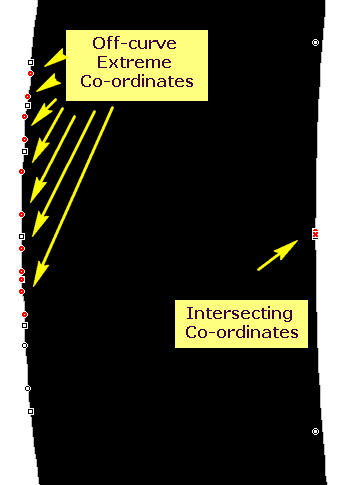
- ValidationErrorrs.png (12.5 KiB) Viewed 3357 times
The off-curve extreme co-ordinates on the left will be removed automatically. On the right is a pair of intersecting co-ordinates. Drag one of them to the side to see what is wrong, then just delete it to fix the problem. Repeat for all other glyphs in the font using Alter Right Cursor to scroll quickly through the font. The validation toolbar will list any errors that it finds in each glyph.
Please let us know if the validated font (which now has no errors) will produce a good DXF file or not.
If you want to find out why your font has so many errors and intersecting co-ordinates, we need to know how it was made.
