Page 1 of 1
Font Preview has Stopped Working
Posted: Tue Oct 25, 2016 4:50 pm
by dominik
Hello,
this is my first post to this forum. In my installation of MainType the preview of fonts has stopped working.
What I mean by this is not the preview in the "Sample" or "Zoom" window but the column in the view fonts list.
I could post a screenshot but am not aware how to do this.
Thanks for any help,
d.
Re: Font Preview has Stopped Working
Posted: Tue Oct 25, 2016 5:08 pm
by Bhikkhu Pesala
Your question is unrelated to the thread in which you posted, so I have moved it to the support forum.
Open the drop list to select the Fontname or Preview Text, or type your own text.
To attach a screen shot, use the Attachments Tab below the message editing forum.
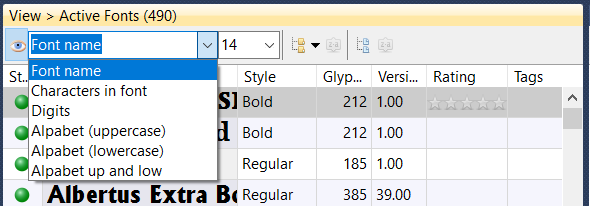
- Font Preview.png (15.2 KiB) Viewed 4482 times
Re: Font Preview has Stopped Working
Posted: Tue Oct 25, 2016 5:26 pm
by Erwin Denissen
The previewing might be disabled, If you have more fonts than allowed by your license. But then you also see a clear message about this. If you missed the message, but did go over the font limit, then either upgrade or downsize your font library.
However since you have the best license (professional edition) for our font manager MainType, this is clearly not the case.
Maybe you accidentally disabled font previewing. Ensure this toolbar icon is enabled:
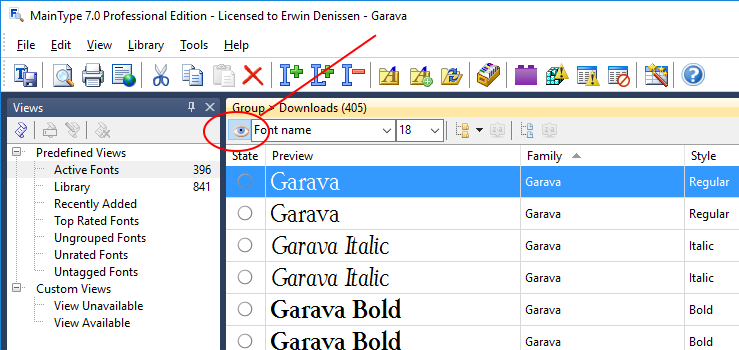
- MainTypePreview.png (41.64 KiB) Viewed 4480 times
Re: Font Preview has Stopped Working
Posted: Wed Oct 26, 2016 6:35 am
by dominik
Bhikkhu Pesala wrote:Your question is unrelated to the thread in which you posted, so I have moved it to the support forum.
Open the drop list to select the Fontname or Preview Text, or type your own text.
To attach a screen shot, use the Attachments Tab below the message editing forum.
Font Preview.png
Hi Bhikkhu Pesala,
thank you for moving my question to the correct forum.
Now I also see the Attachments Tab. Perhaps it was not available for me as a new and unapproved user?
After all, Erwin Denissen's post solved my problem. I accidentially toggled "font preview" to off. In other words MainType is working as expected and the user was too unexperienced to find the correct answer.
Thank you for helping me with this and your time.
d.
Re: Font Preview has Stopped Working
Posted: Wed Oct 26, 2016 6:40 am
by dominik
Erwin Denissen wrote:
Maybe you accidentally disabled font previewing. Ensure this toolbar icon is enabled:
MainTypePreview.png
Hello Erwin Denissen,
thank you for pointing me to the toolbar icon. I, indeed, had the font preview disabled. I can't remember, though, that I was doing this

I have switched to MainType only a couple of months ago and obviously need to get used to it a little more.
Just as a feedback: I was looking in the "View" menu for a toggle command but could not find one. Perhaps it would be a nice addition if in a future version this functionallity could be added?
Kind regards,
d.
Re: Font Preview has Stopped Working
Posted: Wed Oct 26, 2016 8:15 am
by Erwin Denissen
dominik wrote:Just as a feedback: I was looking in the "View" menu for a toggle command but could not find one. Perhaps it would be a nice addition if in a future version this functionallity could be added?
Good idea, and easy to implement, so expect to see it in the next upcoming update!
Re: Font Preview has Stopped Working
Posted: Wed Oct 26, 2016 1:05 pm
by dominik
Erwin Denissen wrote:Good idea, and easy to implement, so expect to see it in the next upcoming update!
Excellent! Great that a stupid error turned into something positive.

d.