Page 1 of 1
Search replace and apply variable value, possible?
Posted: Thu Jun 08, 2023 7:58 am
by shuki
2 2 inquiries that I would be happy with in a new project
1. I created a feature of frames, their length is determined by the length slider.
Is there an option to search for one or more characters and run a command that applies a variable value

- Screenshot_63.png (70.71 KiB) Viewed 8840 times

- Screenshot_64.png (68.62 KiB) Viewed 8840 times
2. Is it possible to control the order of the saladiir list, and determine what will come before what?
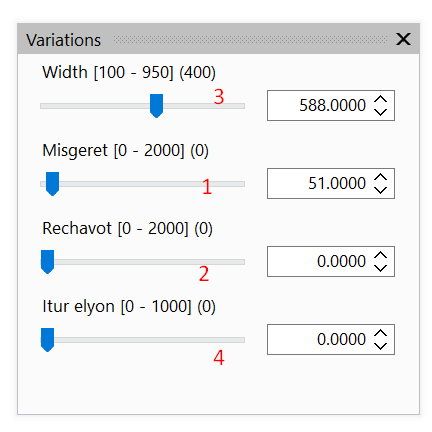
- Screenshot_65.png (9.37 KiB) Viewed 8840 times
Re: Search replace and apply variable value, possible?
Posted: Thu Jun 08, 2023 2:29 pm
by Erwin Denissen
shuki wrote: ↑Thu Jun 08, 2023 7:58 am
1. I created a feature of frames, their length is determined by the length slider.
Is there an option to search for one or more characters and run a command that applies a variable valueScreenshot_63.png Screenshot_64.png
No, that is not possible.
shuki wrote: ↑Thu Jun 08, 2023 7:58 am
2. Is it possible to control the order of the saladiir list, and determine what will come before what?
No, this is not possible yet. We could add such functionality within the Font Properties panel, on the Axes tab.
Re: Search replace and apply variable value, possible?
Posted: Thu Jun 08, 2023 5:19 pm
by Erwin Denissen
Erwin Denissen wrote: ↑Thu Jun 08, 2023 2:29 pm
shuki wrote: ↑Thu Jun 08, 2023 7:58 am
2. Is it possible to control the order of the saladiir list, and determine what will come before what?
No, this is not possible yet. We could add such functionality within the Font Properties panel, on the Axes tab.
But you can set the preferred ordering of the axes through the Ordering number.
Re: Search replace and apply variable value, possible?
Posted: Thu Jun 08, 2023 6:11 pm
by shuki
I would love for the feature of applying a variable value to be included in the following versions, this will buy wide design flexibility, and the possibility of creating smart and experiential font products
Re: Search replace and apply variable value, possible?
Posted: Thu Jun 08, 2023 6:18 pm
by shuki
I tried by order number, nothing seems to have changed
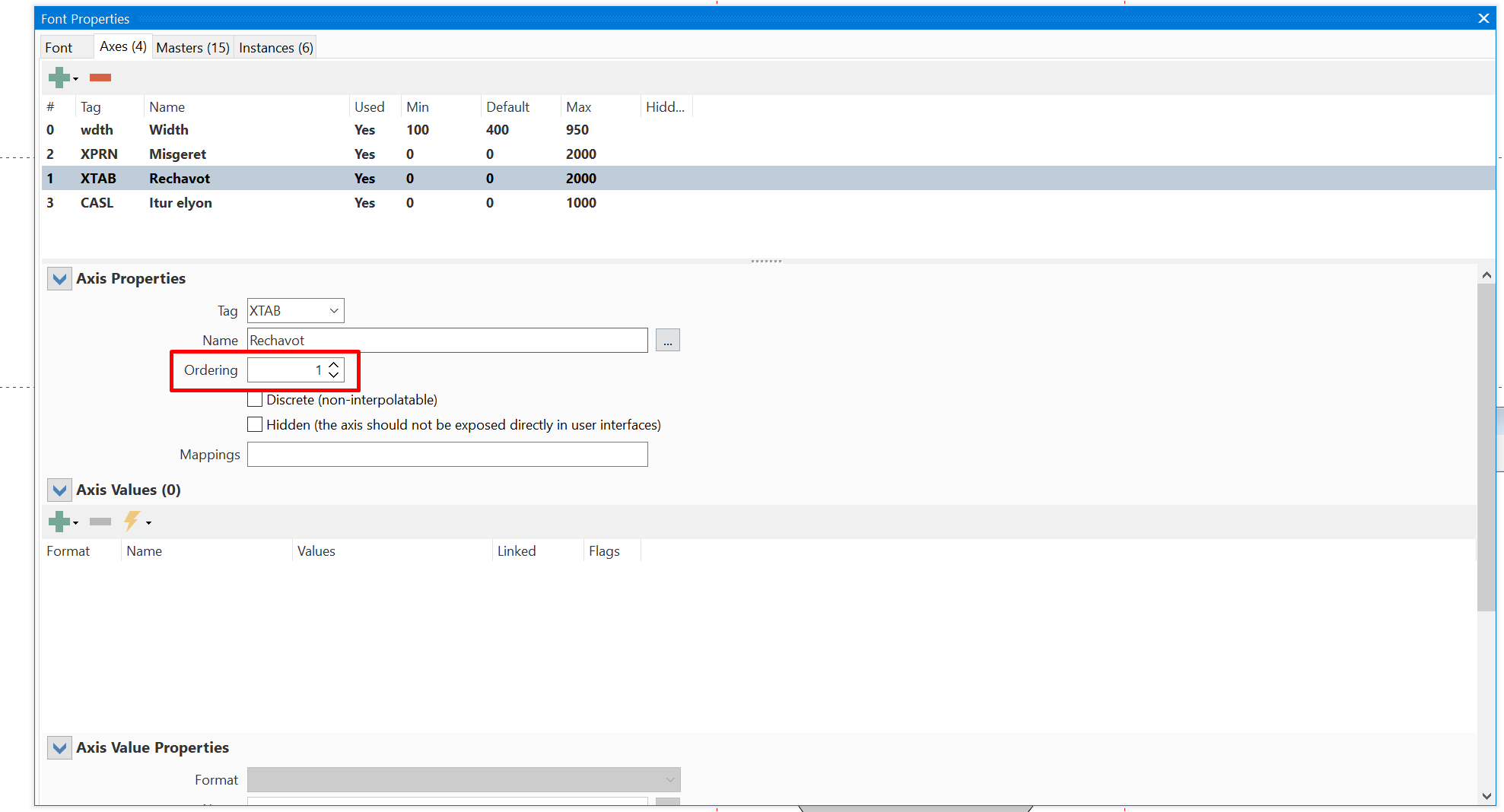
- Screenshot_66.png (44.6 KiB) Viewed 8811 times
Re: Search replace and apply variable value, possible?
Posted: Thu Jun 08, 2023 9:45 pm
by Erwin Denissen
shuki wrote: ↑Thu Jun 08, 2023 6:11 pm
I would love for the feature of applying a variable value to be included in the following versions, this will buy wide design flexibility, and the possibility of creating smart and experiential font products
I am not sure if I fully understand your suggestion, so can you please clarify it some more?
shuki wrote: ↑Thu Jun 08, 2023 6:18 pm
I tried by order number, nothing seems to have changedScreenshot_66.png
It should or might be something that other software like Adobe would obey. Not sure if they support it.
Re: Search replace and apply variable value, possible?
Posted: Fri Jun 09, 2023 10:56 am
by shuki
I created within my font, for the half-bracket, I created adverbials with width interpolation, this in order to integrate them into the headings on the page, so I was looking for a feature that would know how to search for the amount of characters in front of it - and retrieve a corresponding adverbial value that would close the frame.
For example: if there are 5 characters after the frame halves, it applies a value of width and rib that covers and closes the frame halves to the appropriate and required width, which makes it easier for the user
Re: Search replace and apply variable value, possible?
Posted: Wed Jun 14, 2023 8:54 pm
by shuki
What about the sliders, how can you set an appropriate order?
What you suggested didn't work.
And you didn't answer me about search/find and applying a variable value, is there any prospect of such a feature
Re: Search replace and apply variable value, possible?
Posted: Fri Jun 16, 2023 9:34 am
by Erwin Denissen
shuki wrote: ↑Wed Jun 14, 2023 8:54 pm
What about the sliders, how can you set an appropriate order?
What you suggested didn't work.
And you didn't answer me about search/find and applying a variable value, is there any prospect of such a feature
FontCreator 15 will allow you to change the order of the axes.
The other request might need some more thought. If more people like such feature, then it is more likely we will consider adding it.
Re: Search replace and apply variable value, possible?
Posted: Fri Jun 16, 2023 1:30 pm
by shuki
From the point of view of a font creator, there will be a breakthrough in several respects:
If you turn on the apply variable value feature on search/find.
1. It opens up a creative reality that had no precedent
2. Makes it easier for designers to perform complex typographical tasks such as using multiple headings
3. Opens an avenue for building smart and flexible technological font products
4. Advantage for your great product (:
Re: Search replace and apply variable value, possible?
Posted: Mon Sep 18, 2023 9:36 pm
by shuki
I would like to know if the feature of search and apply a variable value was added in version 15?!
And if it was added, how can it be applied?
Re: Search replace and apply variable value, possible?
Posted: Tue Sep 19, 2023 7:11 am
by Erwin Denissen
We have not received feedback from other users, so we don't know how to make this work and we don't know if this benefits more users.
Re: Search replace and apply variable value, possible?
Posted: Tue Sep 19, 2023 9:42 am
by shuki
Today there is no precedent for this, so there are no comments about it yet, the possibility of applying a variable value will be a revolutionary feature, enabling smart typography in the online and printed space.
It will make things easier for designers and website builders and open up a creative typographic channel to a large extent - which was not available until now!
Re: Search replace and apply variable value, possible?
Posted: Wed Sep 20, 2023 10:56 am
by shuki
Is there a possibility?
Re: Search replace and apply variable value, possible?
Posted: Thu Sep 21, 2023 7:36 am
by Erwin Denissen
I still don't really understand what you want to achieve and how this could be implemented in a font editor. It might be something that is impossible, but this topic needs more discussion and feedback from other users, as right now it does not seem to be viable.