Search found 502 matches
- Wed Apr 20, 2005 7:55 pm
- Forum: FontCreator - Support
- Topic: Where do I use the fonts?
- Replies: 1
- Views: 2633
Most applications use fonts- MS Word, Corel Word Perfect, Star Office, etc. To see how to design a typeface, open Font Creator, select installed fonts on your computer, and select one that is a script font. Examine it glyph by gliph unttil you get the feel for it. I started off with a script font (S...
- Mon Apr 18, 2005 4:04 pm
- Forum: FontCreator - Discussion
- Topic: hinting gray scaling legibility
- Replies: 4
- Views: 14684
- Sat Apr 09, 2005 8:48 pm
- Forum: Gallery
- Topic: House Bricks and House Bricks Outline fonts
- Replies: 3
- Views: 9308
- Sat Apr 09, 2005 7:50 pm
- Forum: FontCreator - Bug Reports
- Topic: [FIXED] Wrong glyph when dragging glyphs from left
- Replies: 4
- Views: 11080
- Sat Apr 09, 2005 7:44 pm
- Forum: FontCreator - Support
- Topic: Font disappears
- Replies: 3
- Views: 6189
- Sat Apr 09, 2005 1:18 pm
- Forum: FontCreator - Support
- Topic: Resize a font
- Replies: 8
- Views: 10967
You are welcome. In your first attempt, you probably needed to know more about units per em. Do some research there. Use Test Font to see if the spacing between letters is as you desire. If not, go to Tools, Autometrics, >> to select all. When you get done, the space glyph will need to be re-set man...
- Fri Apr 08, 2005 1:51 pm
- Forum: FontCreator - Support
- Topic: Resize a font
- Replies: 8
- Views: 10967
ReSizing Metrics
:D As is usual from Erwin, there are many ways to do this. 1. Save your font! I suggest place it in a new folder and alter the name. 2. Select Tools, Glyph Transformer, All, Outlines, Scale, use arrow. 3. Set amount of magnification you want 200% - 300% 4. Set Around - I would use fixed point X =0, ...
- Sat Apr 02, 2005 10:02 pm
- Forum: Implemented Feature Requests
- Topic: Repairing Existing Fonts
- Replies: 5
- Views: 19385
So many fonts, so little time!
Many fonts were created by talented and knowledgeable people long ago. In the meantime, new inventions, new ideas, new platforms, and new protocols have made many of them obsolete. Enthusiastic artistic newcomers with a diverse background of needs and knowledge, using a wide variety of products, and...
- Sun Mar 27, 2005 7:05 pm
- Forum: Implemented Feature Requests
- Topic: Repairing Existing Fonts
- Replies: 5
- Views: 19385
Repairing Existing Fonts
Repairing Existing Fonts When I ran Fix Font Folder I was startled to see how few “clean” fonts I had on my computer. Most of them had something wrong with them. I do not trust the “Repair Items” part of FiFoFo because I have seen automated things go awry before, so I’ve saved the list and have bee...
- Thu Feb 17, 2005 5:25 pm
- Forum: FontCreator - Tutorials and Solutions
- Topic: Online Manual -English, Spanish, Chinese, ...
- Replies: 7
- Views: 21515
Printing out the PDF Manual
Ah, Richard, how you “Newbies” embarrass the rest of us!
Right you are. Use Windows Explorer to open Program Files, High Logic, and find:
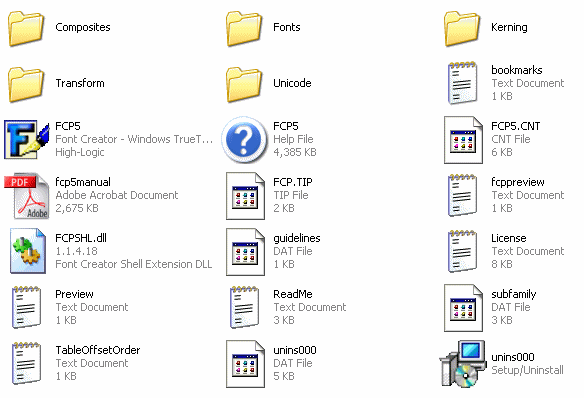
Right you are. Use Windows Explorer to open Program Files, High Logic, and find:
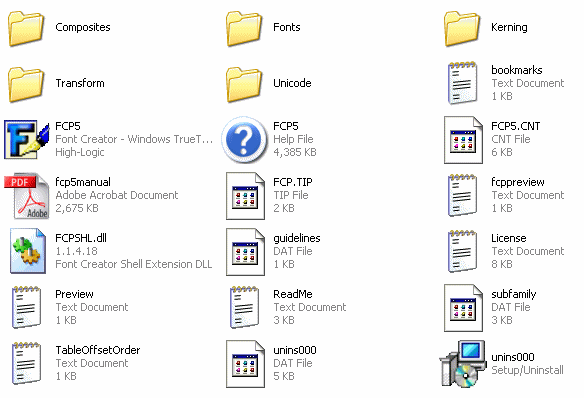
- Sun Feb 06, 2005 2:12 pm
- Forum: FontCreator - Tutorials and Solutions
- Topic: Online Manual -English, Spanish, Chinese, ...
- Replies: 7
- Views: 21515
Manual is in the Help Files
The Manual is part of each version.
Click on the Help file, select Print, and then send the document to your printer or Adobe Distiller.
Click on the Help file, select Print, and then send the document to your printer or Adobe Distiller.
- Wed Jan 05, 2005 6:47 pm
- Forum: FontCreator - Tutorials and Solutions
- Topic: Circle Secrets & Warning Points
- Replies: 4
- Views: 42487
Correction
This morning I was making some minor corrections to this tutorial (replacing the final [b/] with the correct [/b] etc.) when I noticed a major error. Point placement for the most nearly perfect circle occurs on the diameter of 700 units , NOT at 1,100 as I previously thought. There were errors in th...
- Thu Dec 30, 2004 7:27 pm
- Forum: FontCreator - Support
- Topic: importing/pasting
- Replies: 1
- Views: 2838
Paste
Hi Jack, I have Adobe Photoshop Elements, so I just opened a black and white photo in it and used "Select" "All" then copied it to my clipboard. I then opened FCP, then opened an empty Edit Box and selected "Paste from Clipboard." It worked fine for me. What did I do wr...
- Thu Dec 30, 2004 1:01 pm
- Forum: FontCreator - Support
- Topic: Glyph origin
- Replies: 5
- Views: 6146
0-0 Origin
Hi Mary, I hope this helps. When I first started using FCP I had a lot of problems with the left bearing moving when I didn't expect it to. I wrote: "Moving points on the left side of your glyph tend to move the LEFT BEARING at the same time. Saving your font re-sets the left bearing in every g...
- Wed Sep 01, 2004 4:59 pm
- Forum: Gallery
- Topic: Ok Heres my most recent.
- Replies: 4
- Views: 8863