Search found 6083 matches
- Sun Nov 02, 2008 9:18 am
- Forum: Scanahand - Requests and Enhancements
- Topic: What about the "^", and "`" characters?
- Replies: 11
- Views: 25617
- Thu Oct 30, 2008 4:32 pm
- Forum: Scanahand - Tutorials and Solutions
- Topic: Scanahand Review
- Replies: 9
- Views: 76798
My Scanahand Review page has now been updated for version 2.0. Check out the new template editor and start making fonts with accents for English, German, French, Dutch, Italian, Danish, Swedish, Norwegian, Polish, Spanish, Portuguese, Basque, Estonian, Faeroese, Frisian, Irish, Galician, Hungarian, ...
- Wed Oct 29, 2008 5:43 pm
- Forum: FontCreator - Support
- Topic: Font issue
- Replies: 1
- Views: 2059
For Glyph Substitutions you must add OpenType features, which FontCreator doesn't currently support. You can, of course, create all of the required medial forms in FontCreator. You can add GSUB tables using the free tool from Microsoft VOLT or the freeware program linked to in this thread — Adding O...
- Tue Oct 28, 2008 6:55 am
- Forum: MainType - Support
- Topic: "Installed" Fonts Not Active in Applications
- Replies: 2
- Views: 3622
- Mon Oct 27, 2008 9:17 pm
- Forum: FontCreator - Support
- Topic: Copying may delete some data-what?!
- Replies: 1
- Views: 2169
- Mon Oct 27, 2008 7:13 am
- Forum: Scanahand - Support
- Topic: Scanahand $29.00 basic version
- Replies: 2
- Views: 12924
Yes, you can create as many fonts as you like with the basic edition, and you can modify characters in an existing font. Modifying the scanned template in a graphics program, then regenerate the font. You will need the Premium Edition if you want to modify the templates to generate fonts with many m...
- Sun Oct 26, 2008 8:10 am
- Forum: FontCreator - Bug Reports
- Topic: [FIXED] Font Test Print Supports only ASCII
- Replies: 3
- Views: 6170
[FIXED] Font Test Print Supports only ASCII
Maybe this is a limitation of Windows, but printing a sample from the Font Test window will print only ASCII characters in the current font. All other characters are printed using a system font.
- Sun Oct 26, 2008 7:17 am
- Forum: Implemented Feature Requests
- Topic: Ctrl Scroll Zoom-In and Zoom-Out
- Replies: 18
- Views: 25499
- Sat Oct 25, 2008 11:40 am
- Forum: FontCreator - Support
- Topic: outlinefont
- Replies: 4
- Views: 3771
It is also possible to produce the outline effect by applying a sequence of two individual glyph transformations, namely thin and hollow. This is a better method, which we should adopt in the next version of FontCreator. Save the following code from notepad as Outline.xml in C:\Program Files\High-L...
- Fri Oct 24, 2008 3:56 pm
- Forum: FontCreator - Requests and Enhancements
- Topic: Import Entire Alphabet at Once
- Replies: 9
- Views: 8934
Scanahand can do this task very well. Use it as a quick and easy way to get scanned glpyhs into FontCreator for further editing, or use it as a standalone program to create Truetype fonts.
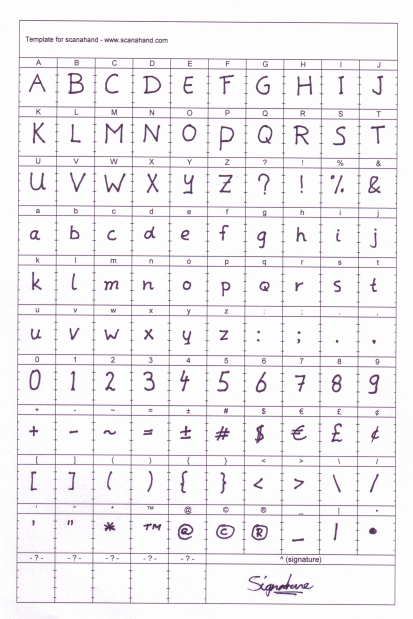
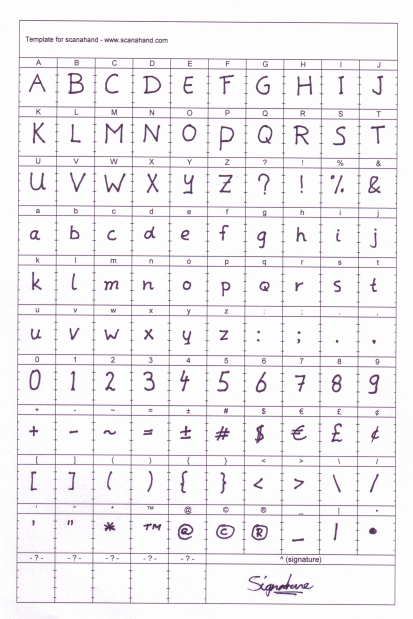
- Fri Oct 24, 2008 3:38 pm
- Forum: FontCreator - Requests and Enhancements
- Topic: More Print Options
- Replies: 2
- Views: 8192
I've uploaded a template in DOC format for printing out neat sheets of font samples. I have used paragraph styles for the glyphs, captions, and footers so it is easy to modify for different fonts or typestyles. The glyphs are not in strict numerical order, but arranged in pairs of uppercase and lowe...
- Fri Oct 24, 2008 9:57 am
- Forum: Font Related Information
- Topic: Designing glyphs for the K and k characters
- Replies: 5
- Views: 6949
- Fri Oct 24, 2008 8:10 am
- Forum: Font Related Information
- Topic: Designing glyphs for the K and k characters
- Replies: 5
- Views: 6949
A technique I use a lot to maintain consistent design within a font is to cut and paste contours between glyphs with the knife tool. Cut off the bits you want with the knife Copy them to the clipboard Undo to restore the original glyph before the cut Move to the target glyph and paste in the bits Fo...
- Wed Oct 22, 2008 7:03 pm
- Forum: FontCreator - Support
- Topic: Beginner's Basic on Font Creation
- Replies: 4
- Views: 5532
I hope this will simplify things for you. GlyphSize.png I measured the capital H for my Garava Regular font when placed in my DTP application, PagePlus X3, at 72 point. The above table shows how the Cap Height of 1434 translates to points and millimetres. The Advance width of 1579 includes left and ...
- Wed Oct 22, 2008 8:53 am
- Forum: FontCreator - Support
- Topic: Beginner's Basic on Font Creation
- Replies: 4
- Views: 5532
5) Does that mean that per blue box I see on the Font Creator glyph editor window is 1 point? or do I look at the top ruler to determine how much is 1 point on the horizontal axis (x-axis) FontCreator doesn't work in points. The ruler units are in funits, which is based on the 2048 funits/em design...