Dear All,
I am learning fontcreator (30 days evaluation period) and i want to create an COLR font like The Bungee font:
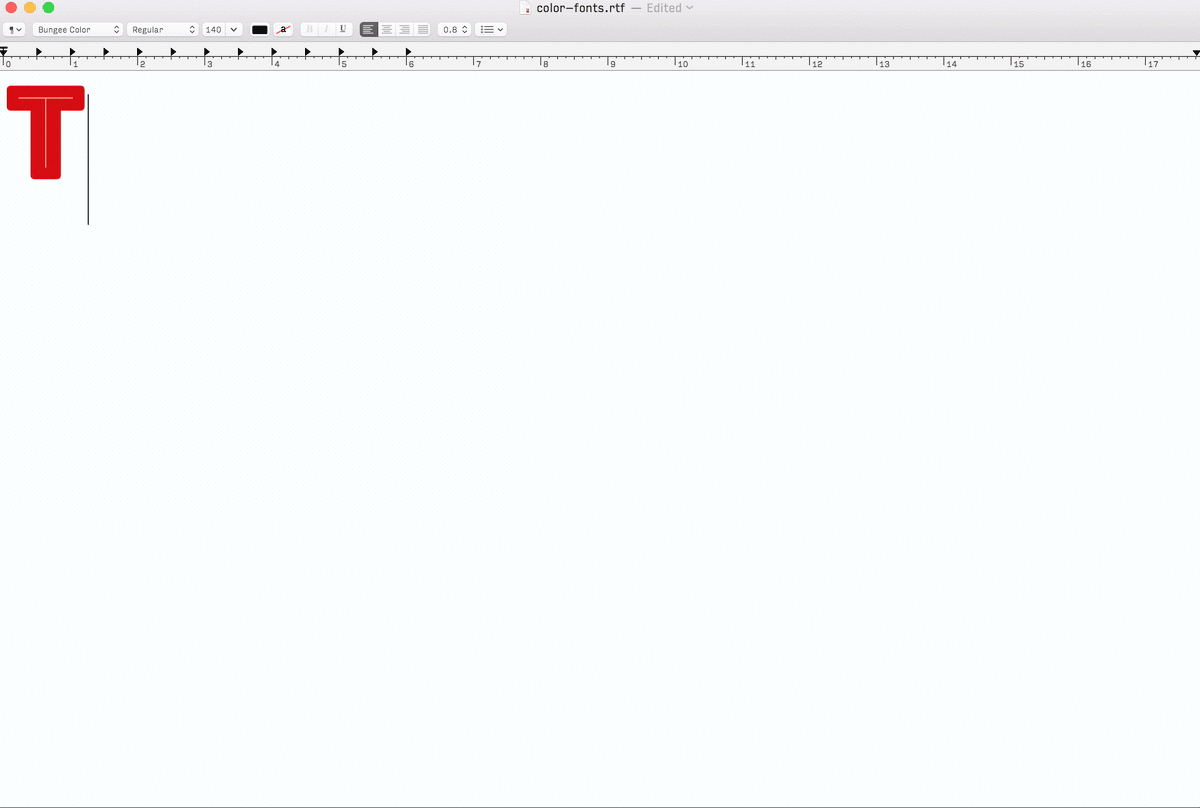
I understood that i need to compose each individual glyph (A B C …) with 2 members if i want 2 colors.
So i have copied all glyphs (A B C …) to A.001 B.001 C.001 … and i modified them the way i want with the transform tool script.
Is there a way (using transform tools ?) to add A.001 as a member of A, B.001 for B, C.001 for C … in a single step
? Because doing this for all 460 needed glyphs will be really painfull.
I am trying with the transform tools to do so … but without success so far.
Any help appreciated.
Thanks ![]()