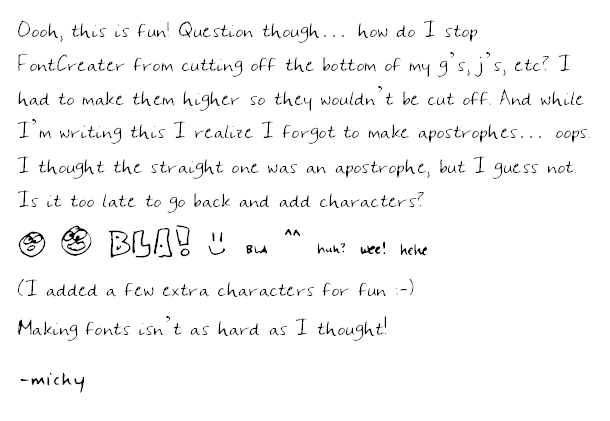 [/img]
[/img]newbie handwriting font
-
Bhikkhu Pesala
- Top Typographer

- Posts: 9878
- Joined: Tue Oct 29, 2002 5:28 am
- Location: Seven Kings, London UK
- Contact:
Hi Michelle, it looks like you’re getting the hang of it. Apostrophes (39) and inch marks (34) are replaced in Word with “Smart Quotes” — typographical quotations marks — 66’s and 99’s. You need to add them to your font. It’s good to have a straight design for ' and " in case you do want to write about feet and inches. See the Font Creator Manual for recommended glyphs to add to your fonts.
The cutting off of descenders (or ascenders) can be solved by calculating the font metrics. Move your g and j back to the baseline, then Format, Settings, Metrics, Calculate. Your glyphs were going outside the bounding box, that’s why they were getting clipped. Try the Comparison Tooblar to fine-tune the right side-bearing, to make script letters join up neatly.
The cutting off of descenders (or ascenders) can be solved by calculating the font metrics. Move your g and j back to the baseline, then Format, Settings, Metrics, Calculate. Your glyphs were going outside the bounding box, that’s why they were getting clipped. Try the Comparison Tooblar to fine-tune the right side-bearing, to make script letters join up neatly.
-
William
- Top Typographer

- Posts: 2038
- Joined: Tue Sep 14, 2004 6:41 pm
- Location: Worcestershire, England
- Contact:
> Apostrophes (39) and inch marks (34) are replaced in Word with “Smart Quotes” — typographical quotations marks — 66’s and 99’s. You need to add them to your font.
Four smart quote characters are needed, one like a 6 in the air, one like a 9 in the air, one like a 66 in the air, one like a 99 in the air.
In Windows 98, and maybe other versions of Windows as well, in the WordPad program there is no replacing of apostrophe and double quotes with smart quotes, so WordPad can be useful for testing the ordinary designs without them being replaced by the software.
William Overington
Four smart quote characters are needed, one like a 6 in the air, one like a 9 in the air, one like a 66 in the air, one like a 99 in the air.
In Windows 98, and maybe other versions of Windows as well, in the WordPad program there is no replacing of apostrophe and double quotes with smart quotes, so WordPad can be useful for testing the ordinary designs without them being replaced by the software.
William Overington