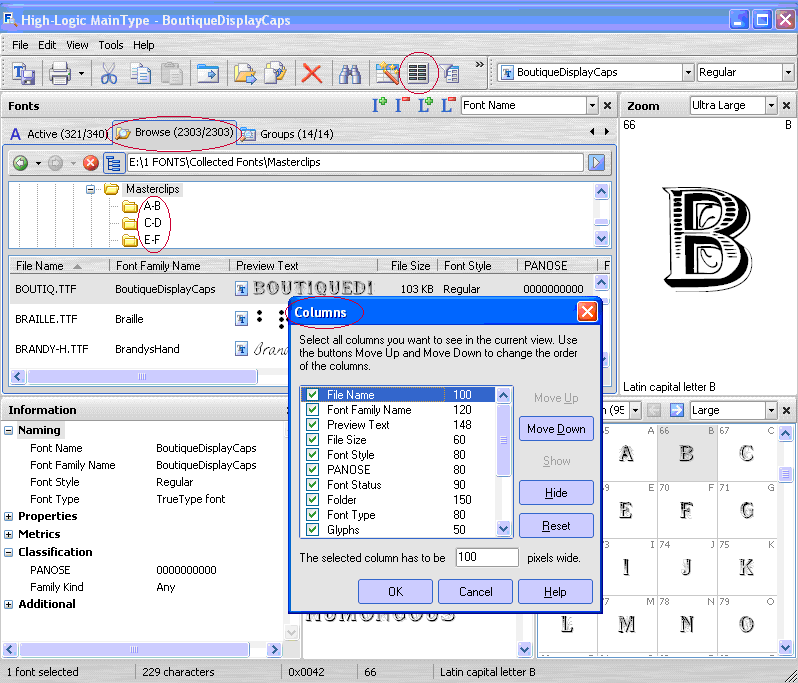Recently, I have started using MainType and I have a few questions.
1) As you can see from the picture I like to keep my fonts well organized. Let's say I create a group folder named "Sans Serif" where I keep all the sans-serif type fonts. How do I load all of them at once? It seems that if I load the "Sans Serif" folder itself - nested font folders like Helvetica Neue or Univers are not affected. And I can't select multiple folders using CTRL or SHIFT keys. So how do you load multiple folders?

2) I hate huge font lists as they are confusing and time-consuming when looking for a particular font. Sometimes different font weights or styles are defined as totally different fonts on the list instead of appearing in the secondary drop down menu where you can select various font weights and styles. So my question is how to adjust the metadata of the font to keep my font list shorter?