It can be done, but since older versions don't overwrite all more recent components (we try to move forward), it needs to be done with care.
Please be aware the MainType database is upgraded to support MainType 7. This can't be reverted to an older version, so you will loose all your font libraries, groups, tags, settings, etc. You can of course restore a backup if you did make a version 6 backup through FmsConfig.
To get up and running with a clean previous version of MainType, you need to fully uninstall MainType 7 through Windows regular uninstall feature.
In Windows 10 open the Settings menu (Start -> Settings) and go to System and then click Apps & features. Here is the Dutch version:
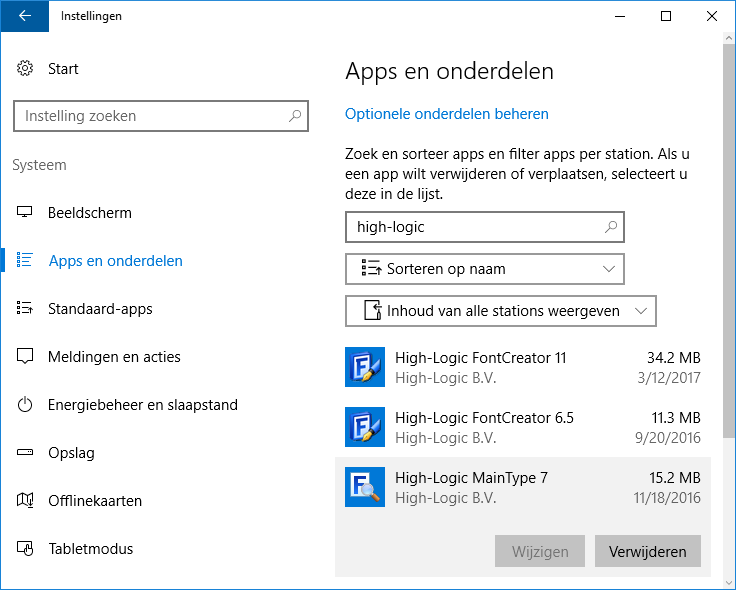
- uninstallapps.png (41.14 KiB) Viewed 4215 times
Then remove MainType 7. You will need to fully remove it,
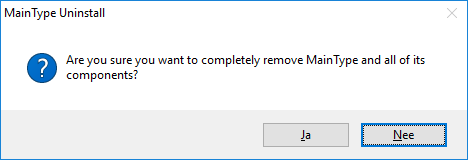
- uninstallmt.png (4.79 KiB) Viewed 4215 times
And also let it remove the database, vault, and cache files.
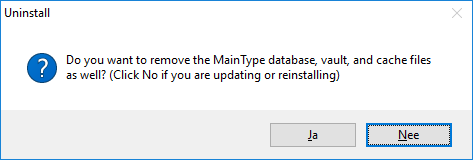
- uninstallmtfull.png (5.38 KiB) Viewed 4215 times
It is possible Windows still thinks one or more DLLs are in use, so you have to delete those manually:
C:\WINDOWS\system32\hlfontlib.dll
C:\Program Files (x86)\High-Logic FontService\sqlite3.dll
Finally install your older copy of MainType.
Note: If for some reason you didn't follow the above steps, then it might be best to first reinstall version 7, and then start all over with the above explained reinstall process.