Page 1 of 1
Unbalanced stack or queue operation
Posted: Fri Jul 21, 2017 10:24 pm
by PJB
Has anybody else gotten this at startup ...
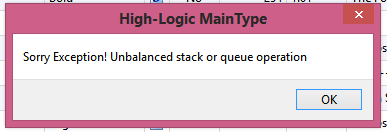
- Capture.PNG (4.71 KiB) Viewed 6935 times
I upgraded from Professional v6 to v7. I get this at startup and randomly during operation. sometimes it pops up more than once and I have to click Ok a couple times to make it go away. It doesn't seem to interfere with things; it comes up when adding sync folders and sometimes when installing fonts. My system has 32GB RAM running Windows 8.1. I tried uninstalling and re-installing without success. I've been with MainType since v3 on 4 different PCs and never had a problem before.
Maybe I'm due for a re-install of my OS

Re: Unbalanced stack or queue operation
Posted: Wed Jul 26, 2017 9:56 am
by Erwin Denissen
Please download and install this release:
http://www.high-logic.com/tmp/MainTypeS ... 0.1038.exe
And let us know your results.
Re: Unbalanced stack or queue operation
Posted: Thu Jul 27, 2017 10:26 am
by PJB
The "Unbalanced stack" error is gone, however within a minute after launching (and not doing anything with the program), this one pops up:

- #2 Access violation 7-26.PNG (9.29 KiB) Viewed 6743 times
And then as soon as I try to do anything else (e.g. click in the group pane) this one pops up:

- #2b Another one.PNG (7.75 KiB) Viewed 6743 times
and this one keeps coming back every time I try to do something...
Tried again and the
Access violation address was the same but the
Read of address was
F806736B.
Hope this helps straighten things out, I really can't go back to a life before MainType...
Re: Unbalanced stack or queue operation
Posted: Thu Jul 27, 2017 7:05 pm
by Erwin Denissen
We are sorry about the inconvenience. We will contact you to see if we can find the cause of the problem.
Re: Unbalanced stack or queue operation
Posted: Sat Sep 23, 2017 6:36 pm
by eossipov
I too have been having this error for a few weeks now.
Running win10, (everything up to date )
Initially I was having an issue regarding the FMS Proxi "flickering"
Runnig the FMS Configuration Util as Administrator resolved this error.
I have downloaded the above referenced MTSetup 7.0 file and will install this.
- if this issue has found a completed resolution, pls provide the complete steps required to fix this, and systems the fix applies to.
Thank you

~e.
Re: Unbalanced stack or queue operation
Posted: Sat Sep 23, 2017 7:22 pm
by eossipov
After re-installing the maintype program, re-booting, I too am receiving the same "access violation" as posted above (of course, a different read address).
So:
fmsproxi running in escalated privileges did resolve the unbalance queue issue.
Reinstalling the maintype program did not resolve the access violation.
Running maintype with escalated privileges desegregates the performance ( no drag/drop ) and did not resolve the access violation.
Moving the fmsproxi cache folder to the same location as both the database and vault DID resolve the access violation.
pls advise:
win10
Kaspersky's ( tested with this both on/off - no change in performance of highlogic )
Re: Unbalanced stack or queue operation
Posted: Fri Sep 29, 2017 8:41 pm
by PJB
Here's a new one I've been getting:

- NewError1.PNG (6.44 KiB) Viewed 6415 times
Once the
Access Violation errors start the software quickly becomes unusable. Every time I click on a new group (or every few times) it pops up. I just got it to start without errors (I clicked on a few different things than my usual routine) and now I'm afraid to shut it down. I'll keep it running until I have to do a restart. If this keeps up I'll probably end up going back to version 6;if the problem still exists then it must be a corrupted database and I'll be really screwed...
Re: Unbalanced stack or queue operation
Posted: Tue Oct 03, 2017 11:04 am
by Erwin Denissen
I've send you both a PM, so we can further look into the issue(s).
