Page 1 of 1
More details
Posted: Sun Nov 19, 2017 9:21 pm
by BraetonRaye
a comments section on each font so you can list compatible fonts, project file names, cost of font etc. Or a link feature so I can create links between fonts that work together. Sometimes fonts come as duos and sets and being able to grab those or be alerted that they are part of a group would be helpful. Also Store, purchase date, designer spaces (in the background would be fine) etc might be nice in case I am asked to produce a license.
Re: More details
Posted: Sun Nov 19, 2017 10:28 pm
by Bhikkhu Pesala
MainType cannot edit fonts, and should not. All it can do is tag fonts. You can create your own descriptive tags.
Font families that belong in a group are already associated by family grouping.
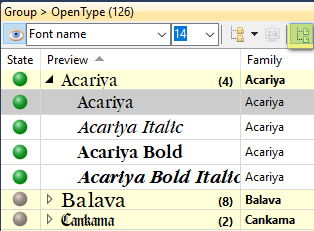
- Family Grouping.png (11.55 KiB) Viewed 4919 times
Re: More details
Posted: Mon Nov 20, 2017 7:59 am
by Erwin Denissen
BraetonRaye wrote: ↑Sun Nov 19, 2017 9:21 pm
a comments section on each font so you can list compatible fonts, project file names, cost of font etc. Or a link feature so I can create links between fonts that work together. Sometimes fonts come as duos and sets and being able to grab those or be alerted that they are part of a group would be helpful. Also Store, purchase date, designer spaces (in the background would be fine) etc might be nice in case I am asked to produce a license.
You can create groups for your projects, etc. Then you can add fonts to those groups.
Re: More details
Posted: Sat Nov 25, 2017 3:57 am
by BraetonRaye
what do you mean by groups? tags? interested in how you have organized yours. any tips to keep thousands of fonts straight would be appreciated. So far I have about 20+ tags narrowing things down. Typically each font has 2-4 tags. I understand the other comment about group by families but what I mean is more like creating a way to say one font looks nice paired with another font. Id like to also tag fonts by designer and what store I bought them from. The license types. Any suggestions there? I guess I can max out my tag list but if I am missing any other way to accomplish that i'd like to be pointed in the right direction

Re: More details
Posted: Sat Nov 25, 2017 6:53 am
by Bhikkhu Pesala
I have my fonts sorted on my hard drive in folders, largely based on the Foundry or Program that they came from. MainType created groups automatically from these folders when I first launched it.
I added another group called "Catalogue" where I keep all fonts that I want to include in my online
HTML Font Catalogue, which I export from MainType.
I don't use Tags much. I use only one that I added for fonts that can be downloaded from my web site.
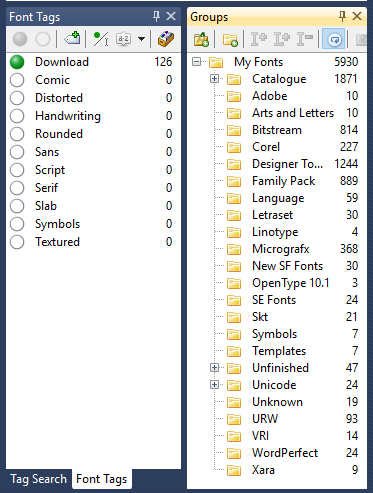
- Tags and Groups.png (19.69 KiB) Viewed 4897 times
Re: More details
Posted: Sat Nov 25, 2017 8:01 pm
by BraetonRaye
awesome thanks for the pics. I found the way to add the groups and now I see where that shows up. So I am off and running creating a bunch of folders and filling them with the fonts that coordinate. Now when I look at a font I will know to see if its been popped into any groups and then I can go see what its been paired up with. Fantastic. I also realize now that my "store" issue has been resolved because that is how they are grouped on my drive. So I see that info is there as well, it was just hidden down a bit. And that same window holds the artist info. So check check check. Thanks for pointing me in the right direction!
