Page 1 of 1
Question about Backups
Posted: Sun Jan 21, 2018 7:57 pm
by pixeldroid
If I were to restore a backup, would it restore the installed fonts to the exact state of when the backup was run?
Thanks.
Re: Question about Backups
Posted: Sun Jan 21, 2018 10:01 pm
by Erwin Denissen
No, it won't restore the status of the fonts. It could do more harm, but if you want to make a backup that also allows you to restore the installed fonts, this might work:
Select all Active fonts, and provide a tag "Installed".
Then when you restore the backup, uninstall all fonts, and then select all fonts with tag "Installed", and then install them.
Re: Question about Backups
Posted: Sun Jan 21, 2018 11:35 pm
by pixeldroid
Would there be a better way to save a restorable backup of the current state of the fonts on my computer?
Thanks.
Re: Question about Backups
Posted: Mon Jan 22, 2018 10:29 am
by Erwin Denissen
No. Our font manager allows other software to also install fonts if needed. We don't want this exclusive right, as that would do more harm.
If you could provide a little more background information why this is so important to you, then we might better understand your needs.
Re: Question about Backups
Posted: Mon Jan 22, 2018 2:37 pm
by pixeldroid
At some point, I noticed that I had almost 1000 fonts installed - many of which I didn't know about or want. It is my assumption that various software packages have installed them and it is a major pain to pare them down! As I get the installed font base the way I want it, it would be great to be able to save a snapshot and easily restore it if rogue programs install fonts that I don't want.
I have almost 20K fonts in my library, so I appreciate MainType as a way to manage them - been using it since V2.
Thanks.
Re: Question about Backups
Posted: Mon Jan 22, 2018 2:43 pm
by Bhikkhu Pesala
For a long time, I have grouped my fonts by application, so it would be easy to uninstall a groups of fonts belonging to any one application if I needed to reinstall the application and forgot not to install its fonts.
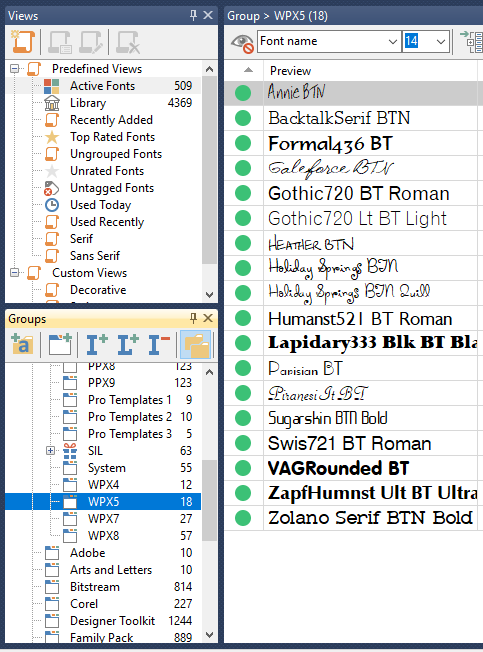
- Font Groups.png (34 KiB) Viewed 5266 times
My fonts are sorted in Windows Explorer folders, so MainType created the groups automatically when I installed it.
Re: Question about Backups
Posted: Mon Jan 22, 2018 3:39 pm
by Erwin Denissen
pixeldroid wrote: ↑Mon Jan 22, 2018 2:37 pm
At some point, I noticed that I had almost 1000 fonts installed - many of which I didn't know about or want. It is my assumption that various software packages have installed them and it is a major pain to pare them down! As I get the installed font base the way I want it, it would be great to be able to save a snapshot and easily restore it if rogue programs install fonts that I don't want.
I have almost 20K fonts in my library, so I appreciate MainType as a way to manage them - been using it since V2.
Thanks.
Don't use the backup and restore feature for this.
It is very easy to just tag the fonts you want installed, then you can use the Exclude tag search to list all fonts you don't want to be installed.
Re: Question about Backups
Posted: Mon Jan 22, 2018 6:22 pm
by pixeldroid
That makes sense.
I didn't quite catch it in your original reply...
I don't use MainType's backup feature because my fonts are included in my backup files.
So in case anyone finds this thread useful, I would add that Tags (with Ratings) can be exported to an xml file. In the event of a disaster, if the fonts restored to the same directory, the tags can be manually restored.
Thanks.