Page 1 of 1
Hello, font groups won't uninstall
Posted: Thu Jul 05, 2018 12:54 am
by Alkhemy
Hello, font groups won´t uninstall, they just keep there forever, any help to fix this?
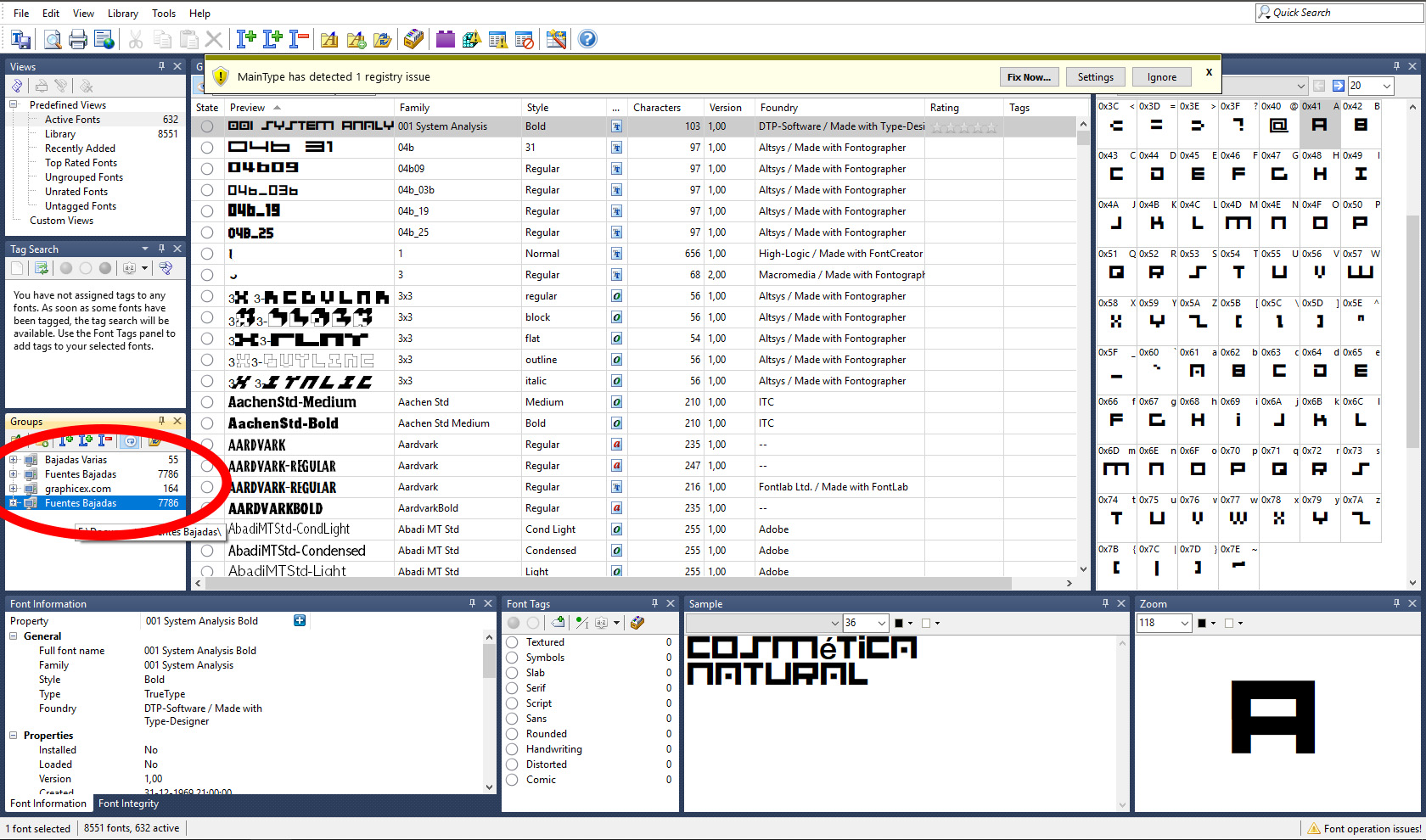
- Untitled-1 copy.jpg (584.62 KiB) Viewed 9376 times
Re: Hello, font groups won't uninstall
Posted: Thu Jul 05, 2018 4:23 am
by Bhikkhu Pesala
Do you see the option to delete the group on the context menu?
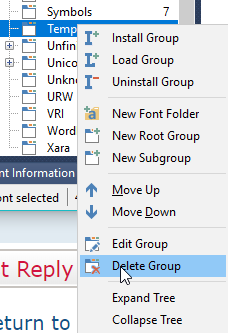
- Delete Group.png (8.87 KiB) Viewed 9373 times
Re: Hello, font groups won't uninstall
Posted: Thu Jul 05, 2018 9:04 pm
by Alkhemy
No, only the "uninstall", no delete on my menu
Re: Hello, font groups won't uninstall
Posted: Thu Jul 05, 2018 9:15 pm
by Erwin Denissen
It must be a sync fobt folder.
It is best to upgrade to the latest version, but even with your version it can be deleted through font folders.
Re: Hello, font groups won't uninstall
Posted: Thu Jul 05, 2018 9:30 pm
by Alkhemy
Thanks a lot,
how I do that? (deleted through font folders)
Re: Hello, font groups won't uninstall
Posted: Thu Jul 05, 2018 9:45 pm
by Erwin Denissen
Please first read the manual.
Re: Hello, font groups won't uninstall
Posted: Fri Jul 06, 2018 2:33 am
by Alkhemy
Sorry, I did, but I still can´t figure out how to delete those groups (now they are empty folders), I would appreciate a step-by-step guide, (I do not understand why it is so difficult in this program to install or uninstall an empty group)
Thanks in advance
Re: Hello, font groups won't uninstall
Posted: Fri Jul 06, 2018 2:35 am
by Alkhemy
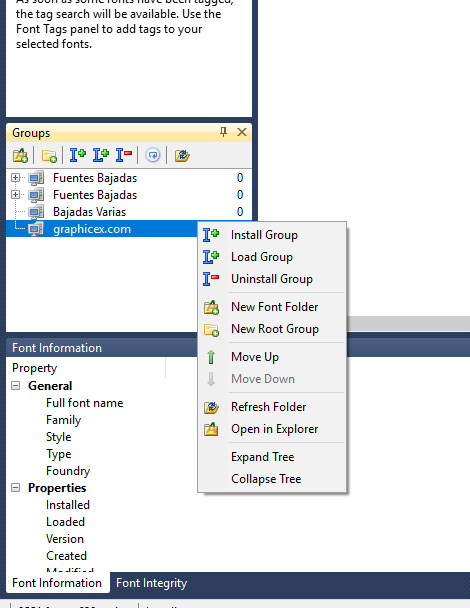
- Untitled-1 copy.jpg (104.43 KiB) Viewed 9338 times
Re: Hello, font groups won't uninstall
Posted: Fri Jul 06, 2018 4:44 am
by Bhikkhu Pesala
Alkhemy wrote: ↑Fri Jul 06, 2018 2:33 amI do not understand why it is so difficult in this program to install or uninstall an empty group.
If it is synced, it is not possible. If it is not synced, it is easy.
- Open the Font Folder (Ctrl L) from the Library Menu
- Edit the folder that the group belongs to
- Remove the tick from the "Keep in sync" checkbox
- Now you can delete the group

Re: Hello, font groups won't uninstall
Posted: Fri Jul 06, 2018 8:57 pm
by Alkhemy
Thank´s lot sir you have been a great help.
It would be good in the next updates, that the administration of the groups, a dialogue box warns that the group can not be eliminated because it is in sync, plus how to proceed to eliminate it.
All the best.
Re: Hello, font groups won't uninstall
Posted: Fri Jun 07, 2019 11:26 am
by PatrickOfLondon
I had this problem and solved it by looking here -- thanks to all for that.
As a suggestion: in the "Groups" panel's pictorial toolbar, maybe a new button could be added, to bring up the Font Folders dialogue?
I've tried to show what I mean in the attached image: the suggested new button is at the right-hand end of the pictorial toolbar.
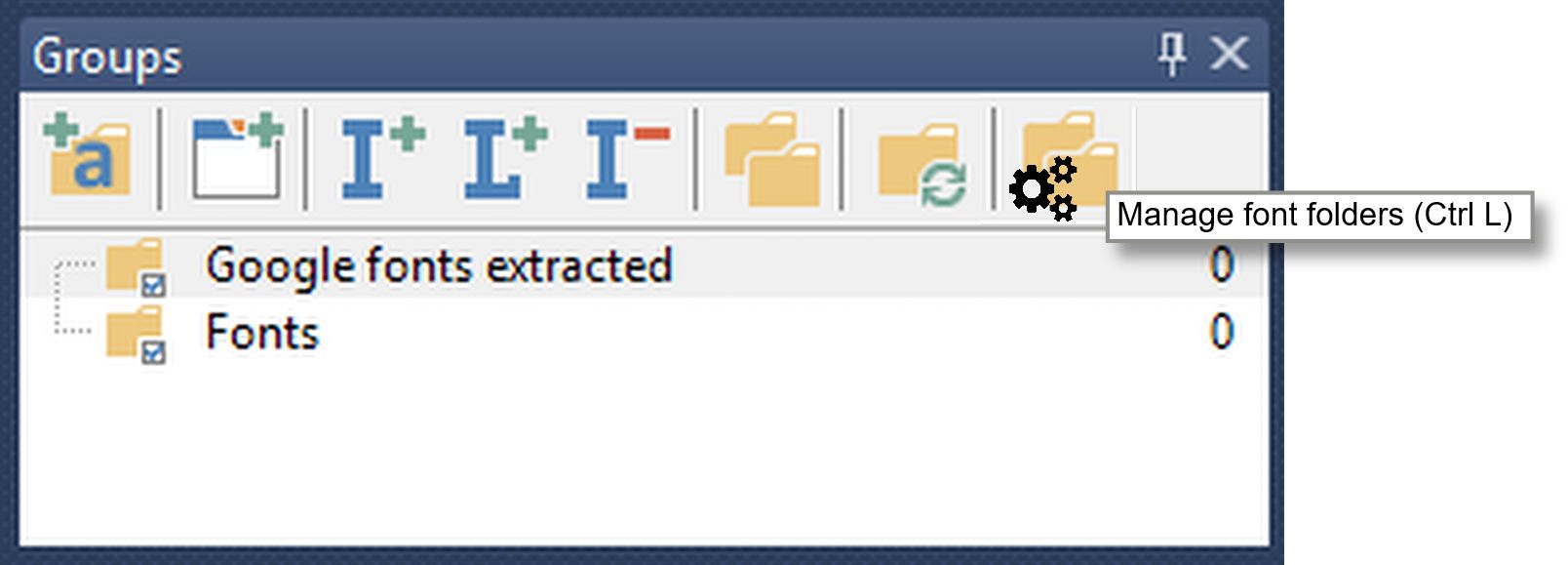
- High-Logic BV MainType 8-0 Groups Font Folders new button suggestion 2019-06-07.jpg (70.81 KiB) Viewed 7725 times
