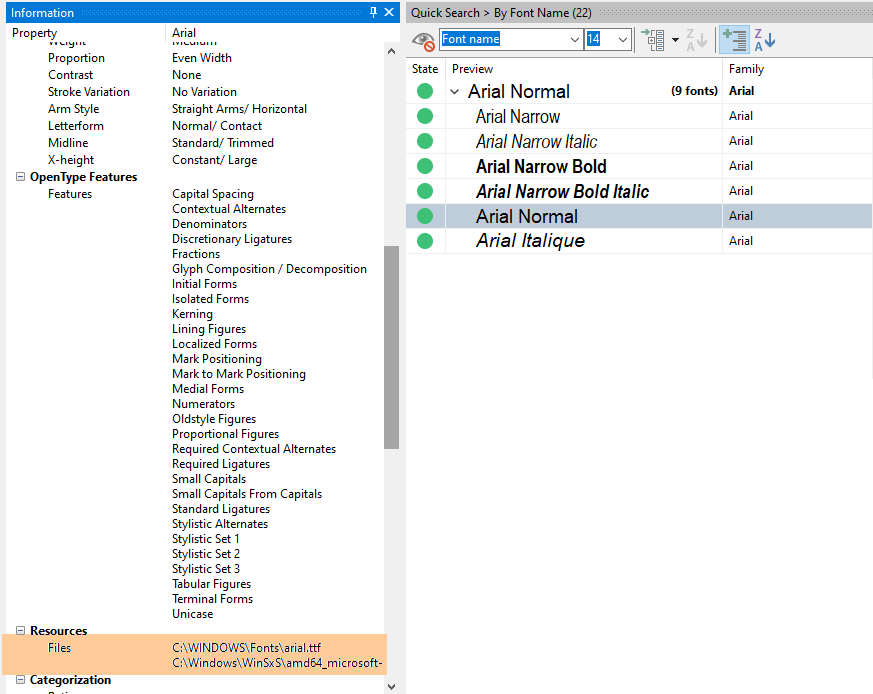Page 1 of 1
Duplicate font?
Posted: Wed Jul 15, 2020 5:18 am
by Pyanepsion
Hello,
Should we delete the second path of a font when it exists? Which to keep?
Example:
Code: Select all
C:\WINDOWS\Fonts\arial.ttf
C:\Windows\WinSxS\amd64_microsoft-windows-font-truetype-arial_31bf3856ad364e35_10.0.18362.1_none_44e0e02b2a9382cc\arial.ttf
Thank you for your explanations.
Re: Duplicate font?
Posted: Wed Jul 15, 2020 7:46 am
by Bhikkhu Pesala
The version with the earlier modification date (on the left in my screenshot) is marked as a duplicate. In my case, the newer version is a smaller version of the same font that I created for Web use, so I do not wish to delete either of them.
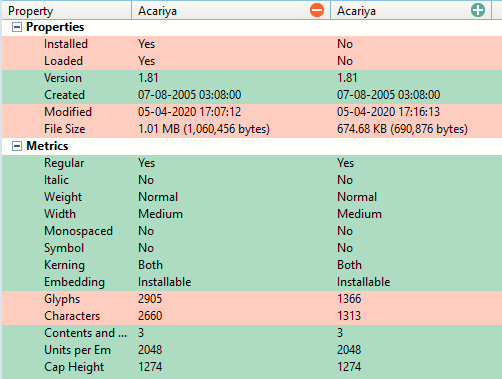
- Duplicate Fonts.png (11.39 KiB) Viewed 3675 times
In your case, the newer version of Arial may be after a Windows update. Do take special care when deleting windows System fonts. MainType might prevent you from doing so. I am not sure what happens in the case of duplicated System fonts. To be safe, export the font as a backup where MainType won't detect it again, then delete the marked duplicate.
Let us know your results.
Re: Duplicate font?
Posted: Wed Jul 15, 2020 8:04 am
by Pyanepsion
Maintype specifies two paths for the same font. On another computer, there is only one path. What to do ?
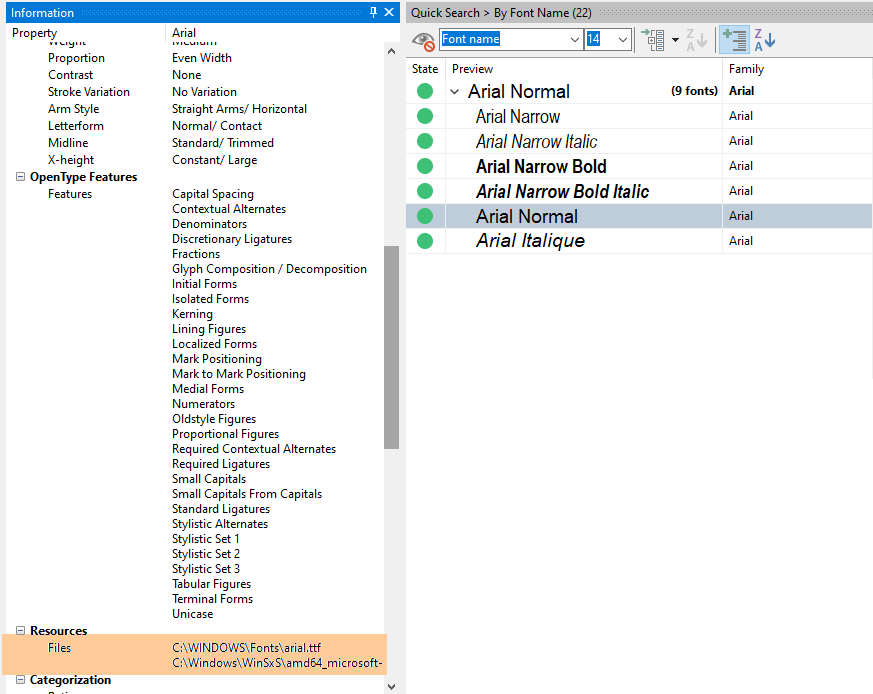
Re: Duplicate font?
Posted: Wed Jul 15, 2020 8:20 am
by Bhikkhu Pesala
You don't need to do anything.
Re: Duplicate font?
Posted: Wed Jul 15, 2020 8:28 am
by Erwin Denissen
In your case it is not considered a duplicate font, but a duplicate font resource, as both resources contain the exact same font.
Somehow you have added either C:\ or C:\Windows\ as font library path to MainType. In such case you will find a lot of interesting fonts, but it also finds numerous duplicate font resources.
Re: Duplicate font?
Posted: Fri Jul 17, 2020 8:30 am
by Pyanepsion
Yes, it is. Microsoft says that WinSxS is a Windows component store. It should therefore not be changed.
However, I do not find the procedure to prevent the reading of this double path. On one computer, but not on another, the Arial Nova font always appears with two paths after restoring the factory layout.
Code: Select all
C:\WINDOWS\Fonts\ArialNova.ttf
C:\Windows\WinSxS\amd64_microsoft-windows-f..truetype-arial_nova_31bf3856ad364e35_10.0.18362.1_none_3c42a5c884a040f5\ArialNova.ttf