Page 1 of 1
Can't Tag Fonts / Active Fonts Preview Area Highlighted Yellow
Posted: Wed Aug 05, 2020 5:00 pm
by shjenk1
For a while now, I've been unable to tag my fonts. When I try to click on the button next to the tags if the font already has a tag, it does nothing. If it's a new font to my computer and doesn't have any tags, the font tags window is grayed out and doesn't allow me to select anything. I've also noticed that my preview area, where you see the active fonts, is all highlighted yellow. Every single font is highlighted yellow, but I can click on an individual font and the highlight turns blue, but the rest are still yellow. I'm thinking maybe one issue is causing the other (tags and highlighting), but I'm not sure how to fix it. Any help is appreciated!
Re: Can't Tag Fonts / Active Fonts Preview Area Highlighted Yellow
Posted: Wed Aug 05, 2020 6:31 pm
by Bhikkhu Pesala
All seems to be working fine here. Which version of MainType are you using?
Selected Fonts are Yellow
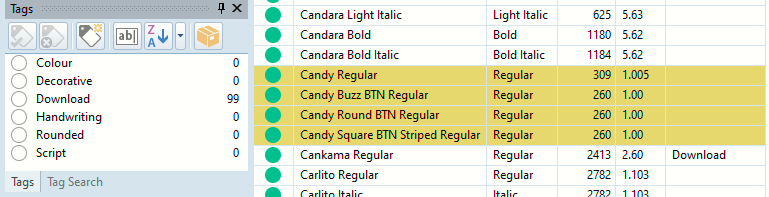
- Selected Fonts.png (17.25 KiB) Viewed 2930 times
Tag Selected Fonts

- Tag Selected Fonts.png (17.29 KiB) Viewed 2930 times
Untag Selected Fonts
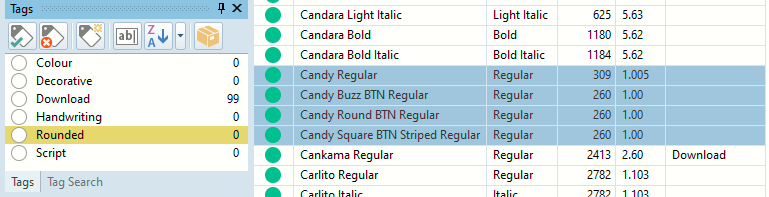
- Untag Selected Fonts.png (17.03 KiB) Viewed 2930 times
Perhaps the highlight should revert to yellow on untagging fonts, but focusing the font View panel updates it.
Re: Can't Tag Fonts / Active Fonts Preview Area Highlighted Yellow
Posted: Thu Aug 06, 2020 1:41 pm
by shjenk1
I'm using version 9.0. It works on one of my computers, but on the other I'm having these problems.
Re: Can't Tag Fonts / Active Fonts Preview Area Highlighted Yellow
Posted: Thu Aug 06, 2020 8:20 pm
by Bhikkhu Pesala
I can only suggest making a backup of your data using FMSconfig, then uninstall and reinstall MainType.
Checkout the review in my signature to see if it is worth
upgrading.