Page 1 of 1
FM v11.0.0.1268 (x64) - Uninstall
Posted: Fri Jun 11, 2021 4:29 pm
by Zcals Crafts
I tried uninstalling because of an error: A call to an OS Function Failed
I just restored from a backup and was workign fine before I backed up, so I dont have an idea what has changed.
I was wondering if you had a utility to TOTALLY remove all FM bits and ieces in Windows 10 Pro
I tried the Windows uninstall, but it leaves the FM directory behind and probably some registry entries too.
I wanted to uninstall completely, like I never installed it, and do a new install.
An help is appreciated, so I can make another full good backup of my system
Ive attached a screenshot of the error upon loading FM
Thank you
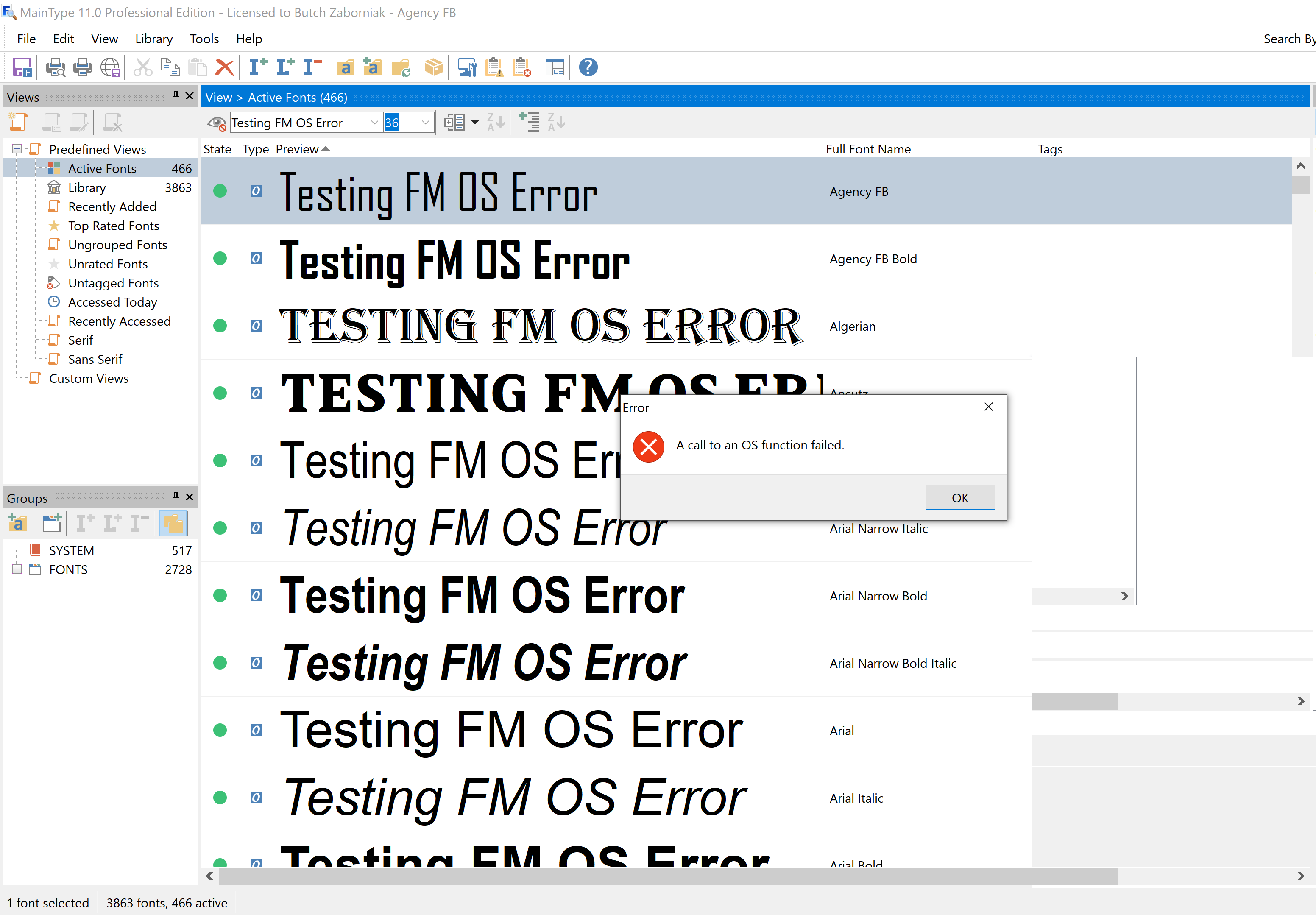
- 2021-06-11_122416.png (203.26 KiB) Viewed 4800 times
Re: FM v11.0.0.1268 (x64) - Uninstall
Posted: Fri Jun 11, 2021 8:31 pm
by Erwin Denissen
I am very sorry about the inconvenience, but it is an issue with a third party component. and reinstalling won't fix it.
I will contact the vendor to see if they can provide a fix.
Re: FM v11.0.0.1268 (x64) - Uninstall
Posted: Fri Jun 11, 2021 9:09 pm
by Zcals Crafts
Thank you for the reply.
A 3rd party compnent?
Is that within Font Manager or my system?
Im not understanding where the issue lies
Re: FM v11.0.0.1268 (x64) - Uninstall
Posted: Fri Jun 11, 2021 9:12 pm
by Erwin Denissen
It is an issue with the docking panels we use.
Re: FM v11.0.0.1268 (x64) - Uninstall
Posted: Fri Jun 11, 2021 9:14 pm
by Zcals Crafts
oh ok.
whew! I just had a big restore after disk errors that I FINALLY got fixed and thought there were more issues

I appreciate the reply
Re: FM v11.0.0.1268 (x64) - Uninstall
Posted: Fri Jun 11, 2021 11:03 pm
by Erwin Denissen
Zcals Crafts wrote: ↑Fri Jun 11, 2021 9:14 pm
oh ok.
whew! I just had a big restore after disk errors that I FINALLY got fixed and thought there were more issues

I appreciate the reply
So far you are the only one with this specific issue, so maybe it has to do with your system. I will keep you informed.
Re: FM v11.0.0.1268 (x64) - Uninstall
Posted: Fri Jun 11, 2021 11:20 pm
by Zcals Crafts
Thats why I was trying uninstall it
Dunno at this point
Re: FM v11.0.0.1268 (x64) - Uninstall
Posted: Sat Jun 12, 2021 8:49 am
by Erwin Denissen
Can you please download and run this version of MainType?
https://www.high-logic.com/tmp/maintype ... 0.1269.exe
Let us know your results.
Re: FM v11.0.0.1268 (x64) - Uninstall
Posted: Sat Jun 12, 2021 11:37 am
by Zcals Crafts
No. It didnt help.
I get a different error now
It looks like they tried a script to rebuild something, bu tdidnt work.
I kow you said it was the panels which seems correct
When I close out the errors, I have to reload my saved layout.
I will try and create a new layout and delete that one if I can to see if that fixes it.
To me, it seems its having trouble loading my saved layout and gives me the error loading it.
Like Ive said, I restored from an Acronis disk backup as my SSD on C;\ had a few errors and Chkdsk /f didnt fix, Acronis Disk Director Tools didnt fix.
So what I did, was boot to my Windows disk, and formatted the drive and that corrected the errors.
But then I rebooted into Acronis Restore Disk, and restored my saved image.
Now, Im not totally sure if that is a conflict like restoring errors but my drive says now under Windows File Explorer Drive C:\, Properties, Tools, Error Checking and ALL my drives report that there are no errors.
I know youre trying to save me a LOT of work, but worst case scenario is I have to format C;\ and restore ORIGINAL Windows ISO image and NOT my Acronis Backup Image, and have to reinstall everything.
Trust me, I DO APPRECIATE your efforts in saving me a lot of work in redoing the database, but it is what it is.
Hopefully, there can be a fix before the extreme of like a Fatory Reinstall
Next post will be the results of deleting my layout and creating another one to see if the load error goes away.
Im one for sharing info as if that works, the next user will already have that tech tip and a quicker fix and reply from you guys
Thanks Again
.
.
Re: FM v11.0.0.1268 (x64) - Uninstall
Posted: Sat Jun 12, 2021 1:09 pm
by Zcals Crafts
Im back to the original error: A call to the OS failed BEFORE I deleted the layout and created a new one
Im no programmer, but it seems the error has something to do with loading the layouts.
Ive attached another screenshot
What if I deleted the DATA, VAULT, CACHE directory?
Would that help or would it still have the OS error?
Im not sure if its getting the error from pulling from my database or a conflict with a Windows OS Function.
Just asking to help
.
.
Re: FM v11.0.0.1268 (x64) - Uninstall
Posted: Sat Jun 12, 2021 1:48 pm
by Erwin Denissen
I have contacted the vendor and wait for a reply.
Re: FM v11.0.0.1268 (x64) - Uninstall
Posted: Sat Jun 12, 2021 1:57 pm
by Zcals Crafts
Erwin,
its the weekend buddy. R E L A X!
Nothing is THAT important!
Thanks!
Re: FM v11.0.0.1268 (x64) - Uninstall
Posted: Sun Jun 13, 2021 9:27 pm
by Erwin Denissen
No solution yet, but you can reset your layout:
Do start MainType, and as soon as you see it is starting, hold down the Ctrl key until a message pops up.
Click yes, and the error should be gone. No need to repeat this, as from now on the layout settings will be valid again. Let us know your results.
Re: FM v11.0.0.1268 (x64) - Uninstall
Posted: Mon Jun 14, 2021 11:20 am
by Zcals Crafts
Holding the CTRL Key did solve the problem.
What I did for giggles after it reset the layout, I edited the layout again and saved it.
My original layout name was still there and I saved it as that.
So I closed down, and I conform the issue has been fixed!
Thank you!