Page 1 of 1
Newly Added Glyphs Show as .notdef [Solved]
Posted: Fri Feb 05, 2016 1:12 pm
by Bhikkhu Pesala
- I added 21 new glyphs to each style of my font
- I deleted the old version from MainType entirely removing them
- I copied the new version to my OpenType fonts folder
- I refreshed the Fonts Folder in MainType
- The fonts reappeared, could be installed, and worked as expected in applications
- The newly added glyphs all showed as .notdef glyphs although the zoom popup showed the correct glyph ID
- Restarting Windows fixed the problem
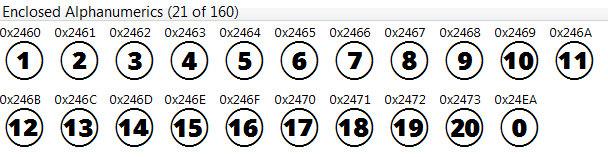
- New Glyphs.png (9.39 KiB) Viewed 5939 times
Re: Newly Added Glyphs Show as .notdef
Posted: Fri Feb 05, 2016 1:48 pm
by Erwin Denissen
It could be a MainType cache issue, and if that was the case, then simply restarting MainType would have solved the problem. You might want to try it if you ever happen to see this problem again.
Re: Newly Added Glyphs Show as .notdef
Posted: Fri Feb 05, 2016 2:29 pm
by Bhikkhu Pesala
Erwin Denissen wrote:It could be a MainType cache issue, and if that was the case, then simply restarting MainType would have solved the problem. You might want to try it if you ever happen to see this problem again.
I will try it next time, if I remember, but my memory cache is nearly empty

Re: Newly Added Glyphs Show as .notdef
Posted: Fri Feb 05, 2016 3:08 pm
by Erwin Denissen
Alternatively you can also try a Refresh (F5) inside the font list view. That should flush the internal font cache.