Page 1 of 1
Toggle Family Grouping - UI cutoff [Fixed]
Posted: Mon Feb 12, 2018 5:21 pm
by Lt. Kernal
Hi,
I just switched from Extensis Suitcase Fusion to MainType, and I am loving it. My only regret is not discovering MainType sooner!
I noticed that when I
Toggle family grouping the row size of grouped fonts does not match the font size and there is cutoff in the UI.
I am running MainType on a 4K monitor, so in Windows 10 I have the
Windows Settings>Display>Scale and Layout set to 125%. I am not sure if this is the reason, but I thought I should mention it.
Is there a way to fix this cutoff issue?

- Capture.PNG (102.47 KiB) Viewed 14230 times
Thanks!
Re: Toggle Family Grouping - UI cutoff
Posted: Mon Feb 12, 2018 5:26 pm
by Bhikkhu Pesala
- Hold down Ctrl and scroll to change the font size of the preview and the height of the rows
- Hold down Ctrl+Shift and scroll to change just the font size of the preview
Font List Panel
The mouse wheel can be used to zoom in or out when the CTRL key is pressed. If you also press the SHIFT key, the cell size won't change, but the character size will change. To rest to the default sizes, select Reset Font Sizes from the View menu.
Re: Toggle Family Grouping - UI cutoff
Posted: Mon Feb 12, 2018 5:39 pm
by Lt. Kernal
Thanks Bhikkhu, those are handy ways to resize row and the font size. I applied your technique and managed to get them adjusted.
Unfortunately the Styles numbers in parenthesis are still cut off. Is there a way to remedy this, or is it a bug?
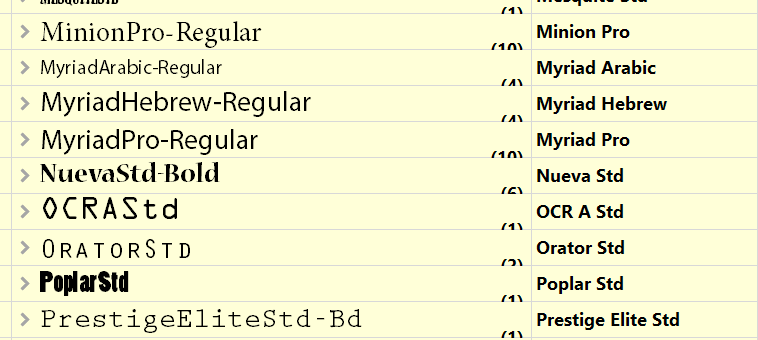
- Capture2.PNG (25.04 KiB) Viewed 14221 times
Re: Toggle Family Grouping - UI cutoff
Posted: Mon Feb 12, 2018 5:50 pm
by Bhikkhu Pesala
I cannot reproduce the issue here. It may be a windows scaling issue. The columns can be resize horizontally.
Re: Toggle Family Grouping - UI cutoff
Posted: Mon Feb 12, 2018 5:56 pm
by Lt. Kernal
I was suspecting the Windows Scaling issues as well.
I am running MainType on a 4K monitor, so in Windows 10 I have the Windows Settings>Display>Scale and Layout set to 125%. I am not sure if this is the reason, but I thought I should highlight it.
Is this something that could be fixed in a future MainType update?
Re: Toggle Family Grouping - UI cutoff
Posted: Mon Feb 12, 2018 6:24 pm
by Bhikkhu Pesala
Lt. Kernal wrote: ↑Mon Feb 12, 2018 5:56 pmIs this something that could be fixed in a future MainType update?
I can reproduce it by changing the Windows scaling, so I am sure that it can be fixed.
Re: Toggle Family Grouping - UI cutoff
Posted: Mon Feb 12, 2018 6:50 pm
by Lt. Kernal
Thanks Bhikkhu!
Re: Toggle Family Grouping - UI cutoff
Posted: Mon Feb 12, 2018 10:19 pm
by Erwin Denissen
This is indeed a bug. It will be fixed later this week.
If you want to give it a try right now, do download the MainType.exe file from here:
<removed>
Re: Toggle Family Grouping - UI cutoff
Posted: Tue Feb 13, 2018 10:27 pm
by Erwin Denissen
Lt. Kernal wrote: ↑Mon Feb 12, 2018 5:21 pm
Hi,
I just switched from Extensis Suitcase Fusion to MainType, and I am loving it. My only regret is not discovering MainType sooner!
The last couple of months we've seen a steady increase of people who moved away from other font managers, and are now using MainType. So welcome!
We've made some more improvements, so do download and install this update and let us know your results:
MainType 8.0.0.1131 (64-bit)
Re: Toggle Family Grouping - UI cutoff
Posted: Fri Apr 06, 2018 8:27 pm
by Lt. Kernal
Erwin,
Thanks for fixing this issue. I am enjoying the latest 8.0.0.1134 (64-bit) build!
Most grateful.