Page 1 of 1
Preview and character map not displaying correctly
Posted: Wed Jun 15, 2022 1:41 pm
by mshubes
The SAMPLE text appears normal, but the PREVIEW does not. And, even though the character map shows empty or distorted glyphs, when I click on one," it displays correctly in the ZOOM window.
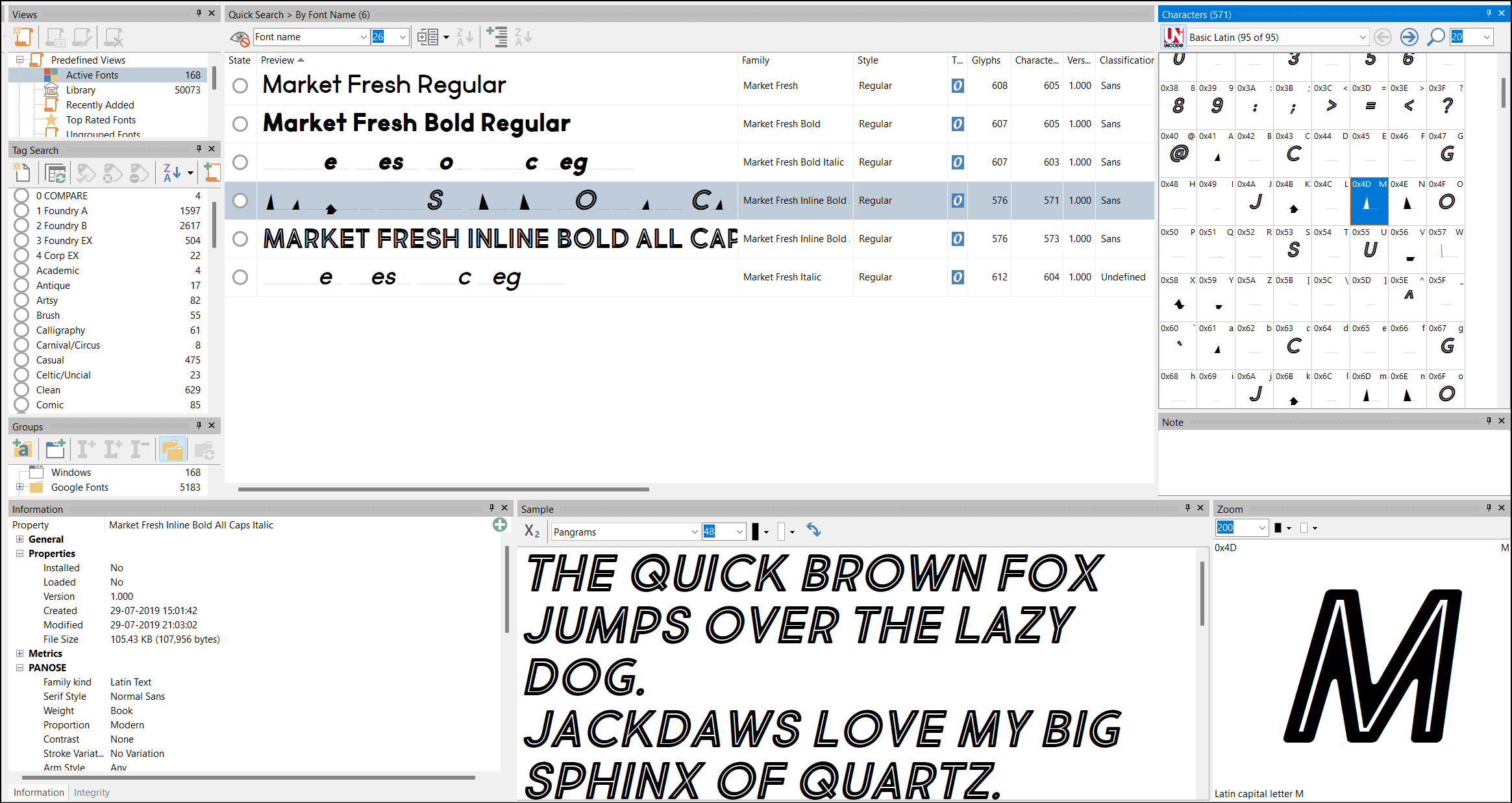
- maintype_screenshot2_2022-06-15.png (303.7 KiB) Viewed 6281 times
Re: Preview and character map not displaying correctly
Posted: Wed Jun 15, 2022 1:46 pm
by Erwin Denissen
Sometimes Windows gets confused about what font with a similar name to show. Maybe that is happening here, if so a right-click -> Refresh might solve the issue.
Re: Preview and character map not displaying correctly
Posted: Wed Jun 15, 2022 3:47 pm
by mshubes
Tried refreshing and it didn't fix. So I deleted the fonts, refreshed the folder, then added them back to MainType.
Unfortunately, it didn't change anything. Even tried refresh again after adding them back in.
Re: Preview and character map not displaying correctly
Posted: Wed Jun 15, 2022 5:15 pm
by Erwin Denissen
What happens if you click the X2 toolbar button at the top of the Preview panel?
Re: Preview and character map not displaying correctly
Posted: Wed Jun 15, 2022 5:31 pm
by mshubes
Nothing, as far as I can tell.
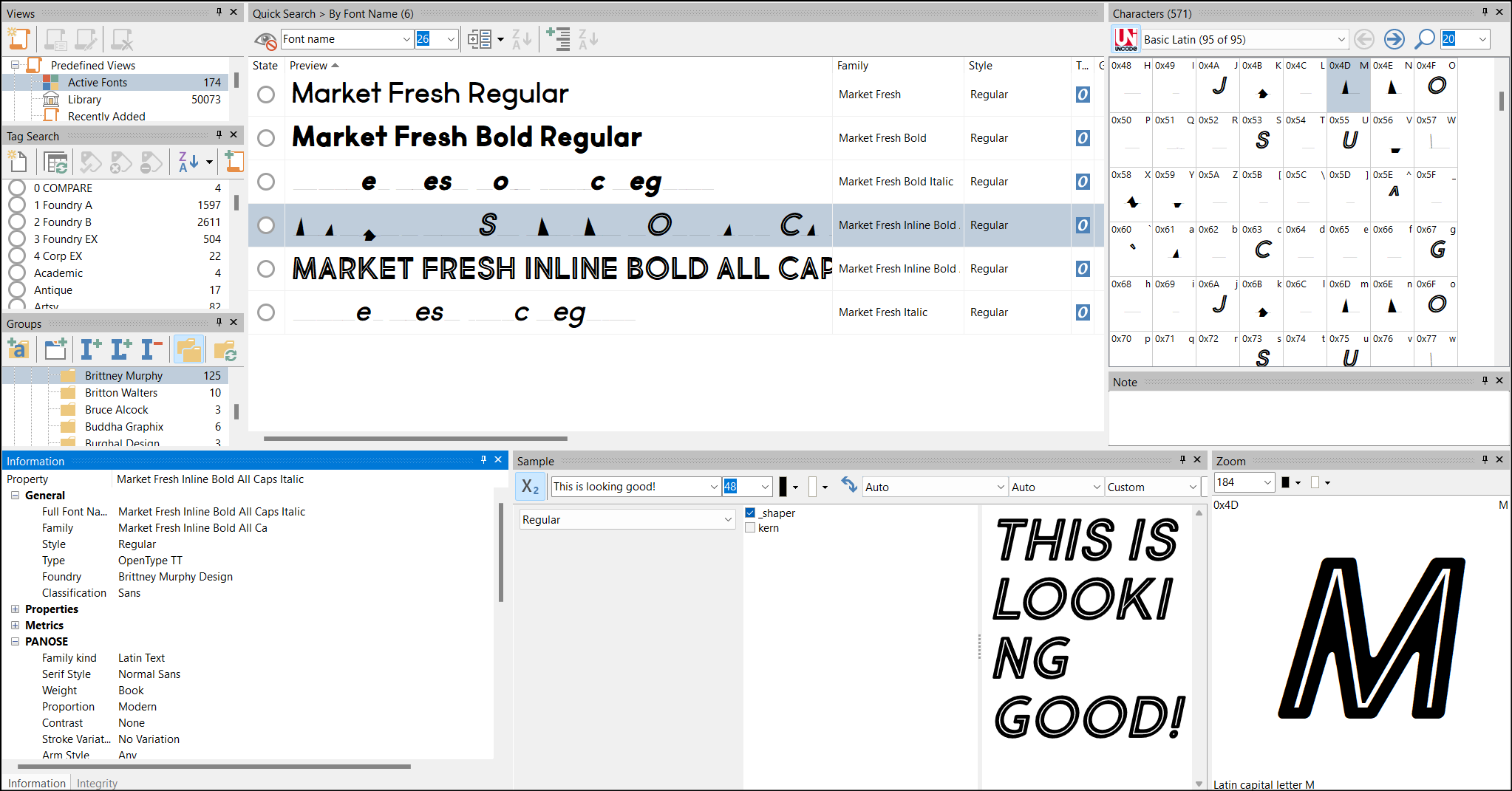
- maintype_screenshot3_2022-06-15.png (210.38 KiB) Viewed 6269 times
Re: Preview and character map not displaying correctly
Posted: Wed Jun 15, 2022 5:36 pm
by Erwin Denissen
mshubes wrote: ↑Wed Jun 15, 2022 5:31 pm
Nothing, as far as I can tell.
maintype_screenshot3_2022-06-15.png
That looks how it should be, so this is rather awkward. Does restarting MainType help?
Re: Preview and character map not displaying correctly
Posted: Wed Jun 15, 2022 6:26 pm
by mshubes
No, sir, not at all. Not even a computer restart (and complete shut down) changes anything.
Since nothing else seems to be working, wondering if something may be wrong with the font file itself? I've attached one of the font files for you. (It appears perfectly normal in the Windows font viewer.)
Re: Preview and character map not displaying correctly
Posted: Wed Jun 15, 2022 7:01 pm
by Erwin Denissen
The font is corrupt, as it fails to show correctly at small font sizes. I used the font in Word and it suffers from the same issue. I suspect the hinting is the culprit. It will probably look fine when you set the font size to 36 or more.
Nothing we can do about it; better delete the font and contact the vendor.