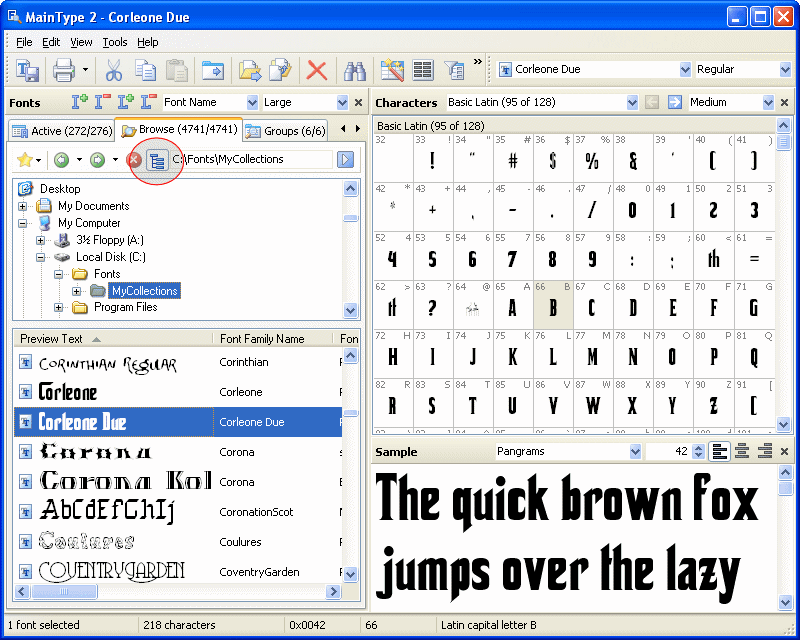Include Subfolders When Browsing a Folder
Posted: Thu Dec 20, 2007 7:23 pm
We've received numerous support questions about how to include sub folders in the browse tab. It's pretty easy, once you know how to do it...
Just go to the Browse tab, and then make sure the "include subfolders" feature is activated. To do this, just click on the toolbar icon that is marked with a red circle.
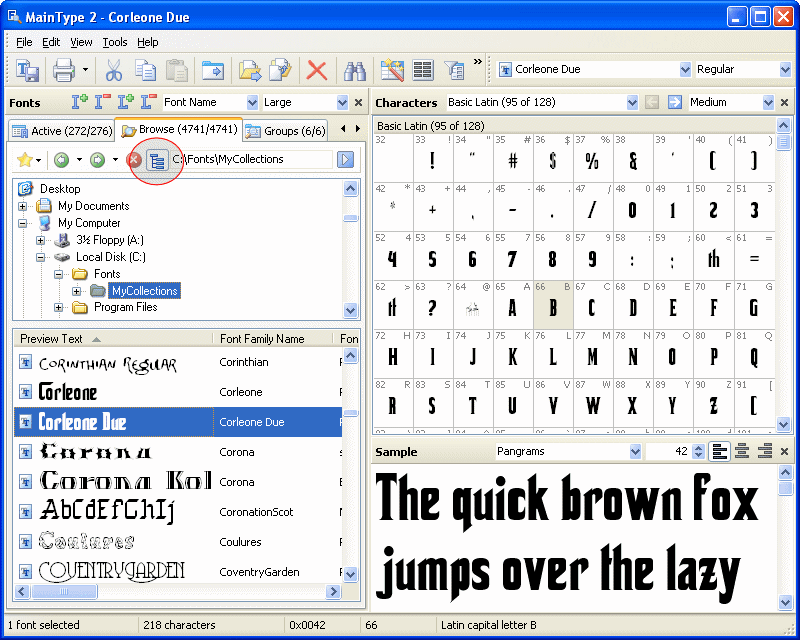
Just go to the Browse tab, and then make sure the "include subfolders" feature is activated. To do this, just click on the toolbar icon that is marked with a red circle.