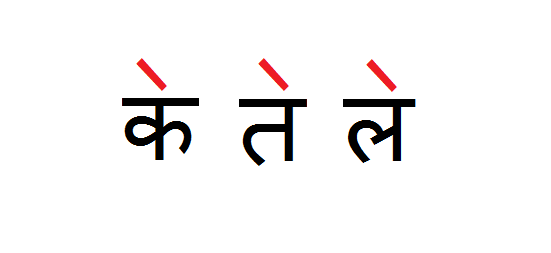Huge Problem When Using Combining Diacritical Marks.
Posted: Sat Apr 30, 2011 9:31 am
This topic has to do with how the fonts appears on the FontCreator test font window versus how it looks when typing my downloaded fonts on paint or Microsoft word.
I'm using combining diacritical marks on my fonts (press a key to type in a character, then press another key to insert the diacritical mark.) The fonts appear normal when I type and view them on the test font window as seen in this picture below.

But when I type and view those same fonts on paint or Microsoft word, I get these annoying spaces between the characters after typing in the diacritical mark. How do I fix this problem? How do I get rid of these additional spaces that (for some reason) are unintentionally created after I type a diacritical mark.
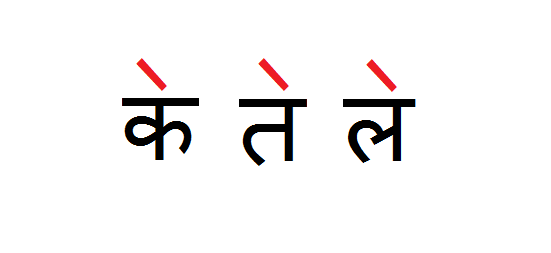
I'm using combining diacritical marks on my fonts (press a key to type in a character, then press another key to insert the diacritical mark.) The fonts appear normal when I type and view them on the test font window as seen in this picture below.

But when I type and view those same fonts on paint or Microsoft word, I get these annoying spaces between the characters after typing in the diacritical mark. How do I fix this problem? How do I get rid of these additional spaces that (for some reason) are unintentionally created after I type a diacritical mark.