Page 1 of 1
Installed font files invisible in their Windows/Fonts subfolder
Posted: Mon Mar 05, 2018 9:18 pm
by stormag
When I had installed 3 files of my new font (light+regular+bold) to the Windows/Fonts folder, a subfolder with their family name showed up in the "Fonts" folder. All three font widths seem to work fine in my applications.
However, when I the enter the font's subfolder in Windows/Fonts, its empty... I'm quite sure that the font is named (I mean "Format/Naming...") correctly - any idea what else can be messed up?
Re: Installed font files invisible in their Windows/Fonts subfolder
Posted: Wed Mar 07, 2018 8:51 am
by stormag
Could the large number of kerning pairs be a problem? I got ~7000 in each file.
Re: Installed font files invisible in their Windows/Fonts subfolder
Posted: Wed Mar 07, 2018 9:09 am
by Bhikkhu Pesala
stormag wrote: ↑Wed Mar 07, 2018 8:51 am
Could the large number of kerning pairs be a problem? I got ~7000 in each file.
No. Some of my fonts have over 70,000 kerning pairs. Check your font folder settings.
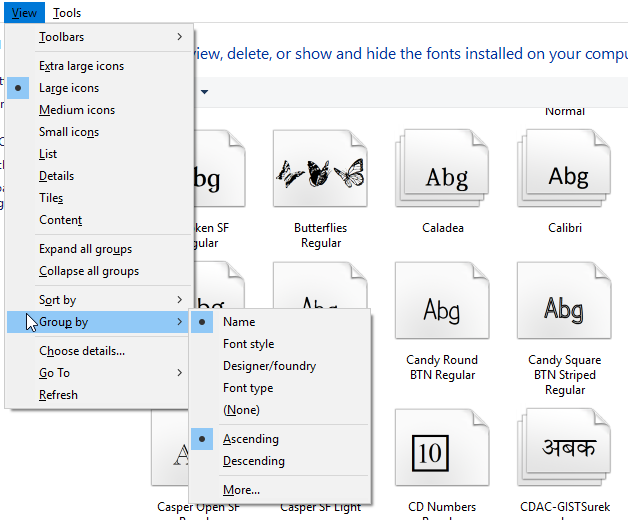
- Font Folder Setting.png (53.63 KiB) Viewed 17828 times
Re: Installed font files invisible in their Windows/Fonts subfolder
Posted: Wed Mar 07, 2018 8:36 pm
by stormag
70 000??? That's impressive and intimidating, but, first of all, making me happily sure, that I couldn't "overdose with anything" here

!
Yes, I checked all the view settings - the problem is, that the font is visible as "the stack" (just like Caladea or Calibri on your screenshot), but when I enter the subfolder (by clickinging the font stack icon) there's nothing here...
Re: Installed font files invisible in their Windows/Fonts subfolder
Posted: Wed Mar 07, 2018 9:32 pm
by Erwin Denissen
Do send the font files to me and we’ll look into it.
Re: Installed font files invisible in their Windows/Fonts subfolder
Posted: Sat Mar 17, 2018 1:21 am
by stormag
After numerous attempts, I finally did manage to make the font visible in the system folder (by upgrading my antediluvian FontCreator to the newest version).
The only drawback is, that the font sample on the system icons consist of cyrillic glyphs (Абф) instead of latin - I hope that should be an easier thing to fix - does anyone know the solution?
Mr Denissen, thank you for the option of sending the files to you for an examination - I just don't know how to do it so the files would be sent only to you?
Re: Installed font files invisible in their Windows/Fonts subfolder
Posted: Sat Mar 17, 2018 5:37 am
by Bhikkhu Pesala
stormag wrote: ↑Sat Mar 17, 2018 1:21 amThe only drawback is, that the font sample on the system icons consist of cyrillic glyphs (Абф) instead of latin - I hope that should be an easier thing to fix - does anyone know the solution?
See my screen shot above. The glyphs shown on the icons in the Fonts folder is automatic depending on the glyphs available in the font. I don't know of any way to change it. Why does it matter?
You can
Submit a Ticket and attach a file to send it to Erwin
Re: Installed font files invisible in their Windows/Fonts subfolder
Posted: Sat Mar 17, 2018 6:16 pm
by stormag
Bhikkhu Pesala wrote:(...)The glyphs shown on the icons in the Fonts folder is automatic depending on the glyphs available in the font. (...) Why does it matter?
My font primarily contains considerable amount of diacritics for the latin alphabet - I think that showing "exotic" glyphs as a preview, may mislead some users, suggesting that the font was essentially designed for other languages, and the latin glyphs might be only complementary.
I guess there must be a way to control it, as fonts like Arial contain wide range of glyphs from many parts of the world, while still displaying the latin ones as the preview of the whole font.
Re: Installed font files invisible in their Windows/Fonts subfolder
Posted: Sun Mar 18, 2018 9:57 am
by Erwin Denissen
I suspect your font has the Greek Unicode character range marked available.
Re: Installed font files invisible in their Windows/Fonts subfolder
Posted: Mon Mar 19, 2018 11:09 pm
by stormag
Erwin Denissen wrote: ↑Sun Mar 18, 2018 9:57 am
I suspect your font has the Greek Unicode character range marked available.
Only "Cyrillic and Cyrillic Supplementary" - I guess just like Arial and many other popular fonts, that manage to keep the latin characters as their preview. In the end, it doesn't seem to be a great problem, so I think I'm just going to leave it like that. Thanks a lot for all the suggestions!