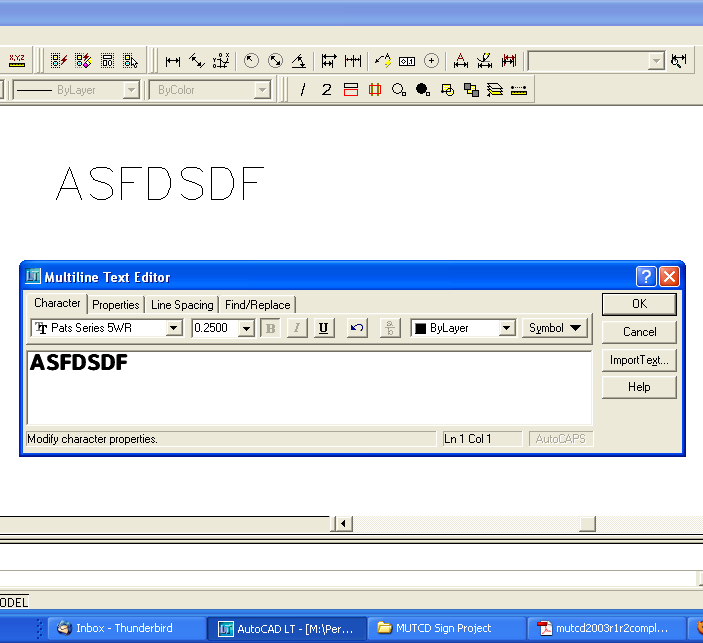Issue with using a font in CAD
Posted: Thu Oct 16, 2008 2:55 pm
I'm using AutoCAD LT and have just tried to bring in fonts I created with Scanahand. The fonts appear fine in the text-entry dialog page, but do not display correctly in the working space. Instead, they seem to revert to a standard, or generic, display.
I have posted a partial screen capture to illustrate my problem (which shows both the text-entry and working space versions of the font) at the following page: http://www.mcnallyassociates.com/cadfont.png
The fonts work fine in Word, Photoshop, and other apps.
Any suggestions?
Thanks in advance,
NHAnimator
I have posted a partial screen capture to illustrate my problem (which shows both the text-entry and working space versions of the font) at the following page: http://www.mcnallyassociates.com/cadfont.png
The fonts work fine in Word, Photoshop, and other apps.
Any suggestions?
Thanks in advance,
NHAnimator