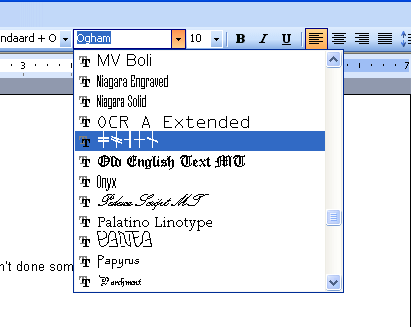Why don't applications display the font name?
Why don't applications display the font name?
When creating my own fonts and installing them. The applications don't display the font name in the font listbox only a blank space. After selecting the font within the application it's name displays properly. It happens in all the applications I use. In the fonts folder the fonts name displays properly.
If I was a psychologist I'd try to analyze other people by their signature 
-
Erwin Denissen
- Moderator

- Posts: 11158
- Joined: Fri Oct 04, 2002 12:41 am
- Location: Bilthoven, The Netherlands
- Contact:
For symbol fonts Word displays these characters: AbCdEfGhIj
The recommended solution is to add outlines for those characters. If you created a new symbol font, then this symbol to character table might help. Resize the font overview window so it shows a grid with 16 columns. Ensure the green cells contain outlines.
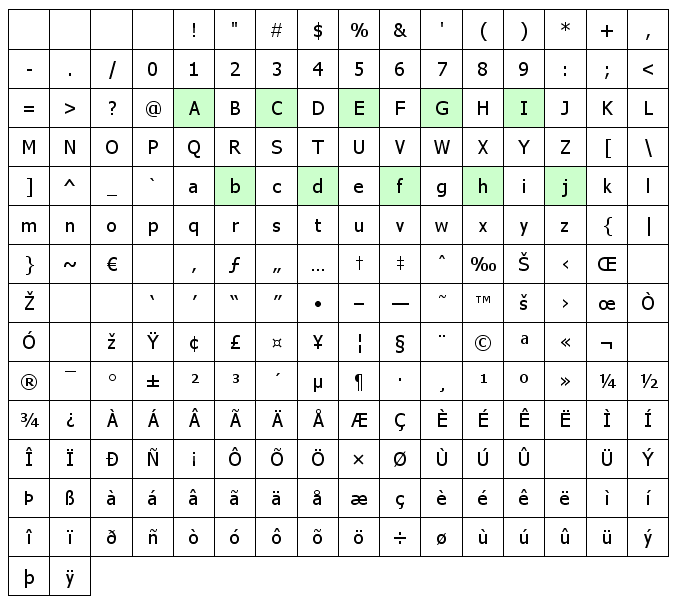
As a last resort you can also decide to disable showing fonts in their own font, as described here:
- Choose "Tools -> Customize"
- On the "Customize" dialog select the "Options" tab
- Uncheck "List font names in their font"
- Click the "Close" button
Do let us know your results.
The recommended solution is to add outlines for those characters. If you created a new symbol font, then this symbol to character table might help. Resize the font overview window so it shows a grid with 16 columns. Ensure the green cells contain outlines.
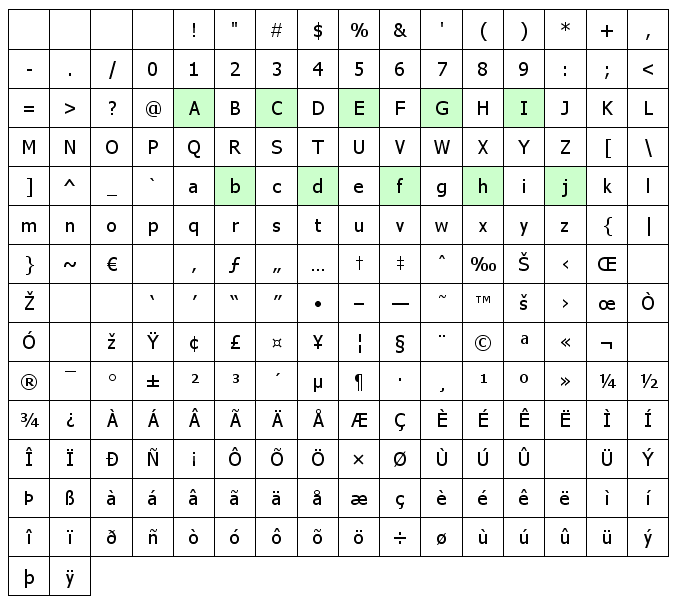
As a last resort you can also decide to disable showing fonts in their own font, as described here:
- Choose "Tools -> Customize"
- On the "Customize" dialog select the "Options" tab
- Uncheck "List font names in their font"
- Click the "Close" button
Do let us know your results.
I didn't set mine up as a symbol font, because even though my characters are runes, they represent actual letters. All of those letters in both upper and lower case have runes.
It's not showing the font in its own font, it's showing no name from the font pulldown list. Once I select the blank name, the correct font title appears on the toolbar.
If it were using the new font characters, I'd see the runes on the font pull down list, but I'm not even getting that.
The correct file is in the font directory, and everything else is fine. I just don't see the name on the font pulldown.
It's not showing the font in its own font, it's showing no name from the font pulldown list. Once I select the blank name, the correct font title appears on the toolbar.
If it were using the new font characters, I'd see the runes on the font pull down list, but I'm not even getting that.
The correct file is in the font directory, and everything else is fine. I just don't see the name on the font pulldown.
-
Erwin Denissen
- Moderator

- Posts: 11158
- Joined: Fri Oct 04, 2002 12:41 am
- Location: Bilthoven, The Netherlands
- Contact:
Are you sure you have outlines added to the characters that are used to display the font name? If so, please send the font file to me and I'll look into this issue.
One more thing, when you are modifying an installed font, don't be surprised to see strange things happen, as Windows can't handle that. To overcome this, just reboot your system and next time first uninstall a font before you save a modified version of it.
One more thing, when you are modifying an installed font, don't be surprised to see strange things happen, as Windows can't handle that. To overcome this, just reboot your system and next time first uninstall a font before you save a modified version of it.
-
Erwin Denissen
- Moderator

- Posts: 11158
- Joined: Fri Oct 04, 2002 12:41 am
- Location: Bilthoven, The Netherlands
- Contact:
Thanks, Erwin. It doesn't appear in my drop downs of any Office packages, but once selected, the name appears in the current font selected with no problem.
I've rebooted several times - it doesn't make a difference.
If it seems to be working normally for you, I'll assume there's some sort of issue on my computer. The font is otherwise fine. I just wanted to ensure my publisher wouldn't have trouble with it.
Many thanks!
Julie
I've rebooted several times - it doesn't make a difference.
If it seems to be working normally for you, I'll assume there's some sort of issue on my computer. The font is otherwise fine. I just wanted to ensure my publisher wouldn't have trouble with it.
Many thanks!
Julie
-
Erwin Denissen
- Moderator

- Posts: 11158
- Joined: Fri Oct 04, 2002 12:41 am
- Location: Bilthoven, The Netherlands
- Contact:
-
Erwin Denissen
- Moderator

- Posts: 11158
- Joined: Fri Oct 04, 2002 12:41 am
- Location: Bilthoven, The Netherlands
- Contact:
A post from MFM most likely solves the problem. You need to look for a temporary file Microsoft Office creates to cache the previews, “fbc*.tmp”. It is located in C:\Documents and Settings\<username>\Application Data\Microsoft\Office\. You need to deleted this file and then restarted Word. That should make Word display the font name previews correctly.