I am modifying a font to be used with an aboriginal language, and I need to be able to use combining diacritical marks. How do I tell the program to combine them (ie put them under or over a character) rather than put them after the character? I have a keyboard mapped to do this, but the new marks aren't combining, they're just following. I am using unicode mapping in both the font file and the keyboard which maps the characters. Thanks for any feedback- I'm stumped!
Roberta Taylor
combining diacritical problems
If you right click on your combining character and change the left side bearing to a negative number, it will combine. You can also modify the side-bearing in the glyph edit window. I have modified an 'a' to be combining with a previous character so you can see what it should look like.
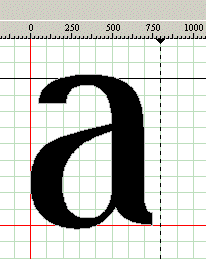
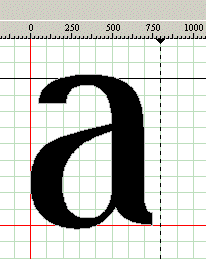
Last edited by vanisaac on Sat Apr 19, 2003 10:27 am, edited 1 time in total.
-
Erwin Denissen
- Moderator

- Posts: 11158
- Joined: Fri Oct 04, 2002 12:41 am
- Location: Bilthoven, The Netherlands
- Contact:
vanisaac, thanks for your answer. Unfortunately at first your image was not shown on the forum, I've uploaded it to high-logic.com.
Last edited by Erwin Denissen on Sat Apr 19, 2003 12:15 pm, edited 2 times in total.
-
Erwin Denissen
- Moderator

- Posts: 11158
- Joined: Fri Oct 04, 2002 12:41 am
- Location: Bilthoven, The Netherlands
- Contact:
Some free sites require you to first open a page on their site before you can download images. I don't know where you can upload images that are always shown on the forum. Maybe someone else has suggestions?
I try to upload all images that are posted to the forum, just in case a site decides to remove the image(s). This way the images won't be lost, I just need to modify the link to the images, like I did with yours.
People who are not able to upload images can send them to me.
I try to upload all images that are posted to the forum, just in case a site decides to remove the image(s). This way the images won't be lost, I just need to modify the link to the images, like I did with yours.
People who are not able to upload images can send them to me.
-
Bhikkhu Pesala
- Top Typographer

- Posts: 9877
- Joined: Tue Oct 29, 2002 5:28 am
- Location: Seven Kings, London UK
- Contact:
Combining Diacritical Marks
Combining Cedilla
To make an accent print over the preceding character, you need to have a negative left side-bearing, that is the glyph needs to be placed to the left of the Y-axis, and the advance width should usually be zero. The illustration below shows a combining cedilla ¸ which combines with c to give ç.

To paste this image here I copied it to my webspace and used a link like this one:
[img]http://www%20aimwell.org/assets/images/Cedilla.png[/img]
A Few More Thoughts
Unicode is pretty extensive. There is a good chance that many or all of the composite characters you need are defined in the Unicode system so you can include them in your font, and type them with a single customised keystroke. That way you can make sure the diacritical marks are correctly positioned for each character. Combining diacritical marks are difficult to use in practice, as if you position the diacritic for lowercase, it is too low for uppercase.
Take a look at one of my Unicode fonts:
www.aimwell.org/html/fontsbodybooks.html
To make an accent print over the preceding character, you need to have a negative left side-bearing, that is the glyph needs to be placed to the left of the Y-axis, and the advance width should usually be zero. The illustration below shows a combining cedilla ¸ which combines with c to give ç.

To paste this image here I copied it to my webspace and used a link like this one:
[img]http://www%20aimwell.org/assets/images/Cedilla.png[/img]
A Few More Thoughts
Unicode is pretty extensive. There is a good chance that many or all of the composite characters you need are defined in the Unicode system so you can include them in your font, and type them with a single customised keystroke. That way you can make sure the diacritical marks are correctly positioned for each character. Combining diacritical marks are difficult to use in practice, as if you position the diacritic for lowercase, it is too low for uppercase.
Take a look at one of my Unicode fonts:
www.aimwell.org/html/fontsbodybooks.html
Last edited by Bhikkhu Pesala on Sun Apr 20, 2003 4:40 pm, edited 1 time in total.
-
Bhikkhu Pesala
- Top Typographer

- Posts: 9877
- Joined: Tue Oct 29, 2002 5:28 am
- Location: Seven Kings, London UK
- Contact:
Suggestion for Pasting Images
Not everyone will have webspace, nor will they know how to upload an image to it if they do. Some forums (such as the Serif Forum) have an option to upload an image or any other file as an attachment.
Although illustrations can be very helpful, they can also slow down the loading of a thread on slow connections. By uploading the image to the server, and pasting an active link (like this http://www.softerviews.org/images/P.png) in the post, anyone who wishes to view the image (or download the attachment) can do so, but the message itself remains uncluttered.
If linking images rather than URLs into the message so that they display in the post, I would suggest a size limit of about 250 x 400 pixels, and I would strongly recommend that one use PNG graphics as these are sharp for screenshots, support 24-bit colour, and transparency, but still tend to be more compact than GIF images. JPG images are OK for photos, but not so sharp for screenshots, which contain text and sharp outlines.
If people are encouraged to upload TTF files, it will often make it much easier to solve problems with their fonts.
I have one of the slowest connections around (a 56k modem over bad phone lines) and have no problem with most of the smaller images. The linking to an image is a good idea, and I will use that in the future. I don't think we will run into the technical problems I had posting the image if I post a link. I have no idea how to make a png graphic, so that's no good for me to upload.
-
Bhikkhu Pesala
- Top Typographer

- Posts: 9877
- Joined: Tue Oct 29, 2002 5:28 am
- Location: Seven Kings, London UK
- Contact: