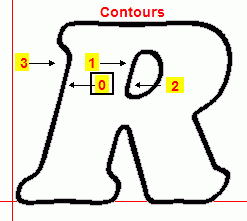
Glyph is capital R hollow/outline. It looks ok to the eye. Contours (from left to right): 3 - outside of character/line, 0 - inside of line, 1 - outside of R-bowl and 2 inside of R-bowl.
Depending upon which contours are selected and reversed the error list always shows misaligned contours and/or the glyph goes black. (It never is all okay even with a black glyph.) If I select 3 (outside) and change direction then char goes black and 0/3 are wrong. If I select 0 (inside) then char goes black and 0 is wrong. If I select all and change direction then contours 0,1,2,3 are wrong. Selecting and changing the bowl contours doesn't impact the rest of the glyph it seems.
Is there a trick, or is this one of those things I can kinda ignore?
Thanks, Dick Pape

