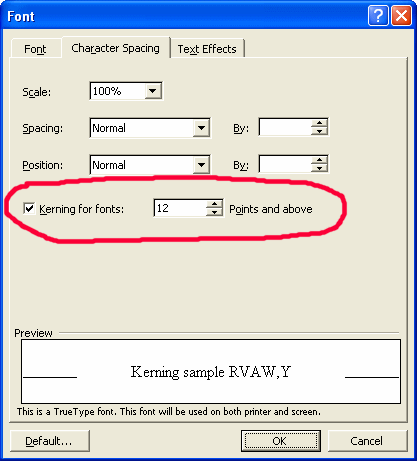I'm new to the font creating and it's the first time that I'm trying to make a font on my own. Up to now I had no problem at all, cause it's quite easy using the Font Creator Program.
 But now that my font is nearly finished and I'm testing it in various programs, I realize that the kerning won't work in most of them. It doesn't work e.g. in MS Word, Paint Shop Pro 7 or Micrografx Designer 9. Whereas it works in Adobe Photo Shop 7.
But now that my font is nearly finished and I'm testing it in various programs, I realize that the kerning won't work in most of them. It doesn't work e.g. in MS Word, Paint Shop Pro 7 or Micrografx Designer 9. Whereas it works in Adobe Photo Shop 7. Am I doing something wrong, or are these programs just not supporting kerning?

In this board I read that you can turn on/off kerning in MS Word. But actually I don't have that "kerning for fonts" field, that I could (un)check. (I'm using the German Version of Office XP.)
Thanks for your

Eva