Vertical Positioning of Baseline
Vertical Positioning of Baseline
Hello all, I'm new to the forum and fairly new to fonts. I'm working on a project that required a new .ttf with multilingual support (original had none), so I found the same .ttf with more glyphs, installed it and the baseline is lower. I'm working on a GUI interface ("skin") for xbmc4xbox, this is how the fonts are manipulated in the program. Example (specifically the RSS bar)....
original font: new font: Having said all that, the reason for my post here was a question about font creator. I've tried everything I could possibly think of to avoid having to manually adjust over 3000 labels, but can't figure out how to make the font's render at the same horizontal position from using this software (or if it's possible). I've tried copying the metrics (along with info, panose, etc...), baseline shift, changing the ascender and decender to see if that helped, etc. I'm lost and could use some help as I'm not sure exactly what I'm doing with this software . I could upload the fonts if that might help, and TIA for any support on this.
original font: new font: Having said all that, the reason for my post here was a question about font creator. I've tried everything I could possibly think of to avoid having to manually adjust over 3000 labels, but can't figure out how to make the font's render at the same horizontal position from using this software (or if it's possible). I've tried copying the metrics (along with info, panose, etc...), baseline shift, changing the ascender and decender to see if that helped, etc. I'm lost and could use some help as I'm not sure exactly what I'm doing with this software . I could upload the fonts if that might help, and TIA for any support on this.
-
Bhikkhu Pesala
- Top Typographer

- Posts: 9878
- Joined: Tue Oct 29, 2002 5:28 am
- Location: Seven Kings, London UK
- Contact:
Re: Vertical Positioning of Baseline
It is the presence of the accented characters that will change the vertical positioning of the baseline. The extra space above the Caps Height is needed for the accents. Study this illustration from the FAQ sticky thread. Since there are no accents in this font, the gap between Caps Height and WinAscent is small, so the postion of the baseline relative to WinDescent will be higher than if the font had ascents.
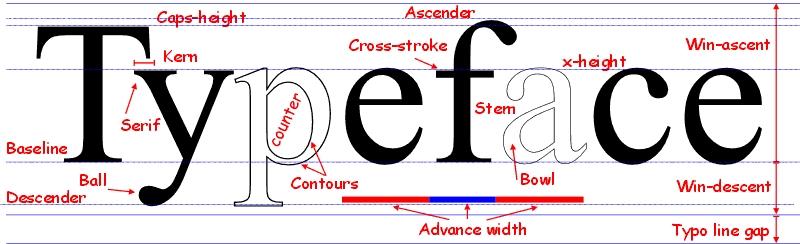
So, try recalculating the font's metrics in Font, Properties, Metrics, Maximum, Calculate.
With the new metrics, the font will display slightly smaller at the same size, but the baseline will be shifted upwards.
If you're not using the latest version 7.0, the option is fournd in Format, Settings, Metrics.
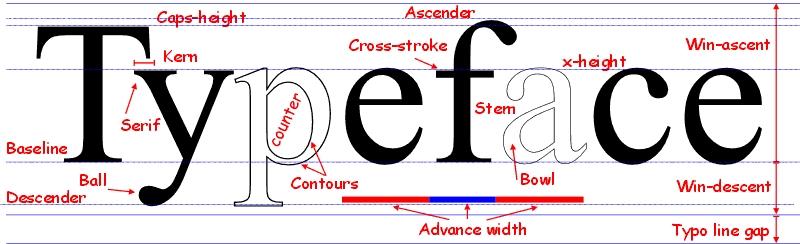
So, try recalculating the font's metrics in Font, Properties, Metrics, Maximum, Calculate.
With the new metrics, the font will display slightly smaller at the same size, but the baseline will be shifted upwards.
If you're not using the latest version 7.0, the option is fournd in Format, Settings, Metrics.
Re: Vertical Positioning of Baseline
okay, tyvm for your quick reply. I'll look at that and go back to work on it and see if I can get it straightened out. I'm sure you'll be hearing back from me quite soon 
Re: Vertical Positioning of Baseline
so that worked more or less for the spacing (thanks again), now I've got missing characters(in this example ":" and some elongated "-" don't know what else throughout the font).
Maybe I'm not exporting it properly or something along those lines, I tried researching the manual and checking the forum for exporting issues but couldn't find much help there. I'm not sure what's going on, but the spacing looks very acceptable at this point. Could it be a Unicode Character Range setting or a Code Page Character Range setting possibly?
Re: Vertical Positioning of Baseline
Could you have accidentally deleted some of the glyphs? Open the font in FontCreator, press Ctrl+F to display the Find dialog and type $3A (the codepoint for a colon) in the box. When you press 'Find', what search result do you get?byron wrote:so that worked more or less for the spacing (thanks again), now I've got missing characters(in this example ":" and some elongated "-" don't know what else throughout the font).
Re: Vertical Positioning of Baseline
hello Alfred, actually I just opened the font after exporting and there is nothing there but A-Z upper and lowercase plus a few punctuation marks. I clearly don't understand what I'm doing  I'm having a hard time making a .ttf with the export settings, tried .otf and this is the result I'm getting (a bunch of blanks). Sorry to be such a noob, but it's a lot of stuff to learn when editing fonts
I'm having a hard time making a .ttf with the export settings, tried .otf and this is the result I'm getting (a bunch of blanks). Sorry to be such a noob, but it's a lot of stuff to learn when editing fonts
++EDIT 1++
For clarification, the only thing that seems to export for this font is the "simple" folder. The "composites" folder which makes up most of the font is the one that is not exporting properly afaik. Do I need to tick something that I'm unaware of for all of the glyphs to be exported properly?
++EDIT 2++
Nevermind, I think I just figured out my problem. THIS THREAD sums it up. It's happening because I'm using the eval software (only one subset on export)
++EDIT 1++
For clarification, the only thing that seems to export for this font is the "simple" folder. The "composites" folder which makes up most of the font is the one that is not exporting properly afaik. Do I need to tick something that I'm unaware of for all of the glyphs to be exported properly?
++EDIT 2++
Nevermind, I think I just figured out my problem. THIS THREAD sums it up. It's happening because I'm using the eval software (only one subset on export)
Re: Vertical Positioning of Baseline
so now I've bought the home version and that option (maximum [metrics calculator]) isn't doing the same thing that it did in the trial version. I'm following the same procedure, but now I have all of the subsets and the vertical base line is not where it was during the eval software. What gives (am confused at this point)?
-
Bhikkhu Pesala
- Top Typographer

- Posts: 9878
- Joined: Tue Oct 29, 2002 5:28 am
- Location: Seven Kings, London UK
- Contact:
Re: Vertical Positioning of Baseline
Are you using the default setting or the maximum setting for calculation?
Re: Vertical Positioning of Baseline
Used your recommendation for maximum (eval version), and tried the same with the home version (purchased) and it doesn't seem to do the same thing with the vertical position of the baseline. I'm actually somewhat upset because I tried several different programs before choosing this one based on that factor alone for what I need to accomplish right now. I started repositioning all of my labels and once I changed about 1000 of them I decided that this software was worth the money...but not working. I suppose I could be doing something wrong, suggestions?
-
Bhikkhu Pesala
- Top Typographer

- Posts: 9878
- Joined: Tue Oct 29, 2002 5:28 am
- Location: Seven Kings, London UK
- Contact:
Re: Vertical Positioning of Baseline
Have you tried the Default setting then? The maximum setting will take into account the y-max for all glyphs, while the default setting will take into account the y-max for only ANSI glyphs IIRC.
Try it and see. If all else fails attach the font for us to llook at, but whatever we do with the metrics, if you want to see the accents, there needs to be enough space between the baseline and WinAscent to show them. That may mean that the baseline has to be lower than for a font with no accents, or capital height at 12 point has to be reduced to fit the accents in the available space.
Try it and see. If all else fails attach the font for us to llook at, but whatever we do with the metrics, if you want to see the accents, there needs to be enough space between the baseline and WinAscent to show them. That may mean that the baseline has to be lower than for a font with no accents, or capital height at 12 point has to be reduced to fit the accents in the available space.
Re: Vertical Positioning of Baseline
That didn't seem to take care of the issue either. Not sure what to do...here is the font (Open Sans Semibold). Just wondering what the difference is between what happened with the trial and the home, why that method worked on one but not the other. It's so frustrating to learn new tools and fail miserably at using them.
Re: Vertical Positioning of Baseline
I edited my previous post (originally posted that Bhikkhu Pesala's post solved my problem). I had accidentally installed my original "working" font instead of the one modified with font creator. When I actually installed the modified version still no change was noticed in vertical baseline position
-
Bhikkhu Pesala
- Top Typographer

- Posts: 9878
- Joined: Tue Oct 29, 2002 5:28 am
- Location: Seven Kings, London UK
- Contact:
Re: Vertical Positioning of Baseline
Well, my results are different. Using the Maximum Metrics setting there is a slight upward shift of the baseline, though not enough to make more than 1 pixel difference on your display.
By using the Default Metrics calculation, the upward baseline shift is noticeable, but the tops of the highest accents get truncated, which is why I recommended using the "Maximum" setting in the first place.
The only way to fit a Quart into a Pint pot, is to reduce the size of the Quart. I haven't figured out how to do that yet, but it should certainly be possible.
BTW. You don't need to install the font to see the changes — just use the Preview Toolbar, which is where the screen shots are from
By using the Default Metrics calculation, the upward baseline shift is noticeable, but the tops of the highest accents get truncated, which is why I recommended using the "Maximum" setting in the first place.
The only way to fit a Quart into a Pint pot, is to reduce the size of the Quart. I haven't figured out how to do that yet, but it should certainly be possible.
BTW. You don't need to install the font to see the changes — just use the Preview Toolbar, which is where the screen shots are from
-
Bhikkhu Pesala
- Top Typographer

- Posts: 9878
- Joined: Tue Oct 29, 2002 5:28 am
- Location: Seven Kings, London UK
- Contact:
Re: Vertical Positioning of Baseline
OK, here is a method that works, just to show that it is possible, but please wait for a better solution, as this makes all of the composites into simple glyphs.
- Select all glyphs
- Copy to clipboard
- Font, Properties, General, Funits per Em, and Enter 1650, OK (This value will scale all glyphs down by 80% when we are finished).
- Paste the clipboard contents
- Font, Properties, Funits per Em, and reset it to 2048 funits per em.
- Metrics, Maximum, Calculate, OK.
Last edited by Bhikkhu Pesala on Mon Jun 03, 2013 8:42 pm, edited 2 times in total.
Reason: Correct funit/em value.
Reason: Correct funit/em value.
Re: Vertical Positioning of Baseline
I could turn a quart of ale into a pint quite quickly I'm sure...but I understand what you're getting at. I'm not sure how this forum is about posting from other forums (if it's not okay I'll remove the link), but I was attempting to do that with the info from this thread and had absolutely no luck. The problem for me is that you are trying to help me, and if you are successful I still have several more fonts that need a similar procedure...doesn't seem fair to you. I'd like to know what you've done at that point so you're not just doing it for me and so that I might learn the technique and more about metric manipulation. Thanks again for helping and I'll have a play with the format that you laid out above