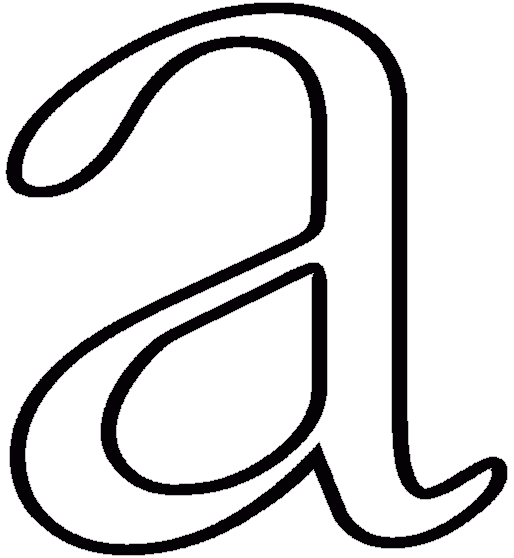I created two fonts (regular & bold).
The reason of making two fonts is regular font's suppose to be inside font and bold should be the background fonts.
And then, I'm trying to overlap the two fonts together right on the top so that bold font shows up like outline.
The process i did was,
I duplicated the regular font set and each characters are replaced with bold characters (so that it can keep the exactly same kerning & metrics info). And I saved as ***BD.ttf.
The problem is, when each character's typed, the alignment is alway left, not the center.
Kerning is all correct. but the alignment of each characters isn't.
(the outline is so wide on the right side, no out line on the left)
Did I explain enough about my problem?
Thanks in advance.