Mike,
I am not so sure that this is just a LO/OO "problem" the same thing seems to happen within FC as well. I've added breves and macrons to text within the "Test current font as TTF/OTF" window using the unicodes as in Alt+0304 and Alt+0306 in a font which had those glyphs as shown below:
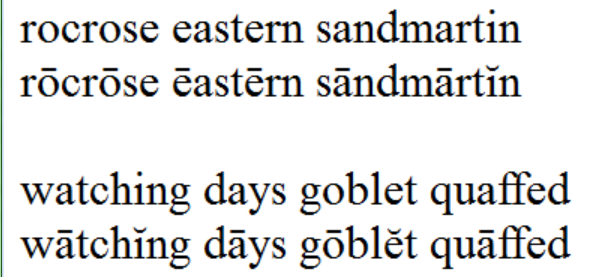
- Rockrose02.PNG (55.4 KiB) Viewed 4985 times
However, when I do the same in a font which does not have those glyphs, both the underlying characters and the glyphs are replaced as shown here:
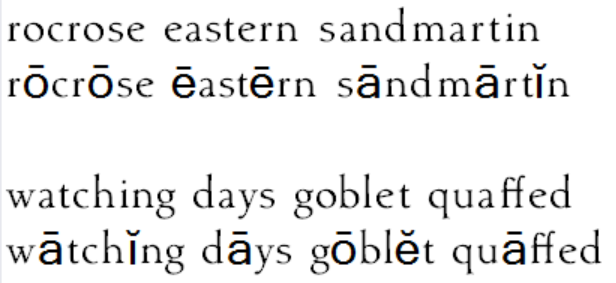
- Rockrose01.png (46.82 KiB) Viewed 4985 times
So, I suspect that this is a Windows trick.
I'll check out PagePlus but I really don't think I need page layout software as I don't really do hard copy production. I use word processing as you do and for "testing" or as intermediary for Jutoh -> ODT -> PDF.

